- Lansweeper Community
- Forums
- General Discussions
- Installed network printers - built in report not p...
- Subscribe to RSS Feed
- Mark Topic as New
- Mark Topic as Read
- Float this Topic for Current User
- Bookmark
- Subscribe
- Mute
- Printer Friendly Page
- Mark as New
- Bookmark
- Subscribe
- Mute
- Subscribe to RSS Feed
- Permalink
- Report Inappropriate Content
07-09-2018 06:29 PM
Select Top 1000000 tblAssets.AssetID,
tblAssets.AssetName,
tblAssets.Domain,
tblAssets.Username,
tblAssets.Userdomain,
Coalesce(tsysOS.Image, tsysAssetTypes.AssetTypeIcon10) As icon,
tblAssets.IPAddress,
tsysIPLocations.IPLocation,
tblAssetCustom.Manufacturer,
tblAssetCustom.Model,
tsysOS.OSname As OS,
tblAssets.SP,
tblAssets.Lastseen,
tblAssets.Lasttried,
tblPrinters.Caption As Printer,
tblPrinters.Portname As PrinterPort,
tblPrinters.Printprocessor,
tblPrinters.Capabilitydescriptions As PrinterCapabilities,
tblPrinters.Lastchanged
From tblAssets
Inner Join tblAssetCustom On tblAssets.AssetID = tblAssetCustom.AssetID
Inner Join tblstate On tblstate.State = tblAssetCustom.State
Inner Join tsysAssetTypes On tsysAssetTypes.AssetType = tblAssets.Assettype
Inner Join tsysIPLocations On tsysIPLocations.LocationID =
tblAssets.LocationID
Inner Join tblPrinters On tblAssets.AssetID = tblPrinters.AssetID
Left Join tsysOS On tblAssets.OScode = tsysOS.OScode
Where tblPrinters.Printprocessor <> 'WinPrint' And Case tblPrinters.Network
When 0 Then 'No' When 1 Then 'Yes'
End = 'Yes' And tblstate.Statename = 'Active'
Order By tblAssets.Domain,
tblAssets.AssetName,
Printer
- Labels:
-
General Discussion
- Mark as New
- Bookmark
- Subscribe
- Mute
- Subscribe to RSS Feed
- Permalink
- Report Inappropriate Content
07-20-2023 08:13 AM
If info is not collected then it is not problem of reporting...
- Mark as New
- Bookmark
- Subscribe
- Mute
- Subscribe to RSS Feed
- Permalink
- Report Inappropriate Content
07-19-2023 01:06 PM
We wrote some reports
Local-connected printers
Select Top 1000000 tsysAssetTypes.AssetTypeIcon10 As icon,
tblAssets.AssetID,
tblAssets.AssetName,
tblAssets.Domain,
tblAssets.IPAddress,
tblAssets.Userdomain,
tblAssets.Username,
tblPrinters.Caption,
tblPrinters.Portname,
tblAssets.Firstseen,
tblAssets.Lastseen,
tblPrinters.Lastchanged,
tblPrinters.Status,
tblPrinters.Printprocessor
From tblAssets
Inner Join tblAssetCustom On tblAssets.AssetID = tblAssetCustom.AssetID
Inner Join tsysAssetTypes On tsysAssetTypes.AssetType = tblAssets.Assettype
Inner Join tblPrinters On tblAssets.AssetID = tblPrinters.AssetID
Where (tblPrinters.Portname Like 'USB%' Or tblPrinters.Portname Like 'LPT%' Or
tblPrinters.Portname Like 'COM%' Or tblPrinters.Portname Like 'DOT4%' Or
tblPrinters.Portname Like '%.%.%.%') And tblAssetCustom.State = 1
Order By tblAssets.AssetNameAll Printers:
Select Top 1000000 tblAssets.AssetName,
tblAssets.Username,
tblAssets.Lastseen,
tblPrinters.*
From tblAssets
Inner Join tblPrinters On tblAssets.AssetID = tblPrinters.AssetID
Where Not tblPrinters.Portname Like 'PORTPROMPT:' And
Not tblPrinters.Caption Like '%XPS%' And Not tblPrinters.Caption Like '%Fax%'
And Not tblPrinters.Caption Like '%OneNote%' And
Not tblPrinters.Caption Like '%Document%' And Not Lower(tblPrinters.Caption)
Like '%pdf%' And Not Lower(tblPrinters.Portname) Like '%port:%'Network Printer Connection:
Select Top 1000000 tblAssets1.AssetID,
tblAssets1.AssetName,
tblAssets1.IPAddress,
tblAssetCustom.Manufacturer,
tblAssetCustom.Model,
tblPrinters.Caption,
tblPrinters.Portname,
tblAssets.AssetName CompName,
tblAssets.IPAddress CompIP,
tblAssets.Username,
tblAssets.FQDN
From tblPrinters
Inner Join tblAssets On tblAssets.AssetID = tblPrinters.AssetID
Inner Join tblAssets As tblAssets1 On (tblPrinters.Portname Like '%' +
tblAssets1.IPAddress + '%' Or
tblPrinters.Portname Like tblAssets1.AssetName + '%' Or
tblAssets1.AssetName Like tblPrinters.Portname + '%' Or
tblAssets1.AssetName = tblPrinters.Portname)
Inner Join tblAssetCustom On tblAssets1.AssetID = tblAssetCustom.AssetID
Where tblAssets1.IPAddress <> '' And tblAssets1.Assettype = 16
Order By tblAssets1.AssetNameor if need then add fix domain name
Inner Join tblAssets As tblAssets1 On (tblPrinters.Portname Like '%' +
tblAssets1.IPAddress + '%' Or
tblPrinters.Portname Like tblAssets1.AssetName + '%domain_suffix' Or
tblAssets1.AssetName Like tblPrinters.Portname + '%domain_suffix' Or
tblAssets1.AssetName = tblPrinters.Portname)
- Mark as New
- Bookmark
- Subscribe
- Mute
- Subscribe to RSS Feed
- Permalink
- Report Inappropriate Content
07-19-2023 01:16 PM
TVM, but I don't think ANY of them give the printers mapped at the PC side. Which is what I am trying to gather... I'm not sure that LanSweeper gathers this info....
- Mark as New
- Bookmark
- Subscribe
- Mute
- Subscribe to RSS Feed
- Permalink
- Report Inappropriate Content
07-10-2018 05:27 PM
The condition I was referred to filters out all printers which use Microsoft's default print processor. Usually printers install their own print processor when the driver is installed. However, since this might not be the case in your network, removing the line might show you the results you are looking for. If there is too much information, you can always look for other ways of filtering out unwanted information.
- Mark as New
- Bookmark
- Subscribe
- Mute
- Subscribe to RSS Feed
- Permalink
- Report Inappropriate Content
07-13-2018 07:39 AM
Charles.X wrote:
I think your report is still the original. You can find a copy of every report we have on the forum. The network printer report can be found here: https://www.lansweeper.com/forum/yaf_postst15179_Windows--Installed-network-printers--Built-in.aspx#post51429
The condition I was referred to filters out all printers which use Microsoft's default print processor. Usually printers install their own print processor when the driver is installed. However, since this might not be the case in your network, removing the line might show you the results you are looking for. If there is too much information, you can always look for other ways of filtering out unwanted information.
Good feedback. I modified the report to exclude the below lines and now have 14,000 results which is much better but still incomplete:
Where tblPrinters.Printprocessor <> 'WinPrint' And Case tblPrinters.Network
When 0 Then 'No' When 1 Then 'Yes'
End = 'Yes' And tblState.Statename = 'Active'
The modified report presents local usb or parallel printers and network printers where the printer instance in the user's devices & printers was installed via the standard tcp/ip setup pointed directly at the printer ip but the report seems to be missing user printer instances that were added as a mapping to a shared printer on a server. As an example this would include printers created when user browses \\servername from their desktop, right clicks a shared printer they want to use, selects "Connect...", and the printer then installs and populates in their devices & printers list. If I type "\\" in the Printer column of the report to search for unc mappings it does turn up about 5 recent active printers but this is a very small fraction of the total instances known to be out there so these few must have been installed in an unconventional manner that allows them to be picked up. Any suggestions?
- Mark as New
- Bookmark
- Subscribe
- Mute
- Subscribe to RSS Feed
- Permalink
- Report Inappropriate Content
07-10-2018 10:42 AM
The most likely case why there is no information displayed is because of this condition: tblPrinters.Printprocessor <>
'WinPrint'
The information is stored tblPrinters, so you can always see if you can create a custom report which lists the devices you need.
- Mark as New
- Bookmark
- Subscribe
- Mute
- Subscribe to RSS Feed
- Permalink
- Report Inappropriate Content
07-19-2023 11:27 AM
This report is also not working for me - I KNOW I have mapped network printers - e.g. my PC has several. BUT this report is showing nothing. There is also nothing (except
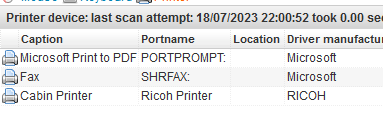
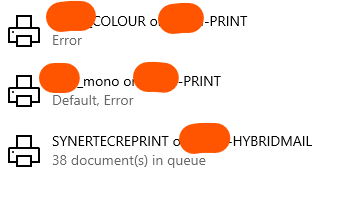
Any ideas? TVM
- Mark as New
- Bookmark
- Subscribe
- Mute
- Subscribe to RSS Feed
- Permalink
- Report Inappropriate Content
07-10-2018 04:30 PM
Charles.X wrote:
In this case, Windows decides whether a printer is a Network printer or not. This property is store in the Win32_Printer WMI class, which is where Lansweeper retrieves the information from.
The most likely case why there is no information displayed is because of this condition: tblPrinters.Printprocessor <>
'WinPrint'
The information is stored tblPrinters, so you can always see if you can create a custom report which lists the devices you need.
Thanks. Can you provide the correct code for this built in report so I can try that against the code in ours in case it was modified?
- Mark as New
- Bookmark
- Subscribe
- Mute
- Subscribe to RSS Feed
- Permalink
- Report Inappropriate Content
07-10-2018 07:20 AM
Or Under the reports, device Printer status. For some reason that report you mention returns no results for me, not sure if the report needs to be rebuilt.
New to Lansweeper?
Try Lansweeper For Free
Experience Lansweeper with your own data. Sign up now for a 14-day free trial.
Try Now