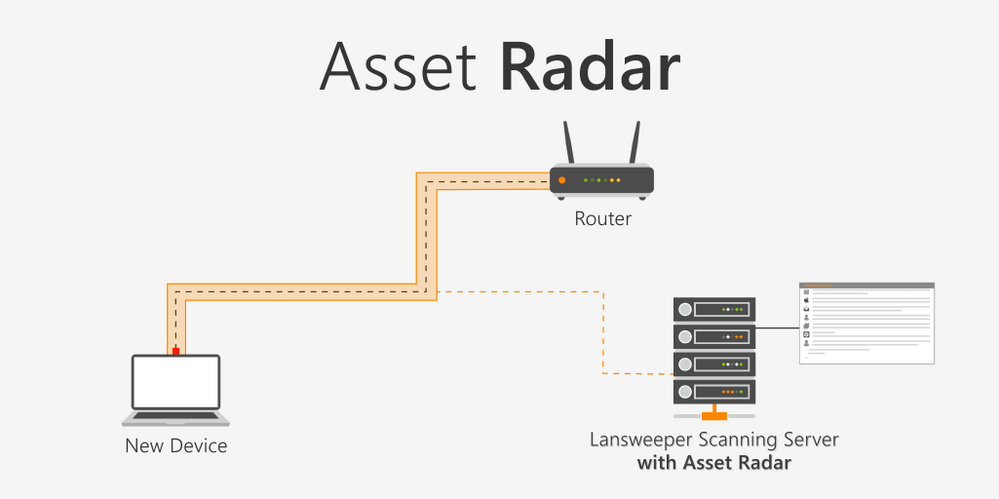- Lansweeper Community
- Training
- Fundamentals
- 3. Scanning & Discovery
- Credential-free Device Recognition
- Subscribe to RSS Feed
- Bookmark
- Subscribe
- Printer Friendly Page
- Report Inappropriate Content
- Article History
- Subscribe to RSS Feed
- Bookmark
- Subscribe
- Printer Friendly Page
- Report Inappropriate Content
on 05-23-2023 10:59 PM
What is Credential-free Device Recognition?
Credential-free Device Recognition (CDR) is the feature that allows Data Breadth scanning to happen without the need for any credentials. CDR applies machine learning techniques and asset fingerprint enrichment to identify (recognize) assets scanned instantly, as soon as they connect to the network. CDR even detects devices that only briefly touch the network and would otherwise be invisible on a typical network scan.
Without CDR, users would only be able to see generic information about scanned assets, such as the IP or MAC address. CDR enables Lansweeper to more accurately determine the asset type of certain scanned devices and collect additional information that could not be retrieved previously without credentials, such as the manufacturer, model and operating system. This enables users to enrich data sets for scanned devices.
Data Breadth scanning can be used with or without an agent, or in a combination of both scenarios.
How CDR Discovery Works
Lansweeper CDR compares proprietary databases, AI and advanced machine-learning techniques to identify a large number of device types using specialized device fingerprinting technology. Fingerprints consist of at least a MAC address* and may be further enriched with data gathered using various protocols, such as DHCP, HTTP, ARP** and others.
Once generated, fingerprints are encrypted and stored in the Lansweeper database. Fingerprint data is also sent to the Lansweeper-owned Recognition API service, which was added to our product with Fing’s acquisition. The API enriches the fingerprints with additional information, such as manufacturer, model and OS.
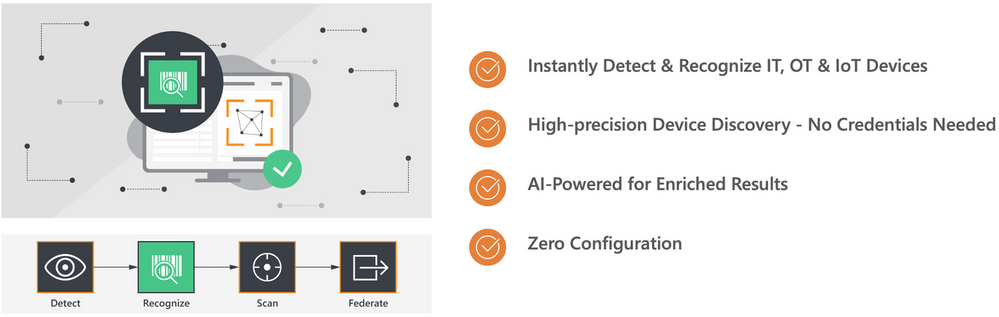
* 📖 MAC address: The MAC address is a hardware identifier that uniquely identifies each device on a network. A MAC address is responsible for local identification and an IP address for global identification.
** 📖 DHCP, HTTP, ARP: Network protocols that are used to configure network devices to communicate on an IP network.
To learn more about CDR, you can visit these pages:
Asset Radar
Asset Radar is enabled on the scanning server(s) and is a form of credential-free scanning. Because it captures network traffic on the subnet to which it is connected, it can discover all devices communicating with the network. Asset Radar teams up with Lansweeper's CDR technology to not only discover the asset but fingerprint it to find out as much as possible, even without credentials.
Asset Radar can see forgotten and potentially rogue devices, even if they connect to the network momentarily. It can be disabled, set to only log to a file, or enabled (set to log to a file and deep scan assets using existing credentials).
A key point to remember is that Asset Radar will only work for the network the scanning server is installed onto. To use Asset Radar on more than one network, you will need to connect the other networks to the server or install an additional scanning server in those subnets.
To learn more about Asset Radar, you can visit these pages:
Continue your training with Credential-based Discovery ▶️
New to Lansweeper?
Try Lansweeper For Free
Experience Lansweeper with your own data. Sign up now for a 14-day free trial.
Try NowNew to Lansweeper?
Try Lansweeper For Free
Experience Lansweeper with your own data. Sign up now for a 14-day free trial.
Try Now