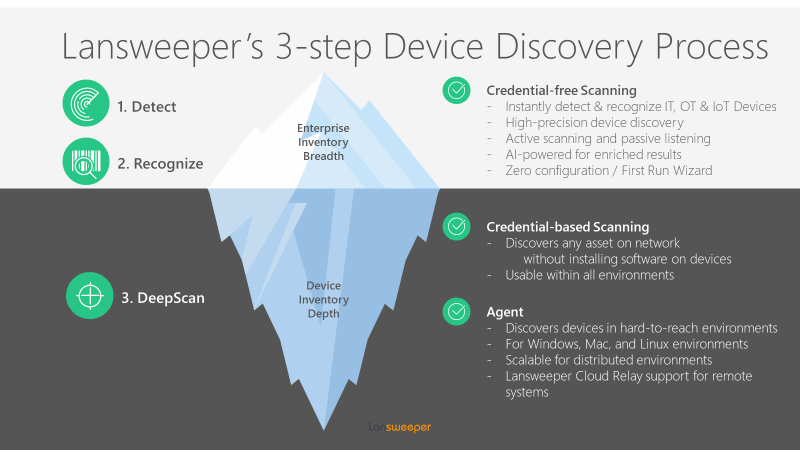- Lansweeper Community
- Training
- Fundamentals
- 3. Scanning & Discovery
- Introduction to Discovery
- Subscribe to RSS Feed
- Bookmark
- Subscribe
- Printer Friendly Page
- Report Inappropriate Content
- Article History
- Subscribe to RSS Feed
- Bookmark
- Subscribe
- Printer Friendly Page
- Report Inappropriate Content
on 05-23-2023 10:52 PM - edited on 12-14-2023 04:02 PM by elineschepers
The core function of Lansweeper
Discovery is the core function of Lansweeper. As you may have heard, a great sysadmin is a lazy sysadmin. The first purpose of Lansweeper was to avoid walking around the premises, writing down the assets, and entering data into an Excel spreadsheet. Instead, Lansweeper scans assets remotely and collects essential details about them.
Over time, Lansweeper has evolved. With new, improved technology, the tool can now scan a much wider array of technology assets. Discovery (or “scanning”) a company’s technology assets is Lansweeper’s “bread and butter.” The solution can capture data from laptops, servers, switches, printers, operational technology, Internet of Things (IoT) devices, and more, along with information about installed software and users.
Agentless Scanning
Detect
Multiple protocols are used to detect systems on the network. The primary form is a “ping” - like a submarine, a ping will detect other devices in the area. This is just one method of detecting an asset.
Recognize
Through specific ports and packets captured, Lansweeper will recognize the type of device it has discovered. Some examples include: Windows, Mac, Linux, Switch, Firewall, Phone, etc.
Deep scan
This is where the power of Lansweeper comes in to play! With provided credentials, Lansweeper can discover hardware configurations, software installed, logged in users, local administrators, open ports, and the list goes on.
| 📖Active Scanning – Lansweeper's ability to actively, and continuously discover and scan the network and discovered devices. This is often performed with credentials but can also be credential-less. |
| 📖Passive Scanning - Lansweeper has added the ability to quietly discover devices on the network without scanning for them. It will “listen” to the activity on the network and log what it can from the packets captured. This is also known as CDR (credential-free device recognition). |
Agent-based Scanning
Agent-based scanning is where you will install a small piece of software onto a Windows, Mac, or Linux computer to scan that specific device. This software is called “LsAgent”. It can be configured to send data to the on-prem server, or a proxy or relay server hosted by Lansweeper where your on-prem server will retrieve the data and put it into the database.
It’s important to note, LsAgent will only scan the one asset it’s installed onto. It will not scan the network the asset is connected to.
To learn more about Discovery, you can visit the following Scanning Guide
Continue your training with the Credential-free Device Recognition ▶️
New to Lansweeper?
Try Lansweeper For Free
Experience Lansweeper with your own data. Sign up now for a 14-day free trial.
Try NowNew to Lansweeper?
Try Lansweeper For Free
Experience Lansweeper with your own data. Sign up now for a 14-day free trial.
Try Now