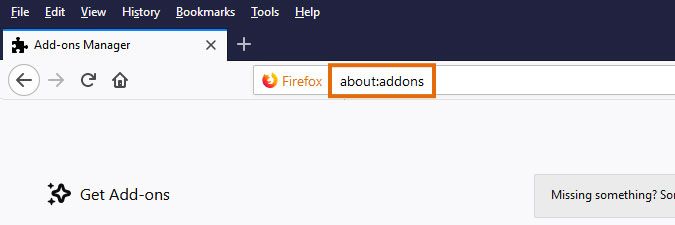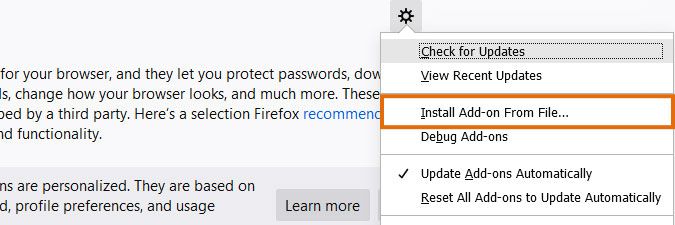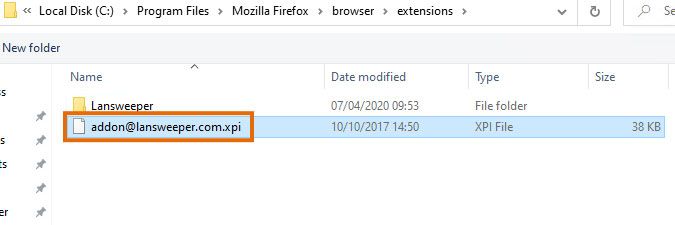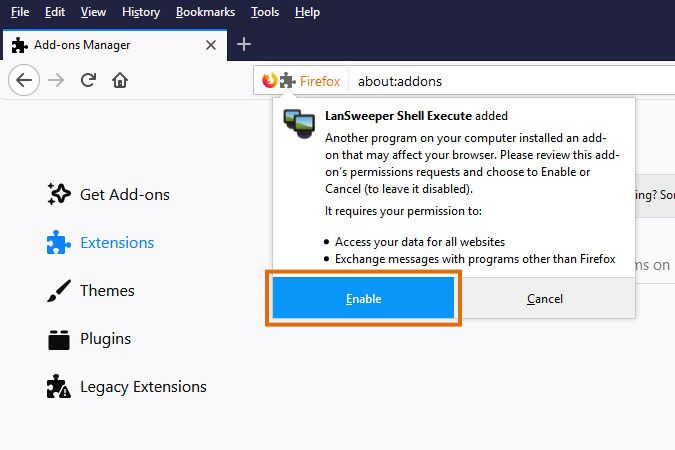- Lansweeper Community
- Knowledge Center
- Knowledge Base
- Actions
- Configure Mozilla Firefox to run actions
- Subscribe to RSS Feed
- Bookmark
- Subscribe
- Printer Friendly Page
- Report Inappropriate Content
- Article History
- Subscribe to RSS Feed
- Bookmark
- Subscribe
- Printer Friendly Page
- Report Inappropriate Content
on
11-14-2012
07:30 PM
- edited on
07-18-2024
05:01 PM
by
Nils
![]()
This page explains how to set up Mozilla Firefox to run actions by installing the Lansweeper Shell Execute extension.
You can configure Mozilla Firefox to run actions. For more information, check out Custom Actions.
- Download and run this executable and select Next. The executable adds the Lansweeper extension for Firefox to the
Program Files\Mozilla Firefox\browser\extensionsorProgram Files (x86)\Mozilla Firefox\browser\extensionsdirectory on your computer. - Enter "about:addons" in the Firefox address bar and select Enter.
- Select the Extensions menu.
- Click the cogwheel icon and select Install Add-on From File...
- Browse to
Program Files\Mozilla Firefox\browser\extensionsorProgram Files (x86)\Mozilla Firefox\browser\extensions. - Select "addon@lansweeper.com.xpi" and click Open.
- When prompted, select Enable for the Lansweeper Shell Execute extension.
- Restart Firefox. To ensure that Firefox is fully stopped before restarting, you can open Windows Task Manager (Ctrl+Shift+Esc), right-click the firefox.exe process(es) under Processes and select End Process.
Was this post helpful? Select Yes or No below!
Did you have a similar issue and a different solution? Or did you not find the information you needed? Create a post in our Community Forum for your fellow IT Heroes!
More questions? Browse our Quick Tech Solutions.
New to Lansweeper?
Try Lansweeper For Free
Experience Lansweeper with your own data. Sign up now for a 14-day free trial.
Try Now