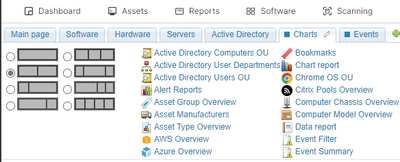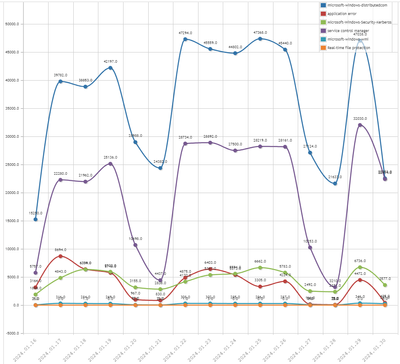This website uses cookies. By clicking Accept, you consent to the use of cookies. Click Here to learn more about how we use cookies.
Turn on suggestions
Auto-suggest helps you quickly narrow down your search results by suggesting possible matches as you type.
- Lansweeper Community
- Forums
- Reports & Analytics
- Chart: Events last 14 days
Options
- Subscribe to RSS Feed
- Mark Topic as New
- Mark Topic as Read
- Float this Topic for Current User
- Bookmark
- Subscribe
- Mute
- Printer Friendly Page
Options
- Mark as New
- Bookmark
- Subscribe
- Mute
- Subscribe to RSS Feed
- Permalink
- Report Inappropriate Content
01-30-2024 09:04 AM
LS has one powerful chart. It is line-diagram. It can show more than 2 column data.
I have developed SQL-query to track most generated events.
Firstly, I have selected sourcenames of events. Then create report.
You should use report's name with prefix "Chart:".
Chart: Events last 14 days
Query:
Select Top 1000000 Convert(nVARCHAR(10),tblNtlog.TimeGenerated,102) thedate,
Sum(Case
When tblNtlogSource.Sourcename = 'microsoft-windows-distributedcom' Then 1
Else 0
End) [microsoft-windows-distributedcom],
Sum(Case
When tblNtlogSource.Sourcename = 'application error' Then 1
Else 0
End) [application error],
Sum(Case
When tblNtlogSource.Sourcename = 'Microsoft-Windows-Security-Kerberos' Then
1
Else 0
End) [Microsoft-Windows-Security-Kerberos],
Sum(Case
When tblNtlogSource.Sourcename = 'service control manager' Then 1
Else 0
End) [service control manager],
Sum(Case
When tblNtlogSource.Sourcename = 'microsoft-windows-wmi' Then 1
Else 0
End) [microsoft-windows-wmi],
Sum(Case
When tblNtlogSource.Sourcename = 'Real-time file protection' Then 1
Else 0
End) [Real-time file protection]
From tblNtlog
Inner Join tblNtlogSource On tblNtlogSource.SourcenameID =
tblNtlog.SourcenameID
Where tblNtlog.TimeGenerated > GetDate() - 14 And tblNtlog.TimeGenerated <
GetDate() + 1 And tblNtlog.Eventtype = 1
Group By Convert(nVARCHAR(10),tblNtlog.TimeGenerated,102)
Order By thedateAfter create report you can add Chart Report on Tab via drag&drop it
Choose line-type and show label. My result (six lines on same chart):
Labels:
- Labels:
-
Finished Reports
1 REPLY 1
Options
- Mark as New
- Bookmark
- Subscribe
- Mute
- Subscribe to RSS Feed
- Permalink
- Report Inappropriate Content
01-30-2024 09:18 AM
Hello there!
Another nice one! 😎
New to Lansweeper?
Try Lansweeper For Free
Experience Lansweeper with your own data. Sign up now for a 14-day free trial.
Try Now