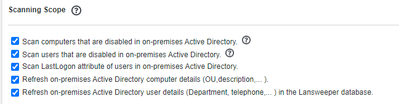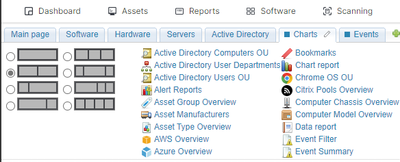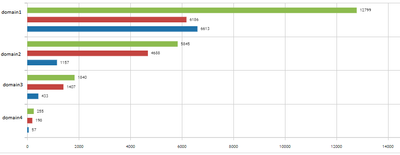- Lansweeper Community
- Forums
- Reports & Analytics
- Chart: Status of AD users
- Subscribe to RSS Feed
- Mark Topic as New
- Mark Topic as Read
- Float this Topic for Current User
- Bookmark
- Subscribe
- Mute
- Printer Friendly Page
- Mark as New
- Bookmark
- Subscribe
- Mute
- Subscribe to RSS Feed
- Permalink
- Report Inappropriate Content
02-29-2024 10:26 AM - edited 02-29-2024 10:31 AM
LS has a powerful chart. It is Bar-diagram. It can show more than 2 column data.
I have developed SQL-query for AD Users. It have to be used with this type chart.
You should use report's name with prefix "Chart:".
Chart: Status of AD users
Query:
Select Top 1000000 tblADusers.Userdomain,
Sum(Case
When tblADusers.IsEnabled = 'false' Then 1
Else 0
End) Disabled,
Sum(Case
When tblADusers.IsEnabled = 'true' Then 1
Else 0
End) Enabled,
Count(tblADusers.Username) All
From tblADusers
Group By tblADusers.Userdomain
Order By All Desc
At first, you have to enable checker to scan Disabled Users:
After creation of the report you can add Chart Report on Tab via drag&drop it
Choose Bar-type and show label. My result:
- Labels:
-
Finished Reports
-
Report Center
- Mark as New
- Bookmark
- Subscribe
- Mute
- Subscribe to RSS Feed
- Permalink
- Report Inappropriate Content
03-01-2024 03:28 PM
Awesome job! Keep sharing these!
New to Lansweeper?
Try Lansweeper For Free
Experience Lansweeper with your own data. Sign up now for a 14-day free trial.
Try Now