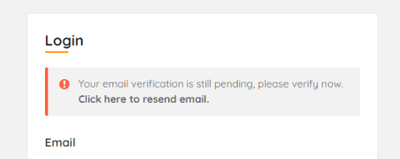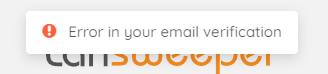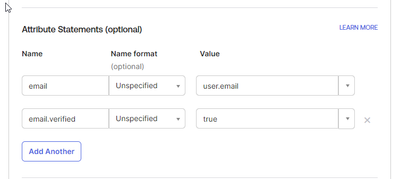- Lansweeper Community
- Forums
- General Discussions
- Unverified Email Address
- Subscribe to RSS Feed
- Mark Topic as New
- Mark Topic as Read
- Float this Topic for Current User
- Bookmark
- Subscribe
- Mute
- Printer Friendly Page
- Mark as New
- Bookmark
- Subscribe
- Mute
- Subscribe to RSS Feed
- Permalink
- Report Inappropriate Content
11-17-2023 12:08 AM
Hello,
I am trying to add more users to our cloud site for Lansweeper, and we're having difficulties with them verifying their accounts. They receive the email invitation, but when they click on the link, it leads them to a login screen instead of a verification window. Although we have SSO enabled, I don't think this should affect their ability to verify.
When clicking on 'Click here to resend email', we cant another error.
I have deleted and recreated their accounts on our cloud site, but I'm still encountering the same issue. Their information matches our on-premises Lansweeper, and they can access it successfully. I also had them try accessing our cloud site through the 'Link with cloud site' option, but they still receive the same error message indicating an unverified email address.
Solved! Go to Solution.
- Labels:
-
Lansweeper Cloud
- Mark as New
- Bookmark
- Subscribe
- Mute
- Subscribe to RSS Feed
- Permalink
- Report Inappropriate Content
11-21-2023 10:27 AM
Hi there,
Could be that the email_verified attribute is not properly set in your idp, double-check and make sure the "email_verified" attribute, set to "true" is added.
- Mark as New
- Bookmark
- Subscribe
- Mute
- Subscribe to RSS Feed
- Permalink
- Report Inappropriate Content
11-21-2023 10:27 AM
Hi there,
Could be that the email_verified attribute is not properly set in your idp, double-check and make sure the "email_verified" attribute, set to "true" is added.
- Mark as New
- Bookmark
- Subscribe
- Mute
- Subscribe to RSS Feed
- Permalink
- Report Inappropriate Content
12-04-2023 08:52 PM
Is there any updates on this? Any other ways we can troubleshoot this issue?
- Mark as New
- Bookmark
- Subscribe
- Mute
- Subscribe to RSS Feed
- Permalink
- Report Inappropriate Content
11-22-2023 04:53 PM
Hi ErikT,
We are currently using Okta for our Identity Provider. It was functioning properly when I recently enabled Single Sign-On and added four team members. They were able to verify their email addresses and access our cloud site. However, nothing has changed in our configuration as far as I know, since it's really only being used to scan out to our assets. I double-checked in Okta, and the 'email_verified' attribute is set to true.
- Mark as New
- Bookmark
- Subscribe
- Mute
- Subscribe to RSS Feed
- Permalink
- Report Inappropriate Content
11-28-2023 04:53 PM
I am having this same error. I have also verified that the email.verified is set to true. Has anyone found an answer for this yet?
New to Lansweeper?
Try Lansweeper For Free
Experience Lansweeper with your own data. Sign up now for a 14-day free trial.
Try Now- When I search a user, I'd like LS to show Airwatch asset information as well. in Reports & Analytics
- Important Notice - Support Email Change for Lansweeper in General Discussions
- SSO & DUO: Recieving "email-not-sent-from-provider" in General Discussions
- How to create an alert in Lansweeper in General Discussions