- Lansweeper Community
- Knowledge Center
- Knowledge Base
- Managing Software
- Software installations vs. software license keys
- Subscribe to RSS Feed
- Bookmark
- Subscribe
- Printer Friendly Page
- Report Inappropriate Content
- Article History
- Subscribe to RSS Feed
- Bookmark
- Subscribe
- Printer Friendly Page
- Report Inappropriate Content
on
01-12-2015
07:30 PM
- edited on
08-01-2023
12:11 PM
by
Nils
![]()
Lansweeper scans both the software installations and the software license keys found on Windows computers in your network. It's important to note that, from a Lansweeper point of view, these two pieces of scanned data are completely unrelated.
Installations and license keys are stored in different locations within the client machine's registry and different tables within the Lansweeper database. There are no naming conventions for installations or keys. A software publisher can add a software installation as "Software ABC" to Add/Remove Programs, while adding the license key for the same software as "Software DEF" to the registry. This makes it impossible for Lansweeper to link the two.
Lansweeper uses two separate scanning procedures and two separate database tables (that cannot be linked) for installations and keys.
Software installations
Software installations are listed in both the Software section of a Windows computer's Software tab, and in the built-in Lansweeper report "Software: List of software by computer".
Software installation scanning mimics the Add/Remove Programs (Programs and Features) section of the control panel on the computer itself, as explained in this knowledge base article.
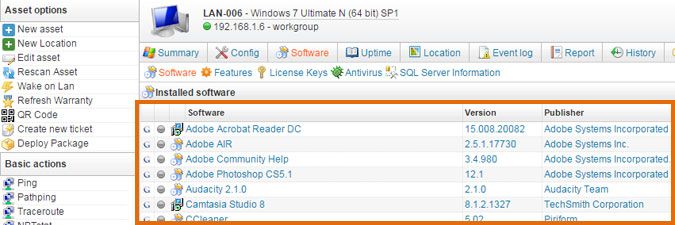
Software license keys
Software license keys are listed in both the License Keys section of a Windows computer's Software tab, and in the built-in Lansweeper report "License: Software licensekey overview".
License keys are pulled from various locations within the registry, as explained in this knowledge base article, and are often left behind when the corresponding software is uninstalled.
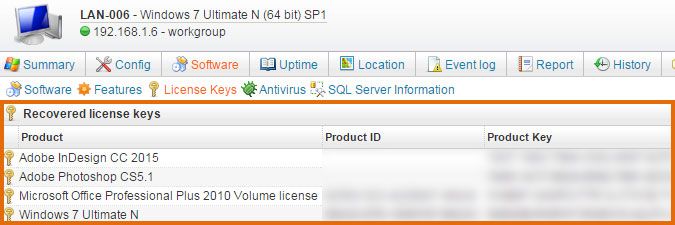
New to Lansweeper?
Try Lansweeper For Free
Experience Lansweeper with your own data. Sign up now for a 14-day free trial.
Try Now