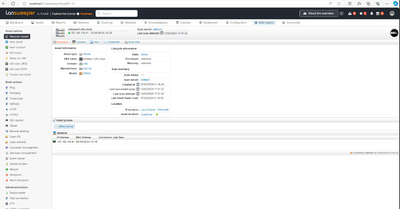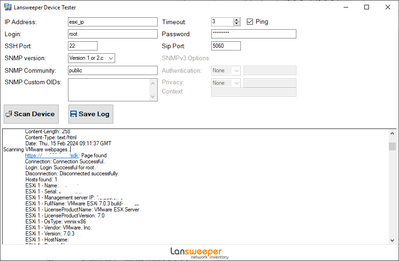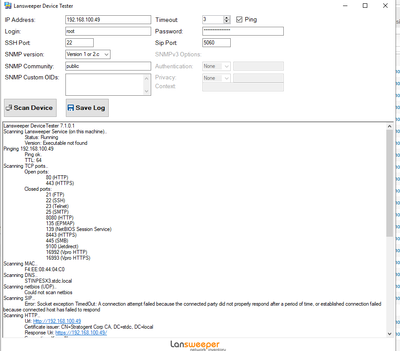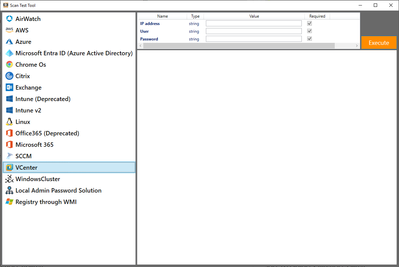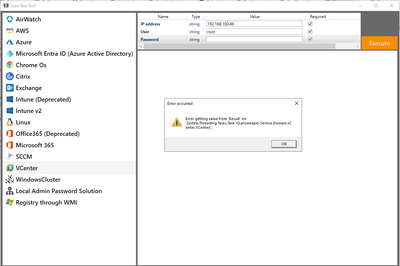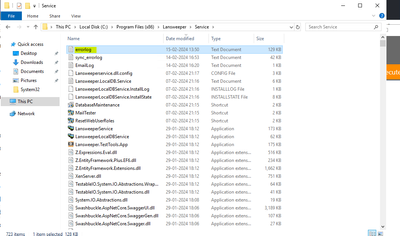- Lansweeper Community
- Forums
- Product Discussions
- Auto discovery of VM hosted on ESXi via lansweeper
- Subscribe to RSS Feed
- Mark Topic as New
- Mark Topic as Read
- Float this Topic for Current User
- Bookmark
- Subscribe
- Mute
- Printer Friendly Page
- Mark as New
- Bookmark
- Subscribe
- Mute
- Subscribe to RSS Feed
- Permalink
- Report Inappropriate Content
02-13-2024 11:43 AM
Hi Team,
I'm using trail period of Lansweeper and added few nodes. Also, added ESXi host to check his discovery but post adding not able to find full details of host like VM that are hosted on it and other product details.
I have referred this video to add esxi host in Lansweeper: how to add esxi node to lansweeper - Google Search
Could you please help us in auto discovering the VM which are hosted in ESXI? or to get full details about the host?
Thanks,
Shoaib
- Labels:
-
General Topics
- Mark as New
- Bookmark
- Subscribe
- Mute
- Subscribe to RSS Feed
- Permalink
- Report Inappropriate Content
02-15-2024 01:43 PM
Can you open esxi Web-console via browser from ls server?
- Mark as New
- Bookmark
- Subscribe
- Mute
- Subscribe to RSS Feed
- Permalink
- Report Inappropriate Content
02-14-2024 11:56 AM - edited 02-14-2024 04:27 PM
- Mark as New
- Bookmark
- Subscribe
- Mute
- Subscribe to RSS Feed
- Permalink
- Report Inappropriate Content
02-14-2024 12:21 PM
Both the article has been verified and followed same but no luck. Is there any other way to TS this issue?
Any services that need to be validate in host or ports that need to open to discover the guest VMS?
Note: I even tried with host local account with Administrator role (which has more privilege than read only).
I run the Test connector for that host. PFA the attached file for more info.
- Mark as New
- Bookmark
- Subscribe
- Mute
- Subscribe to RSS Feed
- Permalink
- Report Inappropriate Content
02-15-2024 10:15 AM - edited 02-15-2024 10:17 AM
I re-tested ESXi.
1. Device tester supports ESXi. "c:\Program Files (x86)\Lansweeper\Actions\Devicetester.exe"
2. My result:
- Mark as New
- Bookmark
- Subscribe
- Mute
- Subscribe to RSS Feed
- Permalink
- Report Inappropriate Content
02-15-2024 01:34 PM
- Mark as New
- Bookmark
- Subscribe
- Mute
- Subscribe to RSS Feed
- Permalink
- Report Inappropriate Content
02-14-2024 03:50 PM
You have to use scantesttool from ls server
- Mark as New
- Bookmark
- Subscribe
- Mute
- Subscribe to RSS Feed
- Permalink
- Report Inappropriate Content
02-14-2024 04:58 PM
Can you please share the steps to test/use Scantesttool
- Mark as New
- Bookmark
- Subscribe
- Mute
- Subscribe to RSS Feed
- Permalink
- Report Inappropriate Content
02-14-2024 05:41 PM - edited 02-15-2024 04:15 AM
Run tool "c:\Program Files (x86)\Lansweeper\Service\Lansweeper.TestTools.App.exe"
Select vcenter/esxi
Set IP and creds
View log
- Mark as New
- Bookmark
- Subscribe
- Mute
- Subscribe to RSS Feed
- Permalink
- Report Inappropriate Content
02-15-2024 09:51 AM
New to Lansweeper?
Try Lansweeper For Free
Experience Lansweeper with your own data. Sign up now for a 14-day free trial.
Try Now- [Contest Closed]: Like and/or share interesting assets you've scanned to win SWAG! in General Discussions
- Integration Update! Get the Lanweeper + Licenseware SAM Bundle – for Free! in General Discussions
- Lansweeper Cloud US Data location in General Discussions
- Recording now available: Open Office Hours March 2024 in General Discussions
- 🔍 Asset Discovery Challenge: Remember to like or comment on your favourite entry! in General Discussions