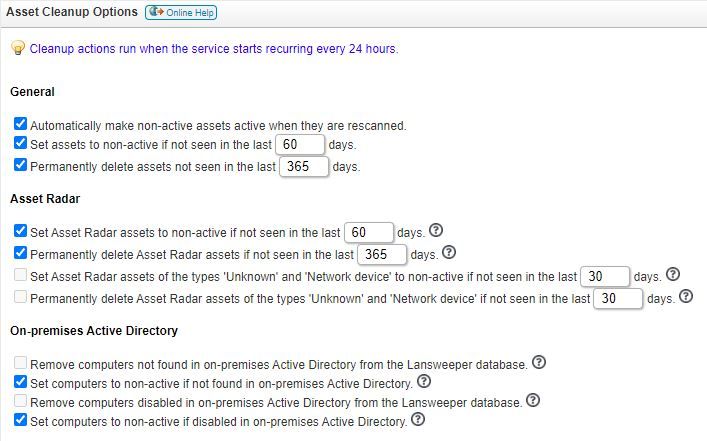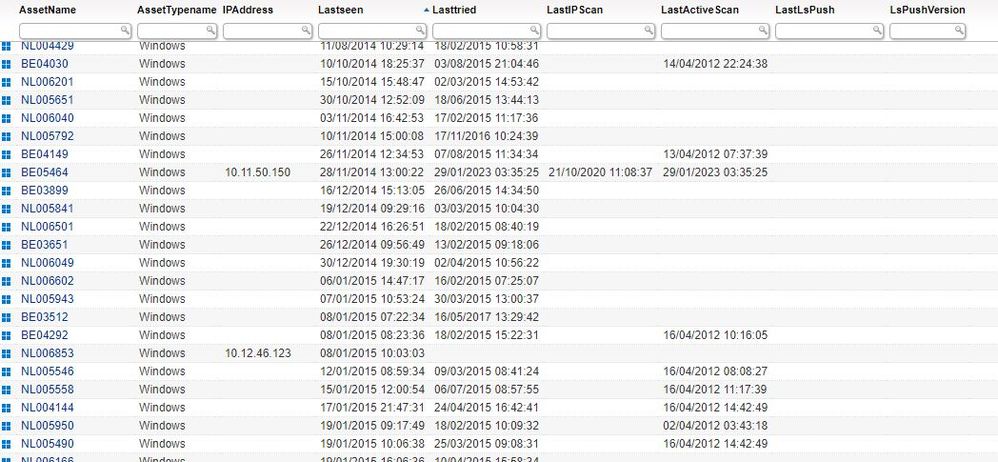- Lansweeper Community
- Forums
- Product Discussions
- Cleanup operations don't work - suggestions/help n...
- Subscribe to RSS Feed
- Mark Topic as New
- Mark Topic as Read
- Float this Topic for Current User
- Bookmark
- Subscribe
- Mute
- Printer Friendly Page
- Mark as New
- Bookmark
- Subscribe
- Mute
- Subscribe to RSS Feed
- Permalink
- Report Inappropriate Content
09-19-2023 01:07 PM
For some reason the database cleanup does not seem to work. Despite the settings below I still have assets in the database as "last seen in 2014"...
- We have no assets set to not be affected by cleanup options.
- Assets still in the database have long been purged from our AD.
- Our system is on LS version 10.6.2.0
And this is a sample from a list giving last scan dates:
Can someone please tell me what I'm doing wrong?
- Labels:
-
General Topics
- Mark as New
- Bookmark
- Subscribe
- Mute
- Subscribe to RSS Feed
- Permalink
- Report Inappropriate Content
09-22-2023 09:07 AM - edited 09-22-2023 09:09 AM
Hello there!
The option Permanently delete assets not seen in the last XX days needs some more clarification, perhaps. For example, if you have configured this interval to 30 days, the assets that have not been seen in the last 30 days will be deleted. You can check the Scan Time tab of your assets to see if they have met this not seen criterium, with not seen we mean:
- The assets have not been successfully scanned in the last 30 days, this means that the Last Seen date or Last Successful Scan (tblAssets.Lastseen) needs to be older than 30 days.
- The assets have not reported to a domain controller in the last 30 days, this means that the Last Active Scan or Last On-Premises AD Domain Scan date (tblAssets.LastActiveScan) needs to be older than 30 days.
- The assets have not been seen in the network in the last 30 days by IP Range Scanning, i.e. Lansweeper has not seen assets with that name/IP combination and open ports in the network. This means that the Last IP Range Scan date (tblAssets.LastIPScan) needs to be older than 30 days.
For in-depth troubleshooting we would recommend reaching out to support: https://www.lansweeper.com/contact-support/
- Mark as New
- Bookmark
- Subscribe
- Mute
- Subscribe to RSS Feed
- Permalink
- Report Inappropriate Content
09-25-2023 09:24 AM
Thanks ObiWan and MrNobody, I am aware of the option of maunally deleting assets, and I am also aware of the 30 days not seen requirement for automated cleaning. The fields you see in the provided screenshot are exclusively coming for the tblAssets table, and you can see tblAsset.Lastseen = 10-10-2014. That does not match with the 30 days parameter.... However... many assets are not having a "lastIPscan" date, as they were never discovered during an IP scan. That is also clear in the screenshot I provided. This is typical for travelling employees and consultants who only now and then are visible in the network, as they are typically at work in the offices of our clients. When they are in our office they do not make money, so preferable we see them as little as possible. In the settings I limited the "set to not active" to 60 days not seen and the "delete" to 365 days not seen.
I am not aware when in the process of daily life the value for LastActiveScan is filled-in. Many assets do have only blanks there. But I also see many units with a date Lastseen in 2015 and a date LastActiveScan in 2012 (see the bottom of the screenshot) and a blank LastIPscan. In my view these should have been automatically removed?
Probably it's best if I log a support-case.
Thank you for thinking with me!
- Mark as New
- Bookmark
- Subscribe
- Mute
- Subscribe to RSS Feed
- Permalink
- Report Inappropriate Content
09-19-2023 01:21 PM - edited 09-20-2023 08:30 AM
Sometimes LS has corrupted data so you can deleted assets manually via Assets editiing menu.
Product Discussions
Share feedback, exchange ideas and find answers to Lansweeper product questions.
New to Lansweeper?
Try Lansweeper For Free
Experience Lansweeper with your own data. Sign up now for a 14-day free trial.
Try Now- Why do assets remain non-active upon a successful rescan? in Technical Support Solutions
- Lansweeper Pulse: Full-Stack Visibility | From Assets to Dependencies in Product Announcements
- New Disposed/Retired Asset State in General Discussions
- Lansweeper auth down in General Discussions
- Lansweeper Office Hours - May 2025 in General Discussions