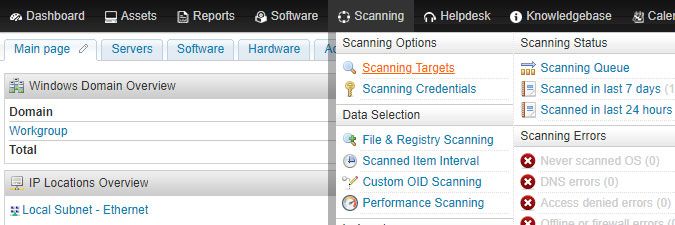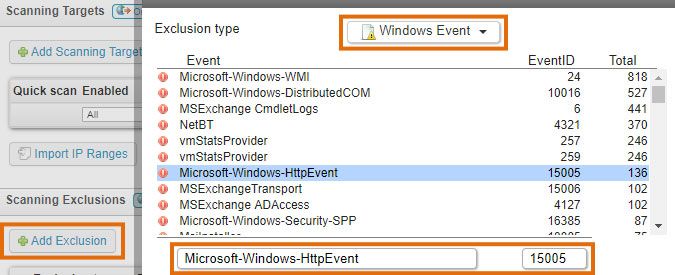- Lansweeper Community
- Knowledge Center
- Knowledge Base
- Scanning your network
- Excluding events from scanning
- Subscribe to RSS Feed
- Bookmark
- Subscribe
- Printer Friendly Page
- Report Inappropriate Content
- Article History
- Subscribe to RSS Feed
- Bookmark
- Subscribe
- Printer Friendly Page
- Report Inappropriate Content
01-07-2015 07:30 PM - edited 06-05-2024 09:19 AM
All Windows computer scanning methods scan events found in the Windows Logs section of a client machine's Event Viewer. Error events and any additional event types you may have enabled are scanned. It is possible to exclude individual events from scanning, however.
Excluding events
To exclude events from scanning, follow these steps:
- Browse to the Scanning > Scanning Targets section of the web console.
-
Click the Add Exclusion button in the Scanning Exclusions section of the page.
-
Select the Windows Event option in the resulting pop-up window, select an event that was already scanned and click Ok.
New instances of the specified event will no longer be scanned or added to the database. Any previously scanned instances of the event will remain in the database until removed by your database cleanup options. Alternatively, you can manually submit an event source and event ID in the available input boxes. This approach can be used to exclude events that haven't been scanned yet.Some DCOM errors are excluded by default. If you scan without an agent, Lansweeper uses DCOM to establish the initial connection to your Windows computers. If your Lansweeper server tries to connect to a client machine that is offline or firewalled, an error is automatically logged by DCOM in the server's Event Viewer. These events are informational and can be ignored.
Was this post helpful? Select Yes or No below!
Did you have a similar issue and a different solution? Or did you not find the information you needed? Create a post in our Community Forum for your fellow IT Heroes!
More questions? Browse our Quick Tech Solutions.
New to Lansweeper?
Try Lansweeper For Free
Experience Lansweeper with your own data. Sign up now for a 14-day free trial.
Try Now