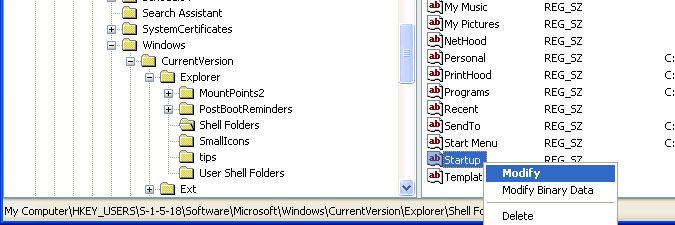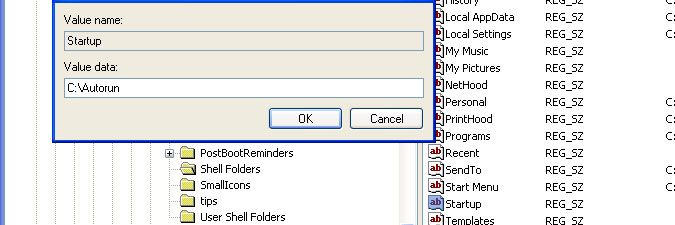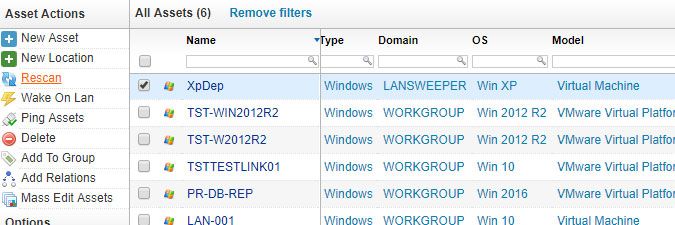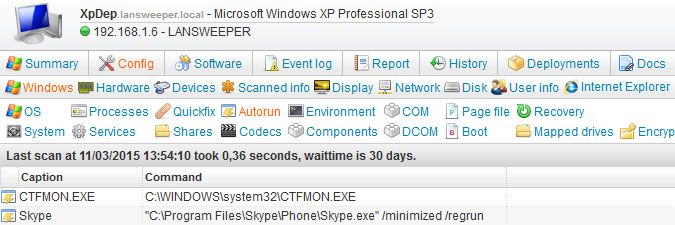- Lansweeper Community
- Knowledge Center
- Knowledge Base
- Troubleshooting Scanning Issues
- Incorrectly configured to allow autorun scanning
- Subscribe to RSS Feed
- Bookmark
- Subscribe
- Printer Friendly Page
- Report Inappropriate Content
- Article History
- Subscribe to RSS Feed
- Bookmark
- Subscribe
- Printer Friendly Page
- Report Inappropriate Content
on
11-14-2012
07:30 PM
- edited on
08-09-2023
09:54 AM
by
Nils
![]()
To prevent the return of incorrect autorun items, Lansweeper scans Win32_StartupCommand on client machines whose Startup value is incorrectly configured and returns an "incorrectly configured to allow autorun scanning" error in Configuration > Server log.
These events are caused by an incorrect configuration of the affected client machine.
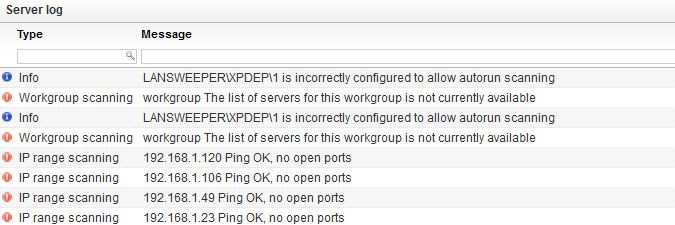
To prevent this error allow Lansweeper to scan autorun items:
- Navigate to the client machine that generated the event and open the Registry Editor.
- Point the Startup value in the registry key below to any random, empty folder exists. In the example below, we created a folder called Autorun on our C: drive and pointed the Startup value to that folder.
HKEY_USERS\S-1-5-18\Software\Microsoft\Windows\CurrentVersion\Explorer\Shell Folders - In the web console, go to Assets, find your machine and select the checkbox next to it. Then select Rescan.
- Once the scan is complete, you should find the autorun items listed on the machine's entry in Lansweeper, in Config > Windows > Autorun.
Was this post helpful? Select Yes or No below!
Did you have a similar issue and a different solution? Or did you not find the information you needed? Create a post in our Community Forum for your fellow IT Heroes!
More questions? Browse our Quick Tech Solutions.
New to Lansweeper?
Try Lansweeper For Free
Experience Lansweeper with your own data. Sign up now for a 14-day free trial.
Try Now