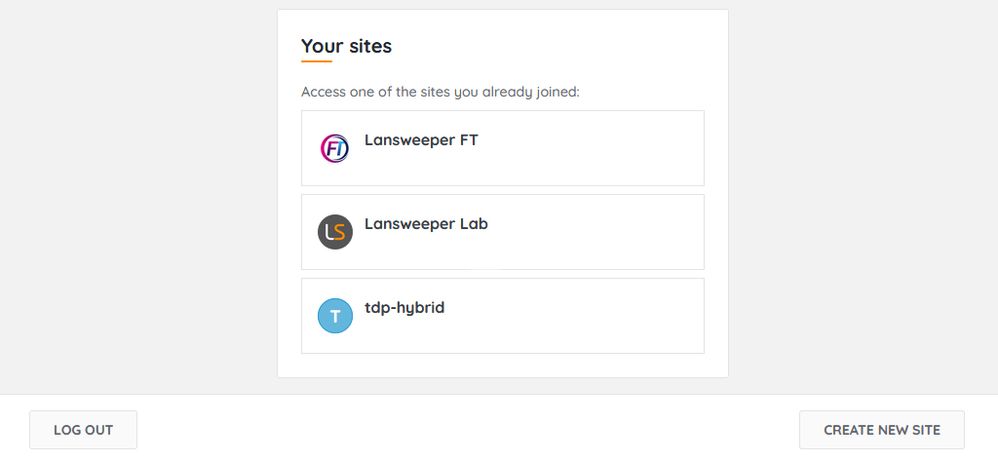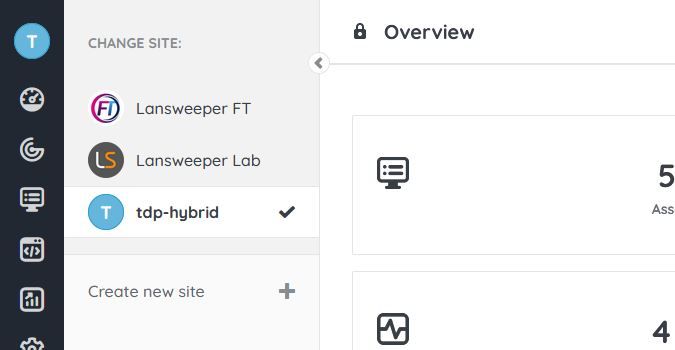This website uses cookies. By clicking Accept, you consent to the use of cookies. Click Here to learn more about how we use cookies.
We’re currently experiencing a high volume of support requests, which may result in longer response times — thank you for your patience and understanding.
Turn on suggestions
Auto-suggest helps you quickly narrow down your search results by suggesting possible matches as you type.
- Lansweeper Community
- Knowledge Center
- Knowledge Base
- Sites
- Create a Lansweeper Cloud site
Options
- Subscribe to RSS Feed
- Bookmark
- Subscribe
- Printer Friendly Page
- Report Inappropriate Content
This documentation is for the old UI. For documentation for the new preview UI, Knowledge Base - Preview UI.
Susan_A
Lansweeper Alumni
Options
- Article History
- Subscribe to RSS Feed
- Bookmark
- Subscribe
- Printer Friendly Page
- Report Inappropriate Content
11-10-2020 07:30 PM - edited 06-05-2024 09:08 AM
There are several ways you can create an additional site in your Lansweeper Cloud account. When logging into Lansweeper Cloud, you can select Create new site. This button can be found at the bottom of your screen, below the list of sites you already belong to.
Alternatively, you can create a new site by going to the Change site module and selecting Create a new site.
Pick your site name carefully, as this name is used as part of your site URL. The display name of a site can be changed after creation, but the internal name used in the URL cannot.
Note that your site name must be unique and may not contain spaces.
Note that your site name must be unique and may not contain spaces.
Labels:
New to Lansweeper?
Try Lansweeper For Free
Experience Lansweeper with your own data. Sign up now for a 14-day free trial.
Try Now