This website uses cookies. By clicking Accept, you consent to the use of cookies. Click Here to learn more about how we use cookies.
Community FAQ
Register | Log In
Turn on suggestions
Auto-suggest helps you quickly narrow down your search results by suggesting possible matches as you type.
Turn on suggestions
Auto-suggest helps you quickly narrow down your search results by suggesting possible matches as you type.
- Lansweeper Community
- Forums
- Archive
- Website won't connect
Options
- Subscribe to RSS Feed
- Mark Topic as New
- Mark Topic as Read
- Float this Topic for Current User
- Bookmark
- Subscribe
- Mute
- Printer Friendly Page
Register to ask a question, start a topic or share an idea
Join the Community
Options
- Mark as New
- Bookmark
- Subscribe
- Mute
- Subscribe to RSS Feed
- Permalink
- Report Inappropriate Content
03-11-2008 10:10 PM
Hello;
I am trying to configure lansweeper and was able to successfully get to this screen:

I didn't get any errors going through the sql documentation steps. I think my problem lies with the website setup in iis.
When I try to go to the web page I get the following:

the event viewer shows:
source W3SVC: The server failed to load application '/LM/W3SVC'. The error was 'The specified metadata was not found.
Source MSSQL$SQLEXPRESS: The time stamp counter of CPU on scheduler id 1 is not synchronized with other CPUs.
I am using XP SP2 and IIs 5.1.
I was able to go to a command prompt and run the following:
C:\WINDOWS\Microsoft.NET\Framework\v2.0.50727>aspnet_regiis.exe -i
Start installing ASP.NET (2.0.50727).
...........
Finished installing ASP.NET (2.0.50727).
After this, my iis does not look the same as what's in the documentation.
I have no option to make a new site when I right click web sites, so I pointed the home directory in iis to the lansweeper site and tried to configure ASP through what I had.
My iis:
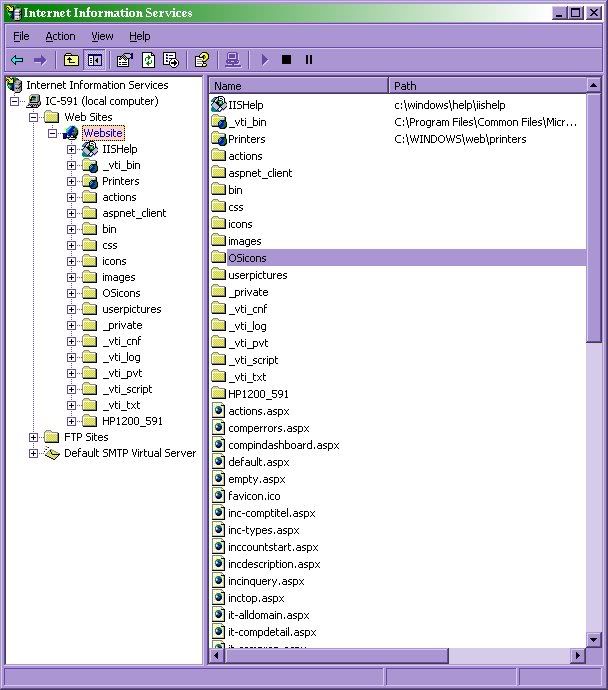
Lansweeper documentation iis:

my asp configuration:
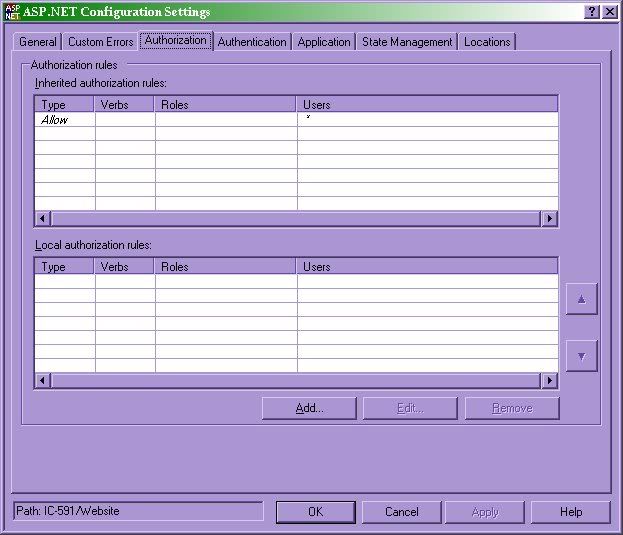
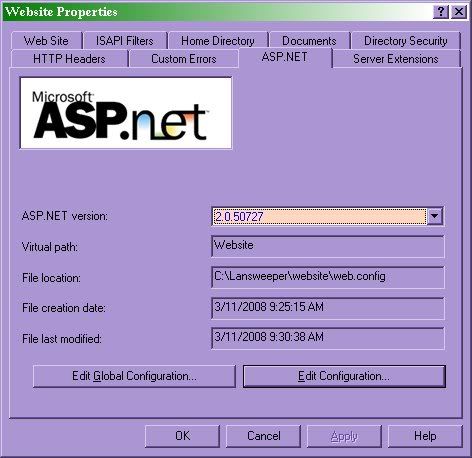
Is this enough information for anyone to give me any insight? Any help at all is appreciated.
Thanks,
Maureen
I am trying to configure lansweeper and was able to successfully get to this screen:

I didn't get any errors going through the sql documentation steps. I think my problem lies with the website setup in iis.
When I try to go to the web page I get the following:

the event viewer shows:
source W3SVC: The server failed to load application '/LM/W3SVC'. The error was 'The specified metadata was not found.
Source MSSQL$SQLEXPRESS: The time stamp counter of CPU on scheduler id 1 is not synchronized with other CPUs.
I am using XP SP2 and IIs 5.1.
I was able to go to a command prompt and run the following:
C:\WINDOWS\Microsoft.NET\Framework\v2.0.50727>aspnet_regiis.exe -i
Start installing ASP.NET (2.0.50727).
...........
Finished installing ASP.NET (2.0.50727).
After this, my iis does not look the same as what's in the documentation.
I have no option to make a new site when I right click web sites, so I pointed the home directory in iis to the lansweeper site and tried to configure ASP through what I had.
My iis:
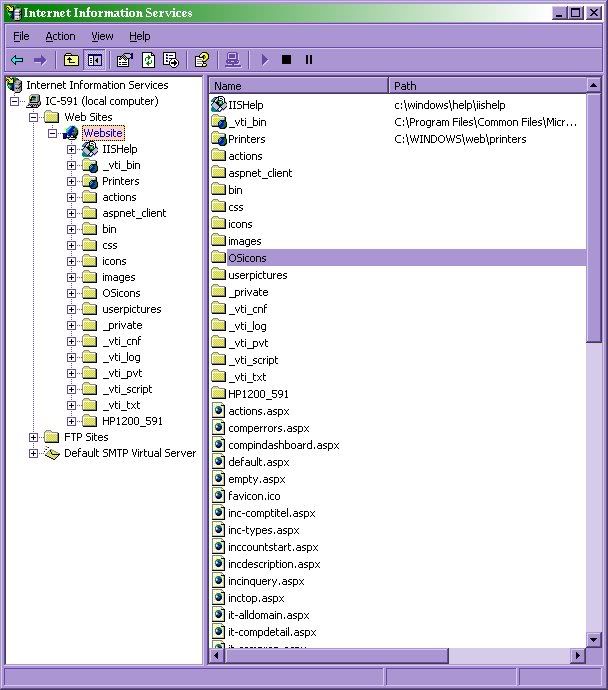
Lansweeper documentation iis:

my asp configuration:
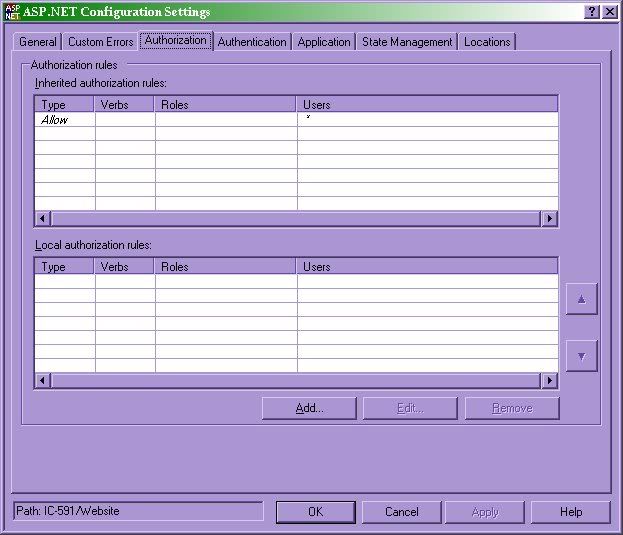
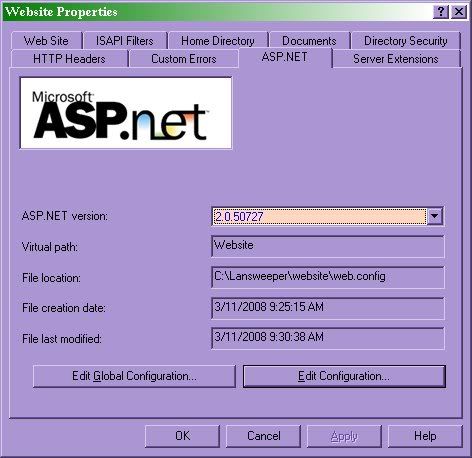
Is this enough information for anyone to give me any insight? Any help at all is appreciated.
Thanks,
Maureen
Labels:
- Labels:
-
Archive
2 REPLIES 2
Options
- Mark as New
- Bookmark
- Subscribe
- Mute
- Subscribe to RSS Feed
- Permalink
- Report Inappropriate Content
03-12-2008 03:46 PM
Ok, that's what I missed, I didn't realize xp workstation wasn't supported. I'm going to try it on one of our servers instead because when I connect to 127.0.0.1 I get a directory listing.
Thanks alot,
Maureen
Thanks alot,
Maureen
Options
- Mark as New
- Bookmark
- Subscribe
- Mute
- Subscribe to RSS Feed
- Permalink
- Report Inappropriate Content
03-12-2008 05:28 AM
This is the screen for the service (you don't really need it, but it can be used to check if your service is running)
To surf to the web console : surf to http://127.0.0.1 or http://localhost from your xp machine.
NOTE: windows xp as server works but is not supported, you should use windows 2003 server if possible.
To surf to the web console : surf to http://127.0.0.1 or http://localhost from your xp machine.
NOTE: windows xp as server works but is not supported, you should use windows 2003 server if possible.
Archive
This board contains archived posts from the retired Lansweeper Forum and Insiders Community.
New to Lansweeper?
Try Lansweeper For Free
Experience Lansweeper with your own data. Sign up now for a 14-day free trial.
Try Now
Related Content
- Migrating LanSweeper when your database is already hosted on its own system in Technical Support Solutions
- Single Sign On broken after Update in General Discussions
- Deploying Lansweeper in AWS Using An RDS Database Guide in Product Discussions
- Lansweeper service failing on start after upgrade in General Discussions
- Unable to back up database in General Discussions
