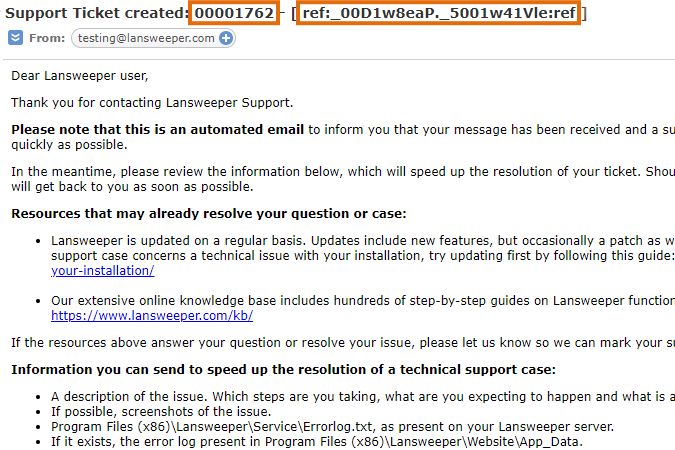- Lansweeper Community
- Knowledge Center
- Knowledge Base
- Billing-related Questions
- Find your case number
- Subscribe to RSS Feed
- Bookmark
- Subscribe
- Printer Friendly Page
- Report Inappropriate Content
- Article History
- Subscribe to RSS Feed
- Bookmark
- Subscribe
- Printer Friendly Page
- Report Inappropriate Content
02-22-2020 07:30 PM - edited 06-05-2024 09:09 AM
When you contact the Lansweeper customer service through one of our available channels, you may be asked to provide your case number and/or your case reference number. You can find these numbers in the title of the automated email reply you received after sending a support request to one of our email addresses.
The Lansweeper knowledge base contains a wealth of information and hundreds of articles on the Lansweeper software. You can use the available search bar to find any information you need. If you have a question or issue related to the Lansweeper software, we recommend searching through the knowledge base first, as there is a good chance you'll find the answer to your question there.
If you still cannot find the answer to your question or if you require information on your Lansweeper subscription, you can of course contact the customer service team via our sales form or by sending a mail to support@lansweeper.com. The sales form is for billing related questions, the support@lansweeper.com email address for technical questions.
Please see the screenshot below for an example of the automated email you'll receive when contacting support@lansweeper.com. The case and case reference numbers are highlighted in orange within the screenshot.
New to Lansweeper?
Try Lansweeper For Free
Experience Lansweeper with your own data. Sign up now for a 14-day free trial.
Try Now