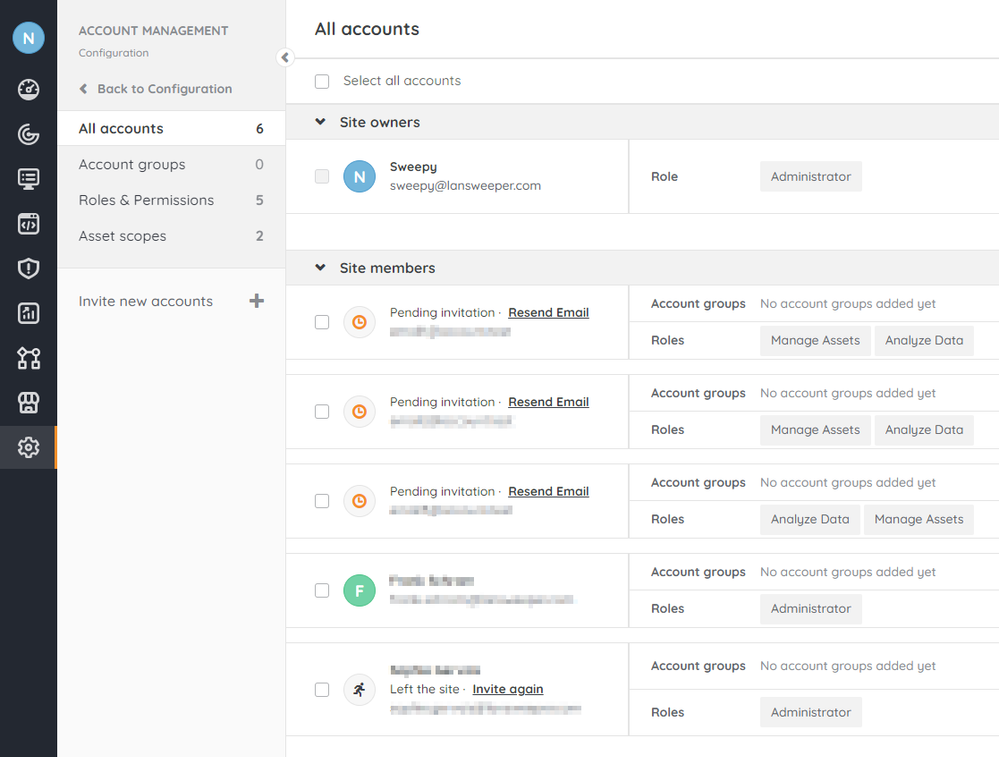- Lansweeper Community
- Knowledge Center
- Knowledge Base
- Sites
- Manage your Cloud account profile settings
- Subscribe to RSS Feed
- Bookmark
- Subscribe
- Printer Friendly Page
- Report Inappropriate Content
This documentation is for the old UI. For documentation for the new preview UI, Knowledge Base - Preview UI.
- Article History
- Subscribe to RSS Feed
- Bookmark
- Subscribe
- Printer Friendly Page
- Report Inappropriate Content
on
04-05-2022
08:30 PM
- edited on
09-20-2023
11:05 AM
by
Nils
![]()
This page explains how you can adjust your profile settings in a Lansweeper Cloud site.
Your profile settings are an essential part of your Lansweeper Cloud experience, allowing you to personalize and manage your account information.
- After 3 days of user inactivity.
- After 7 days, regardless of user activity.
Change your account's profile settings
In your Lansweeper Cloud site, go to Settings > Profile.
In this menu, you can:
- Edit or remove your first name.
- Edit or remove your last name.
- Edit or remove your phone number.
- Edit or remove your profile picture.
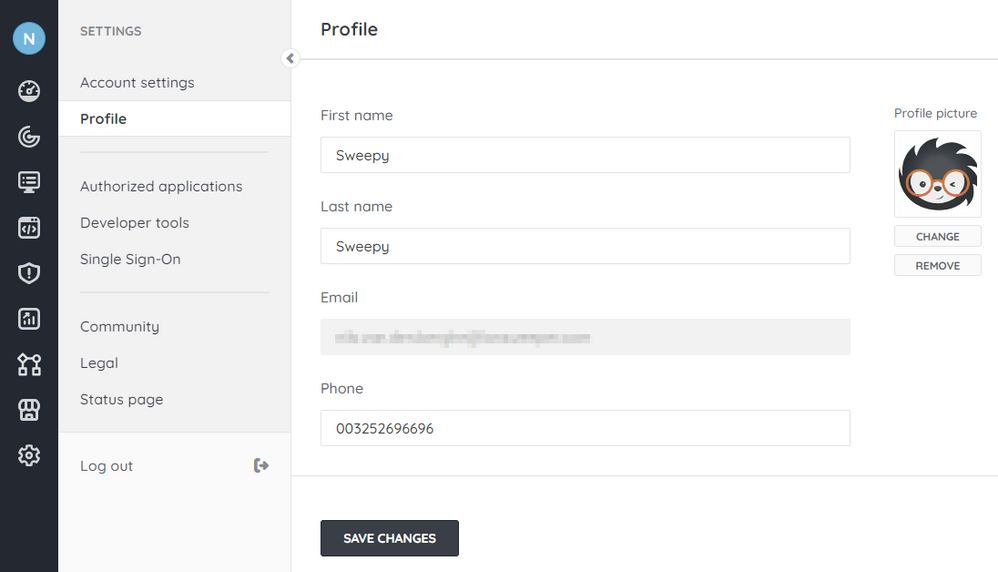
View profile info of other users
If you are the owner or an administrator of a site, you can view the profile info of other users in the Configuration > Account management > All accounts menu.
You can select a specific user to see their profile info.
Was this post helpful? Select Yes or No below!
Did you have a similar issue and a different solution? Or did you not find the information you needed? Create a post in our Community Forum for your fellow IT Heroes!
More questions? Browse our Quick Tech Solutions.
New to Lansweeper?
Try Lansweeper For Free
Experience Lansweeper with your own data. Sign up now for a 14-day free trial.
Try Now