Our Search bar is visible from any page of the Lansweeper Community, right at the top of the page under the main navigation menu.
The search bar is your best friend at the Lansweeper Community, use it wisely and you will get to the answer to your issue very efficiently!
Before searching for a key-word or phrase,
1. Click on the drop-down menu on the left of the search bar to choose in which part of the Community you would like to search on: Community, Forum, Blogs, etc..
2. Once you type in your search you will see some suggestions come up automatically right below the search bar. They are prioritized based on more relevant content to your search following the order of:
- Marked Solutions on the Forum > Blog posts > Forum posts
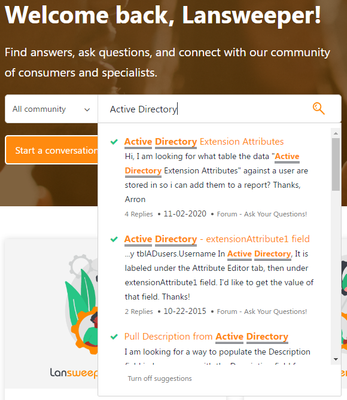
3. Verify if any of the suggestions contain the topic / question of your interest: there are high chances your question has been asked before and we already have the answer for your it.
4. Either click on one of the suggestions or press enter / click on the “Search” icon to see all results of your search.
