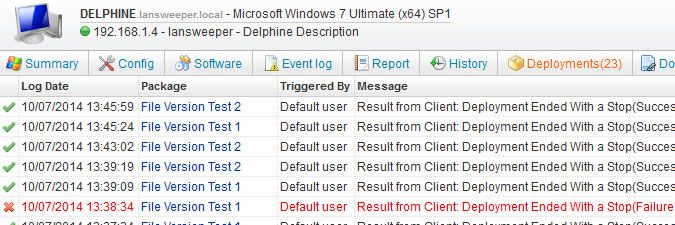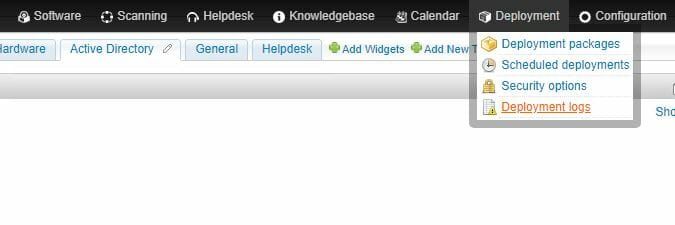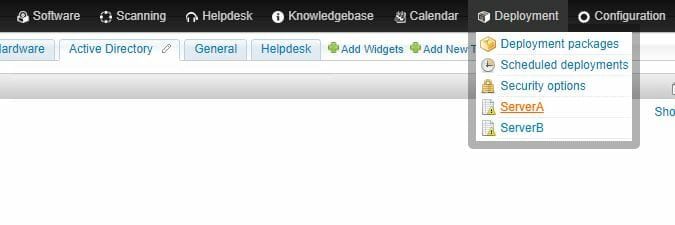- Lansweeper Community
- Knowledge Center
- Knowledge Base
- Deploying Software & Other Changes
- Check the status of a deployment
- Subscribe to RSS Feed
- Bookmark
- Subscribe
- Printer Friendly Page
- Report Inappropriate Content
- Article History
- Subscribe to RSS Feed
- Bookmark
- Subscribe
- Printer Friendly Page
- Report Inappropriate Content
12-05-2014 07:30 PM - edited 06-05-2024 09:20 AM
Lansweeper includes a deployment module that allows you to deploy changes on Windows computers. You can create deployment packages, series of conditions and commands, to remotely make changes to the Windows computers in your network. Packages can be deployed manually or based on a schedule and allow you to: install and uninstall software, make command-line changes (e.g. registry changes) to your machines, kill processes and run custom scripts.
Where to check deployment statuses
- In the Deployments tab of individual computer webpages. This tab is only displayed if at least one deployment has been run on the computer.
- In the Deployment > Deployment logs section of the web console, if you have just one scanning server.
- If you have multiple scanning servers, in the <server name> section of the web console under Deployment. Each scanning server has its own log page.
What is included in deployment statuses
The following information is included in deployment statuses:
- Log Date: date and time of the completion of the deployment package.
- Asset Name: name of the target computer.
- Package: name of the deployment package.
- Executor: name of the user or schedule that initiated the deployment.
- Return: code returned by the last step in the deployment package.
- Last Step: last step that was executed in the deployment package.
- Run Mode: account the deployment task that was pushed to the computer was run under. This is either the system account, scanning credential or currently logged on user.
- Message: feedback returned by the deployment package.
- Deployer Version: version number of the deployment executable that ran the deployment. When a deployment is initiated, this executable is copied from the
Program Files (x86)\Lansweeper\Service\Deployersfolder on your Lansweeper server to theC:\Windows\LSDeploymentfolder on the target computer. - Server Name: name of the scanning server that ran the deployment package.
New to Lansweeper?
Try Lansweeper For Free
Experience Lansweeper with your own data. Sign up now for a 14-day free trial.
Try Now