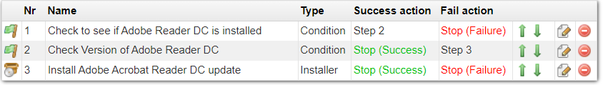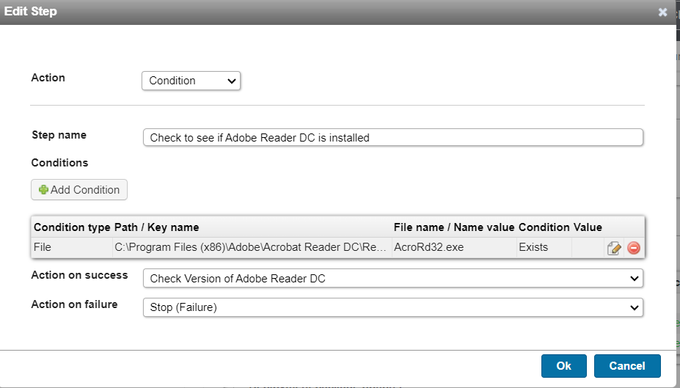- Lansweeper Community
- Forums
- Deployment Packages
- Deploy latest Adobe Acrobat 2020 update to only as...
- Subscribe to RSS Feed
- Mark Topic as New
- Mark Topic as Read
- Float this Topic for Current User
- Bookmark
- Subscribe
- Mute
- Printer Friendly Page
- Mark as New
- Bookmark
- Subscribe
- Mute
- Subscribe to RSS Feed
- Permalink
- Report Inappropriate Content
09-13-2023 05:24 PM
I have created a deployment with the latest patch of Adobe Acrobat 2020 but I only want to deploy to assets that have outdated versions of Adobe Acrobat 2020. Is there a way to do this?
- Labels:
-
Deployment discussions
- Mark as New
- Bookmark
- Subscribe
- Mute
- Subscribe to RSS Feed
- Permalink
- Report Inappropriate Content
09-13-2023 09:26 PM - edited 10-02-2023 05:26 AM
You will need to add two conditions to your deployment before Adobe Acrobat 2020 is installed.
I have attached the below deployment that you can import and edit to fit your needs. Please let me know if you need any more assistance.
The first condition below checks the patch of the executable to see if it exists.
Below that shows which step is next depending of the result of the condition.
If the executable does exist (Action on Success) the version of the executable gets checked. If the files does not exist,(action on failure) then the deployment ends.
The version of the executable is checked and if it meets the conditions the deployment is started.
If the condition fails, the deployment stops.
Change the file type on the attachment to xml so you can import it.
Deployment Packages
Share topics/ issues related to deployment packages. Please use/rely on content with caution as it is publicly generated.
New to Lansweeper?
Try Lansweeper For Free
Experience Lansweeper with your own data. Sign up now for a 14-day free trial.
Try Now- The Patch Tuesday report of last month shows false positives in Technical Support Solutions
- Resolving Outdated Registry Scan Results in Lansweeper in Technical Support Solutions
- New Year = New Discoveries Discussion! 🚀 in General Discussions
- Drill down in Software versions - Cloud in Product Discussions
- New Integration Alert! Lansweeper and ThreatAware Team Up to Strengthen Your Cybersecurity Posture in General Discussions