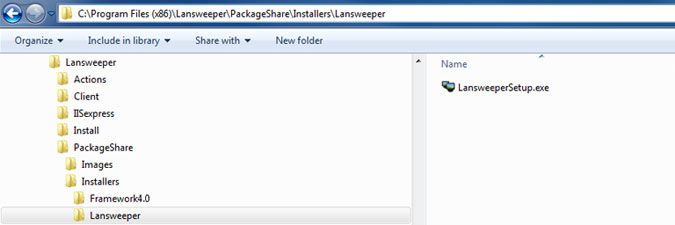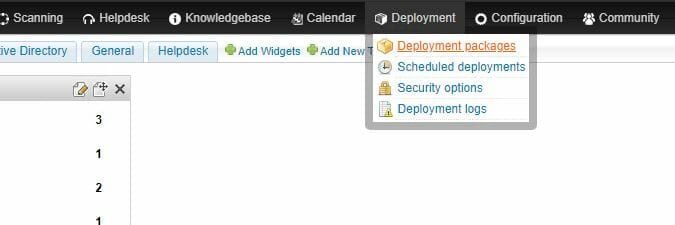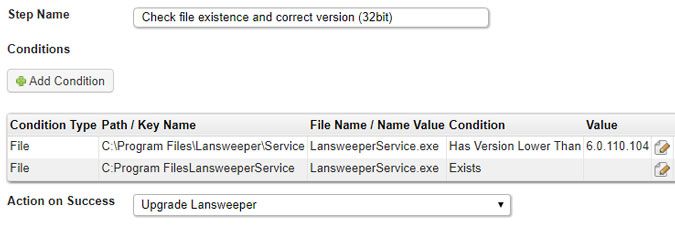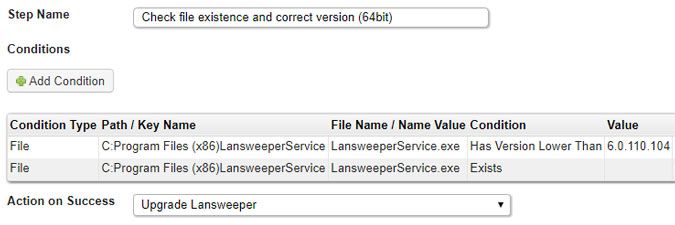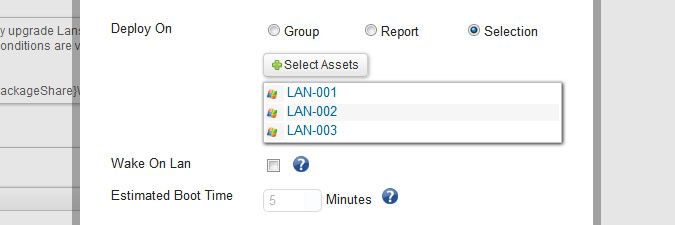Lansweeper

Lansweeper Tech Support
Options
- Article History
- Subscribe to RSS Feed
- Bookmark
- Subscribe
- Printer Friendly Page
- Report Inappropriate Content
01-01-2015 07:30 PM - edited 06-05-2024 09:19 AM
There is a built-in Lansweeper deployment package you can use to silently update the Lansweeper Server service of remote scanning servers. This is useful if you have a lot of servers and don't want to manually update each machine.
- Update one scanning server manually by following these instructions.
Don't skip this step. You must manually update one scanning server, which will update your database, and then deploy a silent update to any remaining servers. If you were to silently update all scanning servers at once, those servers would all try to update your database, which would lead to issues. - Download the latest Lansweeper Classic installer and place it in the package share you want to use, under Installers > Lansweeper. Make sure the file is called LansweeperSetup.exe. Create new folders if the Installers or Lansweeper folder don't exist. More info on package shares can be found in this knowledge base article.
- Browse to the Deployment > Deployment packages section of the web console.
- Select the built-in package Update Lansweeper.
- Select the edit button next to step 4 of the package.
- Update the Value of the first condition to the Lansweeper version you want to update your remaining scanning servers to. In the example below, we're updating our scanning servers to version 6.0.110.104. If you're not sure what the version number is of the scanning server you manually updated, have a look at the Configuration > Your Lansweeper License section of the console. It lists the version numbers of all Lansweeper servers.
- Update the Value of package step 5's first condition as well.
- Select Deploy Now. You can tick Selection and then click Select Assets to manually select the scanning servers you want to update. Alternatively, you can add this scanning server report to your Lansweeper installation, tick Report in the Deploy Now pop-up and select the server report from the dropdown to update machines within the report.
Make sure you update all of your scanning servers, as running mismatched Lansweeper releases can lead to unexpected scanning behavior. All of the version numbers listed in the Configuration > Your Lansweeper License section of the console should be the same.
Was this post helpful? Select Yes or No below!
Did you have a similar issue and a different solution? Or did you not find the information you needed? Create a post in our Community Forum for your fellow IT Heroes!
More questions? Browse our Quick Tech Solutions.