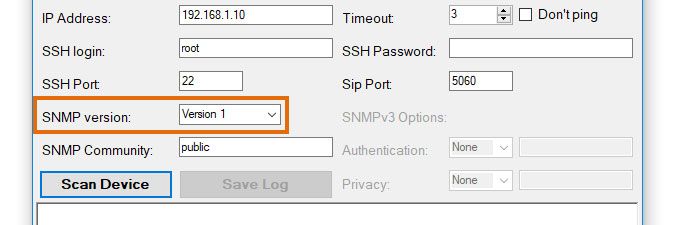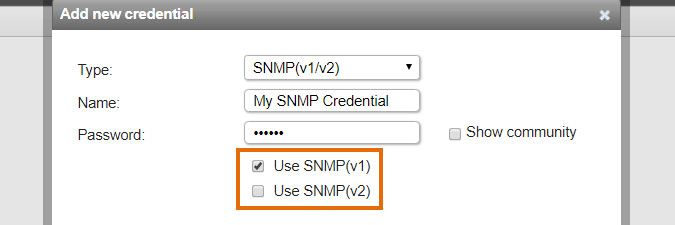This website uses cookies. By clicking Accept, you consent to the use of cookies. Click Here to learn more about how we use cookies.
Turn on suggestions
Auto-suggest helps you quickly narrow down your search results by suggesting possible matches as you type.
- Lansweeper Community
- Knowledge Center
- Knowledge Base
- Troubleshooting Scanning Issues
- Unable to scan SNMP on Ricoh printers
Options
- Subscribe to RSS Feed
- Bookmark
- Subscribe
- Printer Friendly Page
- Report Inappropriate Content
Lansweeper
Champion Sweeper
Options
- Article History
- Subscribe to RSS Feed
- Bookmark
- Subscribe
- Printer Friendly Page
- Report Inappropriate Content
03-10-2015 07:30 PM - edited 06-05-2024 09:18 AM
If you're unable to scan SNMP on Ricoh printers:
- Ensure that SNMP is enabled on your printer.
- Run Lansweeper's Devicetester and resolve any issues that it discovers.
- If Devicetester is unable to access SNMP, set the SNMP version to Version 1 and select Scan device.
- If you are able to access SNMP, modify your Lansweeper credentials to only use SNMP version 1. In the web console, go to Scanning > Scanning credentials > Add new credential.
- In Type, select SNMP (V1/V2) and deselect Use SNMP (v2). Select Ok.
Run a scan. You should be able to scan SNMP on your Ricoh printer.
New to Lansweeper?
Try Lansweeper For Free
Experience Lansweeper with your own data. Sign up now for a 14-day free trial.
Try Now