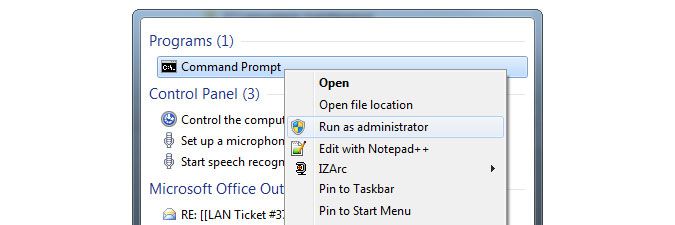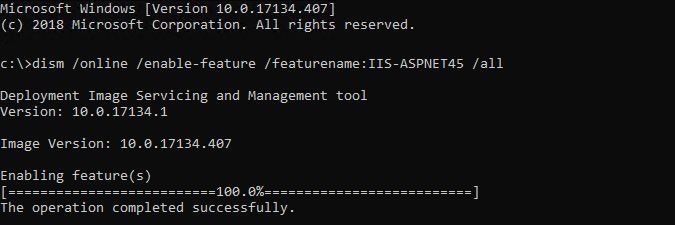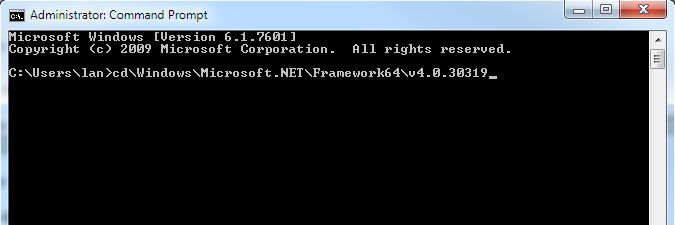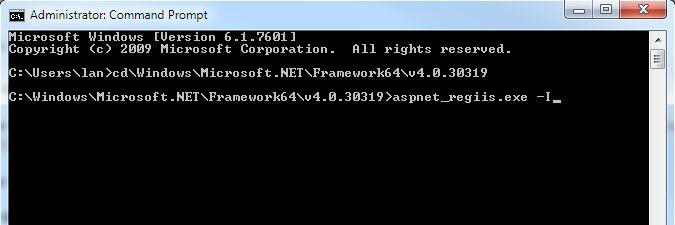- Lansweeper Community
- Knowledge Center
- Knowledge Base
- Troubleshooting your installation
- Could not load type System.ServiceModel.Activation...
- Subscribe to RSS Feed
- Bookmark
- Subscribe
- Printer Friendly Page
- Report Inappropriate Content
- Article History
- Subscribe to RSS Feed
- Bookmark
- Subscribe
- Printer Friendly Page
- Report Inappropriate Content
02-18-2015 07:30 PM - edited 06-05-2024 09:18 AM
If ASP.NET is not properly enabled (anymore) on the server hosting your Lansweeper web console, your console may become inaccessible and you may encounter the error below.
This article explains how to resolve this issue. The exact instructions you should follow depend on which operating system you are using.
Windows 8 and more recent operating systems
To resolve this issue if you are running Windows 8 or a more recent operating system, follow the steps below. Alternatively, you can access Turn Windows Features On/Off on the computer and register ASP.NET there. On Server operating systems, you can use Server Manager for ASP.NET registration.
- On the machine hosting your Lansweeper web console, run Command Prompt as an administrator.
- Type the following command and press Enter to enable ASP.NET:
dism /online /enable-feature /featurename:IIS-ASPNET45 /all
- Reboot the machine hosting your Lansweeper web console.
Operating systems below Windows 8
To resolve this issue if you are running an operating system version below Windows 8, follow these steps:
- On the machine hosting your Lansweeper web console, run Command Prompt as an administrator.
- Type the following command and press Enter to navigate to the appropriate folder:
cd\Windows\Microsoft.NET\Framework64\v4.0.30319
- Type the following command and press Enter to enable ASP.NET:
aspnet_regiis.exe -I
- Reboot the machine hosting your Lansweeper web console.
New to Lansweeper?
Try Lansweeper For Free
Experience Lansweeper with your own data. Sign up now for a 14-day free trial.
Try Now