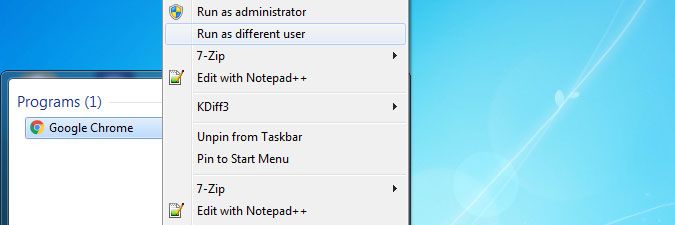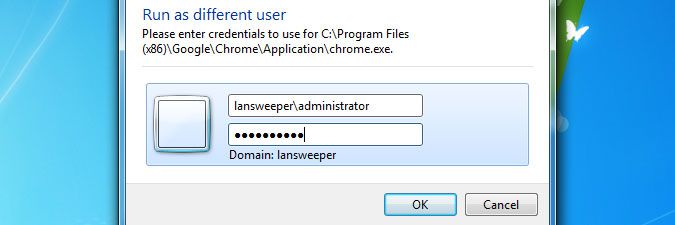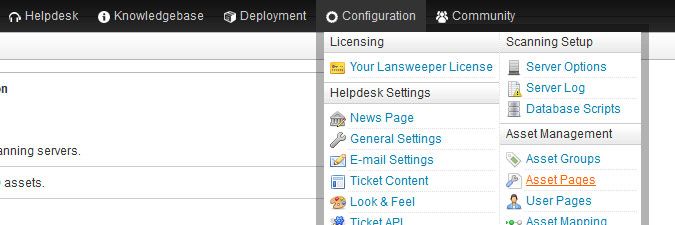- Lansweeper Community
- Knowledge Center
- Knowledge Base
- Actions
- Run actions as a different user
- Subscribe to RSS Feed
- Bookmark
- Subscribe
- Printer Friendly Page
- Report Inappropriate Content
- Article History
- Subscribe to RSS Feed
- Bookmark
- Subscribe
- Printer Friendly Page
- Report Inappropriate Content
on
03-20-2016
07:30 PM
- edited on
11-27-2023
11:25 AM
by
Nils
![]()
This page provides instructions on how you can run asset or user actions as a different user.
Actions seen in the individual asset and user pages of the Lansweeper web console are run in the security context of the user initiating the action. More specifically, the username and password combination of the user account your web browser is running under is used to execute the command.
This implies that if an action requires administrative privileges on the target machine, the user who opened the web browser and clicked on the action must have those administrative privileges on the target machine. Scanning credentials submitted in the Scanning > Scanning Credentials section of the web console are not used to run asset or user actions.
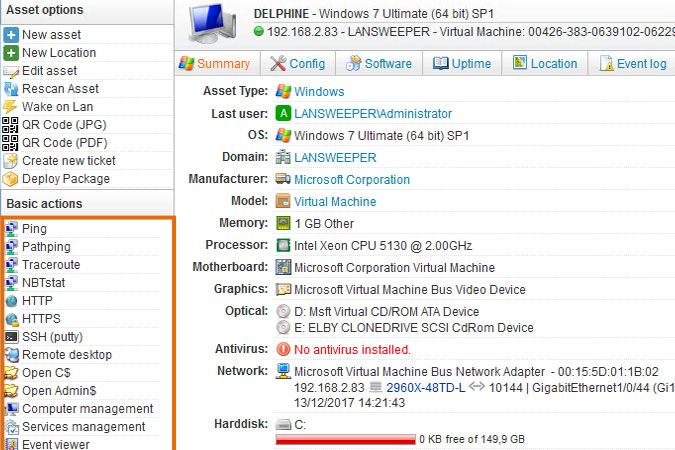
Run an asset or user action as a different user
- Run the browser you're accessing the Lansweeper web console with under that user. Right-click your browser shortcut and select Run as different user.
- Submit your username/password combination in the pop-up. Use the format NetBIOS domain name\username for domain users and .\username for local users.
- Browse to the Configuration > Asset Pages section of the Lansweeper web console and place the following around your action command, inserting your own username and action command into the syntax:
runas.exe /profile /env /user:<your user account> "<your action>"
Use the format NetBIOS domain name\username for domain users and .\username for local users. The action will be run under the specified user.
This changes the action path of the action you are running to include "runas.exe". Runas.exe is a tool built into Windows operating systems that can be used to run processes under different users.
Was this post helpful? Select Yes or No below!
Did you have a similar issue and a different solution? Or did you not find the information you needed? Create a post in our Community Forum for your fellow IT Heroes!
More questions? Browse our Quick Tech Solutions.
New to Lansweeper?
Try Lansweeper For Free
Experience Lansweeper with your own data. Sign up now for a 14-day free trial.
Try Now