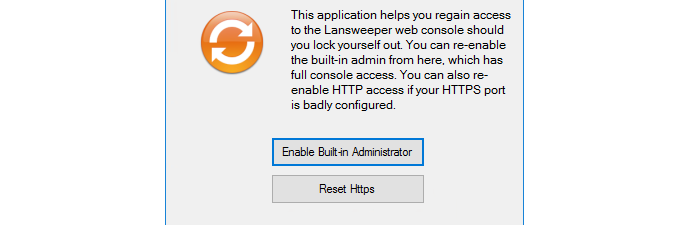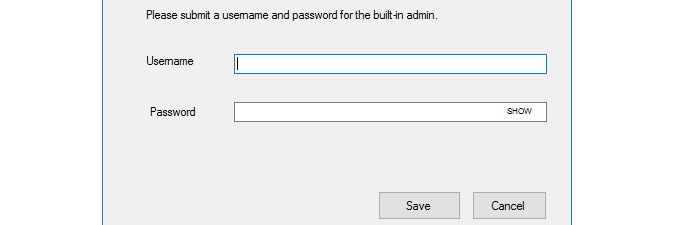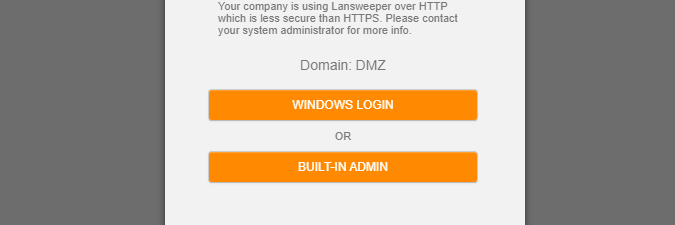This website uses cookies. By clicking Accept, you consent to the use of cookies. Click Here to learn more about how we use cookies.
Turn on suggestions
Auto-suggest helps you quickly narrow down your search results by suggesting possible matches as you type.
- Lansweeper Community
- Knowledge Center
- Knowledge Base
- Sites
- Enable the Lansweeper On-premises web console
Options
- Subscribe to RSS Feed
- Bookmark
- Subscribe
- Printer Friendly Page
- Report Inappropriate Content
This documentation is for the old UI. For documentation for the new preview UI, Knowledge Base - Preview UI.
FrankSc

Lansweeper Tech Support
Options
- Article History
- Subscribe to RSS Feed
- Bookmark
- Subscribe
- Printer Friendly Page
- Report Inappropriate Content
on
01-30-2023
02:52 PM
- edited on
10-25-2024
10:27 AM
by
Nils
![]()
This page explains how to enable the Lansweeper On-premises local web console, which may be useful if you solely use Lansweeper Sites.
When running only using Lansweeper Sites, you could be requested by the Lansweeper Support or Sales department to enable the Lansweeper On-premises local web console.
Enable the Lansweeper On-premises web console
- On the Lansweeper server, run ResetWebUserRoles.exe, which can be found in
Program Files (x86)\Lansweeper\Tools. Select Enable Built-in Administrator. - Provide a username and password that you will use to access the web console and select Save.
- You can now access the web console using your browser on the Lansweeper server directly. If ports were not changed during the installation, the web console will be accessible at http://localhost:81.
When browsing to that page a login screen will be presented where you can fill in the username and password you provided in the previous step. Afterward, select Built-in Admin. - You will now have access to the Lansweeper On-premises web console.
New to Lansweeper?
Try Lansweeper For Free
Experience Lansweeper with your own data. Sign up now for a 14-day free trial.
Try Now