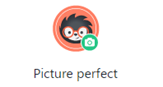Welcome to the Lansweeper Community
Hello! Welcome to the Lansweeper Community! We’re glad to have you here. About the Community The Lansweeper Community is the best place to find answers to product questions, collaborate with other Lansweeper users and keep up to date with product upd...