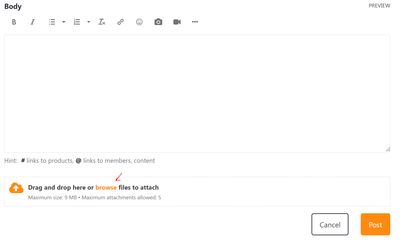Inline images can be very helpful if used, especially in longer posts, to show users the exact object your talking about inline with your text.
There essentially two ways to attach images to a message here in the community:
- To insert image inline:
- Via the "Insert Photos" button in the Body editor
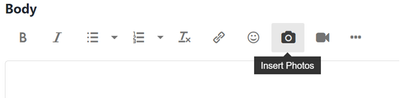
- By copying your screenshot/image into the clipboard of your computer (using the Window’s Snipping Tool, for instance), and pasting it into the Body editor directly inline of your text
- To attach an image: Via the Attach files button