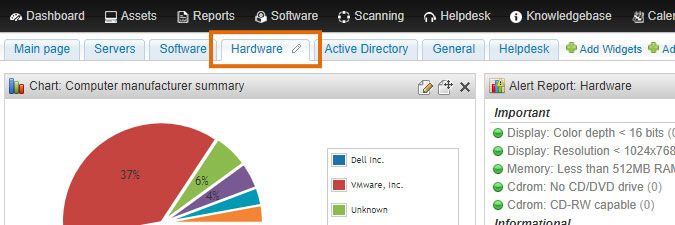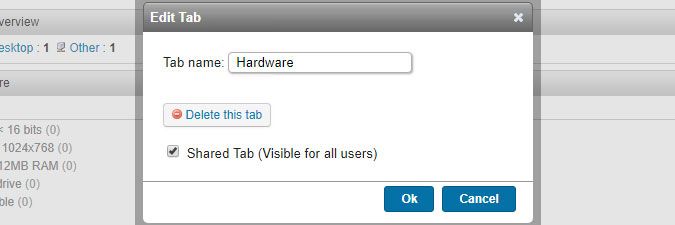- Lansweeper Community
- Knowledge Center
- Knowledge Base
- Customizing the Web Console
- Share dashboard tabs with other users
- Subscribe to RSS Feed
- Bookmark
- Subscribe
- Printer Friendly Page
- Report Inappropriate Content
- Article History
- Subscribe to RSS Feed
- Bookmark
- Subscribe
- Printer Friendly Page
- Report Inappropriate Content
on
12-03-2014
07:30 PM
- edited on
07-28-2023
03:33 PM
by
sophie
![]()
This page explains how to share a dashboard tab with all users who have asset management rights.
By default, everyone in your network has access to the Lansweeper web console and can log in with either the Built-in Admin button or a Windows username and password. The Built-in Admin button gives full access to Lansweeper's asset management and other features, whereas logging in with a Windows user by default only gives access to the helpdesk. You can of course reconfigure access and specify who has rights to what.
Users with asset management rights each have their own dashboard with asset data, whose contents they can configure. Dashboard tabs containing asset data can be shared as global tabs, so all users with asset management rights can see them.
To share a dashboard tab with all users who have asset management rights:
- Make sure your user role includes the Share Dashboard Tabs permission. If it doesn't, you won't be able to share dashboard tabs. More information on configuring website access and specifying who has what permissions can be found in this knowledge base article.
- Select the tab you want to share and select the pencil shaped edit button in the tab header.
- Tick the checkbox Shared Tab (Visible for all users) and select Ok. The tab is now visible to all users with asset management rights.
Was this post helpful? Select Yes or No below!
Did you have a similar issue and a different solution? Or did you not find the information you needed? Create a post in our Community Forum for your fellow IT Heroes!
More questions? Browse our Quick Tech Solutions.
New to Lansweeper?
Try Lansweeper For Free
Experience Lansweeper with your own data. Sign up now for a 14-day free trial.
Try Now