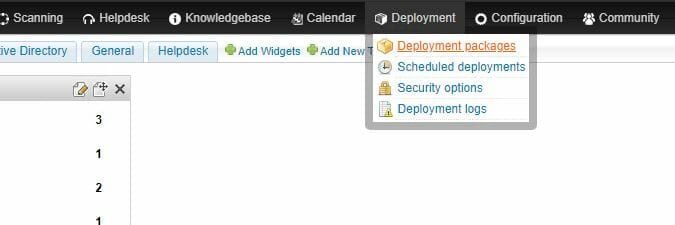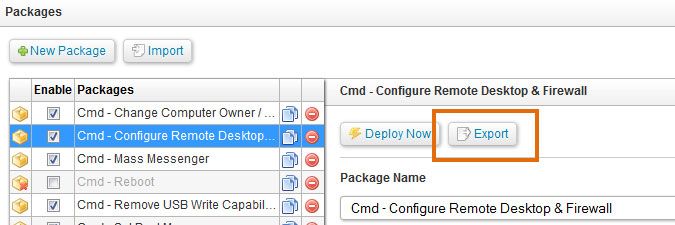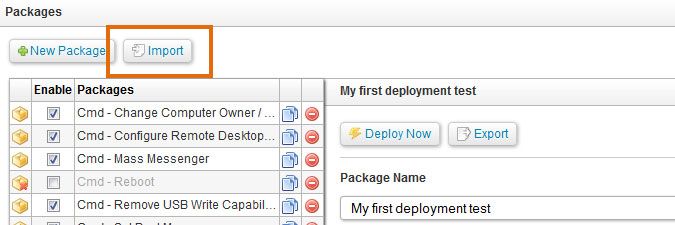- Lansweeper Community
- Knowledge Center
- Knowledge Base
- Deploying Software & Other Changes
- Import and export deployment packages
- Subscribe to RSS Feed
- Bookmark
- Subscribe
- Printer Friendly Page
- Report Inappropriate Content
- Article History
- Subscribe to RSS Feed
- Bookmark
- Subscribe
- Printer Friendly Page
- Report Inappropriate Content
12-03-2014 07:30 PM - edited 06-05-2024 09:20 AM
Lansweeper includes a deployment module that allows you to remotely make changes to the Windows computers in your network. You can create your own deployment packages, but you can also import packages from and export them to .xml files.
This allows you to use packages that others have created. It also allows you to share your creations with other Lansweeper users and with the Lansweeper support team, e.g. should you be having trouble running certain packages you've created.
Import or export a deployment package
- Browse to the Deployment > Deployment packages section of the web console.
- To export a package, select the package and select Export, above the package name and description.
- To import a package, select Import, select the Browse... button in the resulting pop-up, select your .xml file and click OK.
Make sure you also download and place any files referenced by your deployment package in your package share folder. By default, this is theProgram Files (x86)\Lansweeper\PackageSharefolder on your Lansweeper server, which is automatically shared as DefaultPackageShare$. If you configured a different package share, you can see its name listed in the Deployment > Security Options section of the console.
Was this post helpful? Select Yes or No below!
Did you have a similar issue and a different solution? Or did you not find the information you needed? Create a post in our Community Forum for your fellow IT Heroes!
More questions? Browse our Quick Tech Solutions.
New to Lansweeper?
Try Lansweeper For Free
Experience Lansweeper with your own data. Sign up now for a 14-day free trial.
Try Now