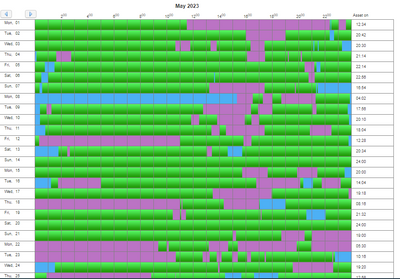- Mark as New
- Bookmark
- Subscribe
- Mute
- Subscribe to RSS Feed
- Permalink
- Report Inappropriate Content
06-05-2023 01:05 PM - last edited on 03-31-2024 03:54 PM by Mercedes_O
Hi,
We are using the free version of Lansweeper version v. 10.0.2.0 and we have connect 50+ Windows 10 device and all of the running Windows 10 21H2.
Only for a single Windows 10 device, we are getting the wrong up-time data as shown in the image below. Actually user is turning off the device every data but you can see here it is showing that the device was running up all the night.
Note: Fast startup is disabled on all of our device.
Please let me know what could be wrong with the lansweeper server or the device?
Thanks
- Labels:
-
Built-In Reports
- Mark as New
- Bookmark
- Subscribe
- Mute
- Subscribe to RSS Feed
- Permalink
- Report Inappropriate Content
06-29-2023 03:01 PM
How about a situation where user is telling you they are powering off the pc, but they just turn off the monitor and go home? 😁
If that devices has fastboot disabled, user is either closing the lid of the laptop, which default action is sleep/hibernate or the device has no LsAgent, in which case data may be off for minutes/hours depending on how often you scan your PC. It used to be that without agent, I wouldn't bother checking for uptime as it may be off. I would advise making sure that both hibernate and fastboot are deisabled and install LsAgent.
It also could be that your WU settings allow PC to awake for the updates, but due to PC malfunctioning, the Windows Update does not put the PC back to sleep/off state. I would advise to update Bios and than give it a check.
- Mark as New
- Bookmark
- Subscribe
- Mute
- Subscribe to RSS Feed
- Permalink
- Report Inappropriate Content
06-28-2023 06:59 AM
We have some newer model Lenovo Yoga's and some Fujitsu U939's that do this. Watching them on a desk plugged in, set to never go to sleep, they still go to "sleep". It is something in the bios power management that I haven't had time to figure out which options it is yet.
To make sure your lansweeper is malfunctioning, try setting up a test device that matches what you took a screen shot of. Leave it on and plugged in and see if it "goes to sleep" after a while.