This website uses cookies. By clicking Accept, you consent to the use of cookies. Click Here to learn more about how we use cookies.
Turn on suggestions
Auto-suggest helps you quickly narrow down your search results by suggesting possible matches as you type.
- Lansweeper Community
- Forums
- Reports & Analytics
- How to add BlueBeam Revu Licensing to "Scanned Pro...
Options
- Subscribe to RSS Feed
- Mark Topic as New
- Mark Topic as Read
- Float this Topic for Current User
- Bookmark
- Subscribe
- Mute
- Printer Friendly Page
Options
- Mark as New
- Bookmark
- Subscribe
- Mute
- Subscribe to RSS Feed
- Permalink
- Report Inappropriate Content
09-05-2018 09:03 PM
Hi All,
Looking to add Bluebeam Revu Licenses to the "Scanned License Keys" section on Lansweeper.
Has anyone done this one yet?
Thanks,
Chris
Looking to add Bluebeam Revu Licenses to the "Scanned License Keys" section on Lansweeper.
Has anyone done this one yet?
Thanks,
Chris
Solved! Go to Solution.
Labels:
- Labels:
-
Report Center
1 ACCEPTED SOLUTION
Options
- Mark as New
- Bookmark
- Subscribe
- Mute
- Subscribe to RSS Feed
- Permalink
- Report Inappropriate Content
09-07-2018 03:25 AM
shuriken101 wrote:
Hi All,
Looking to add Bluebeam Revu Licenses to the "Scanned License Keys" section on Lansweeper.
Has anyone done this one yet?
Thanks,
Chris
Hi Chris,
This is the exact same issue I have had in our org. I have added the key path in the registry manually but can now report on our licenses. Found our previous IT had over installed by about 40 installs, at $420 a license plus maintenance we were looking at $20,800 to meet software compliance. This was slowly recertified but was a bit of an oh sh!t moment once discovered.
The only issue I have found is that Bluebeam saves its license info in different locations, for different versions which is good, but the earlier versions were all in the same spot with no details to separate which version that key is for.
You can add the paths by going to Software > License Key Settings.

SOFTWARE\Bluebeam Software\Licenses - Listed to capture versions that saved it in a different location.
SOFTWARE\Bluebeam Software\2014\Licenses
SOFTWARE\Bluebeam Software\2015\Licenses
SOFTWARE\Bluebeam Software\2016\Licenses
SOFTWARE\Bluebeam Software\2017\Licenses
SOFTWARE\Bluebeam Software\2018\Licenses
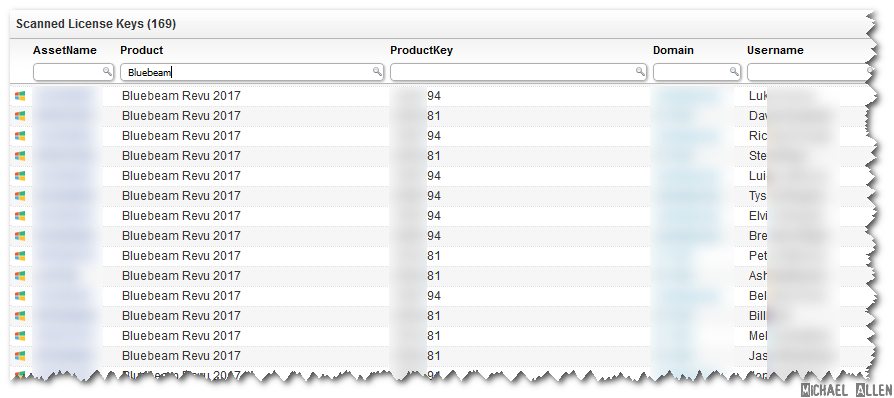
1 REPLY 1
Options
- Mark as New
- Bookmark
- Subscribe
- Mute
- Subscribe to RSS Feed
- Permalink
- Report Inappropriate Content
09-07-2018 03:25 AM
shuriken101 wrote:
Hi All,
Looking to add Bluebeam Revu Licenses to the "Scanned License Keys" section on Lansweeper.
Has anyone done this one yet?
Thanks,
Chris
Hi Chris,
This is the exact same issue I have had in our org. I have added the key path in the registry manually but can now report on our licenses. Found our previous IT had over installed by about 40 installs, at $420 a license plus maintenance we were looking at $20,800 to meet software compliance. This was slowly recertified but was a bit of an oh sh!t moment once discovered.
The only issue I have found is that Bluebeam saves its license info in different locations, for different versions which is good, but the earlier versions were all in the same spot with no details to separate which version that key is for.
You can add the paths by going to Software > License Key Settings.

SOFTWARE\Bluebeam Software\Licenses - Listed to capture versions that saved it in a different location.
SOFTWARE\Bluebeam Software\2014\Licenses
SOFTWARE\Bluebeam Software\2015\Licenses
SOFTWARE\Bluebeam Software\2016\Licenses
SOFTWARE\Bluebeam Software\2017\Licenses
SOFTWARE\Bluebeam Software\2018\Licenses
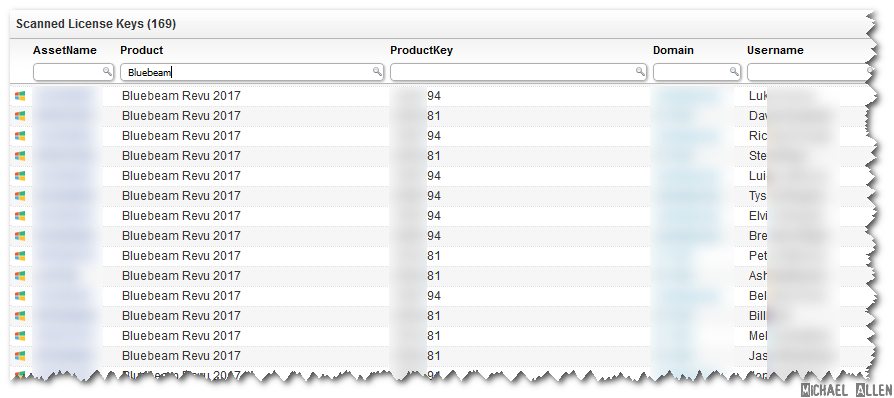
New to Lansweeper?
Try Lansweeper For Free
Experience Lansweeper with your own data. Sign up now for a 14-day free trial.
Try Now
Related Content
- How to cope with double entries? in General Discussions
- Integration Update! Get the Lanweeper + Licenseware SAM Bundle – for Free! in General Discussions
- Software License Tracking issue in General Discussions
- Lansweeper licenses in General Discussions
- problem with software license management in General Discussions
