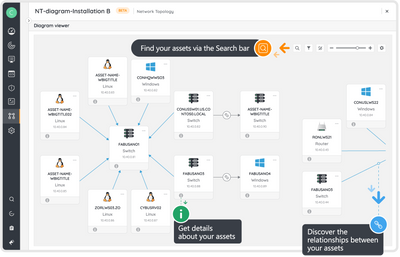I am happy to announce the enhancement of the asset scopes management with new capabilities and an improved user experience.
The new capabilities include:
- "In/Not in" operations for the IP Locations field. It improves the user experience by selecting several IP locations in one condition. It also removes the limitation of creating asset scopes with a maximum of 20 IP Locations (one IP Location per condition).
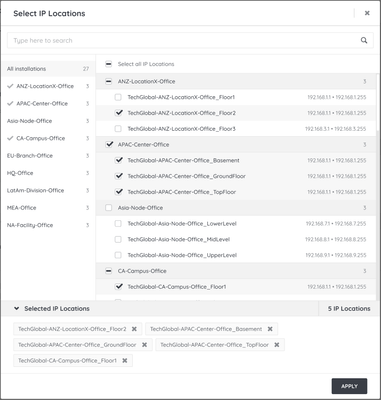
- Installation-based scopes available within a scope. Before this release, installation scopes were configured within a role. Configuring installations within a scope improves usability and flexibility, as you can combine installations with other conditions during the asset scope configuration. See this article for information on how to migrate your installation-based scopes.
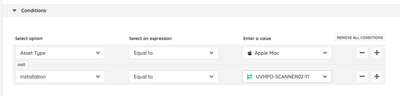
- Link a scope with a role in the scope creation or edition. This improvement gives a better user experience when creating asset scopes, as you can assign the scope to a role in a single step instead of two steps.
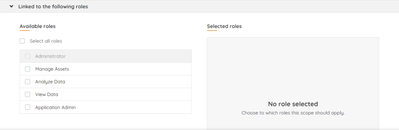
- Multiple scopes within a role or account are now combined. Before this release, combining multiple scopes was applying the most restrictive combination. Now, if multiple scopes are applied to the same role or user, the scopes from each are combined. It means the user has access to all assets that the scopes defined in the roles grant access to. For example, let's say a user has a scope with access to Windows assets only and a scope with access to Linux access only. Users with both scopes applied to their assigned role will have access to both Windows and Linux assets.
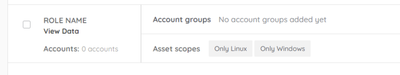
In this article, you will find updated information about how to create and configure scopes, permissions, and roles.