- Lansweeper Community
- Forums
- Reports & Analytics
- Assistance on Building a Report on Java Installati...
- Subscribe to RSS Feed
- Mark Topic as New
- Mark Topic as Read
- Float this Topic for Current User
- Bookmark
- Subscribe
- Mute
- Printer Friendly Page
- Mark as New
- Bookmark
- Subscribe
- Mute
- Subscribe to RSS Feed
- Permalink
- Report Inappropriate Content
10-17-2019 11:20 AM
Please would I be able to ask for assistance if anyone has ever built a report to show all or certain Java instances that are installed across all assets previously scanned by Lansweeper?
I can easily search for a Java instance with the main search option, and then export that information out into Excel.
However what I need it the same information from doing the above, but with the additional field of OU showing as well?
This would really help the internal team who are after this information decipher which devices are staff devices and which are student devices.
Any help would be very much appreciated.
Many thanks,
Rob Crossland-Diskin (by no means an SQL report building expert!)
- Labels:
-
Report Center
- Mark as New
- Bookmark
- Subscribe
- Mute
- Subscribe to RSS Feed
- Permalink
- Report Inappropriate Content
10-21-2019 09:56 AM
Many thanks again for your help,
Rob
- Mark as New
- Bookmark
- Subscribe
- Mute
- Subscribe to RSS Feed
- Permalink
- Report Inappropriate Content
10-21-2019 09:45 AM

- Mark as New
- Bookmark
- Subscribe
- Mute
- Subscribe to RSS Feed
- Permalink
- Report Inappropriate Content
10-21-2019 09:51 AM
Rob-CD wrote:
Awesome thanks for that! Works perfectly and is just what I was after
Hopefully this helps.
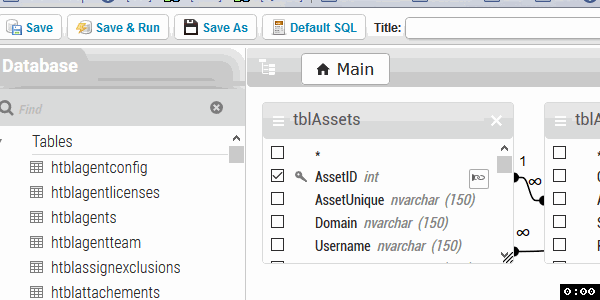
- Mark as New
- Bookmark
- Subscribe
- Mute
- Subscribe to RSS Feed
- Permalink
- Report Inappropriate Content
10-21-2019 09:38 AM
Select Top 1000000 tblAssets.AssetID,
tblAssets.AssetUnique,
tblAssets.Domain,
tblSoftwareUni.softwareName As software,
tblSoftware.softwareVersion As version,
tblSoftwareUni.SoftwarePublisher As publisher,
tsysOS.Image As icon,
tblADComputers.OU
From tblSoftware
Inner Join tblAssets On tblSoftware.AssetID = tblAssets.AssetID
Inner Join tblSoftwareUni On tblSoftware.softID = tblSoftwareUni.SoftID
Inner Join tblAssetCustom On tblAssets.AssetID = tblAssetCustom.AssetID
Inner Join tsysOS On tblAssets.OScode = tsysOS.OScode
Left Join tblADusers On tblADusers.Username = tblAssets.Username And
tblADusers.Userdomain = tblAssets.Userdomain
Inner Join tblADComputers On tblAssets.AssetID = tblADComputers.AssetID
Where tblSoftwareUni.softwareName Like '%Java%' And tblAssetCustom.State = 1
Order By tblAssets.AssetName,
software,
version
- Mark as New
- Bookmark
- Subscribe
- Mute
- Subscribe to RSS Feed
- Permalink
- Report Inappropriate Content
10-21-2019 09:18 AM
It's the Computer OU that's I'm wanted the report to also pull through if you able to provide a line of relevant code to add in for the report to show this?
Below is currently how the report script looks:
Select Top 1000000 tblAssets.AssetID,
tblAssets.AssetUnique,
tblAssets.Domain,
tblSoftwareUni.softwareName As software,
tblSoftware.softwareVersion As version,
tblSoftwareUni.SoftwarePublisher As publisher,
tsysOS.Image As icon
From tblSoftware
Inner Join tblAssets On tblSoftware.AssetID = tblAssets.AssetID
Inner Join tblSoftwareUni On tblSoftware.softID = tblSoftwareUni.SoftID
Inner Join tblAssetCustom On tblAssets.AssetID = tblAssetCustom.AssetID
Inner Join tsysOS On tblAssets.OScode = tsysOS.OScode
Left Join tblADusers On tblADusers.Username = tblAssets.Username And
tblADusers.Userdomain = tblAssets.Userdomain
Where tblSoftwareUni.softwareName Like '%Java%' And tblAssetCustom.State = 1
Order By tblAssets.AssetName,
software,
version
- Mark as New
- Bookmark
- Subscribe
- Mute
- Subscribe to RSS Feed
- Permalink
- Report Inappropriate Content
10-21-2019 04:21 AM
- Mark as New
- Bookmark
- Subscribe
- Mute
- Subscribe to RSS Feed
- Permalink
- Report Inappropriate Content
10-18-2019 02:54 PM
Thanks for the link.
I've ran it and changed the wording to 'Java' but this report still doesn't pull of the OU column that I would like to include in the report if any advise on how to add this in?
Many thanks,
Rob Crossland-Diskin (by no means an SQL report building expert!)
- Mark as New
- Bookmark
- Subscribe
- Mute
- Subscribe to RSS Feed
- Permalink
- Report Inappropriate Content
10-18-2019 01:48 PM
Reports & Analytics
Ask about reports you're interested in and share reports you've created. Subscribe to receive daily updates of reports shared in the Community.
New to Lansweeper?
Try Lansweeper For Free
Experience Lansweeper with your own data. Sign up now for a 14-day free trial.
Try Now