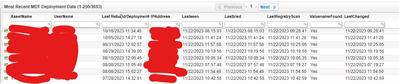- Lansweeper Community
- Forums
- Reports & Analytics
- MDT Deployment Date
- Subscribe to RSS Feed
- Mark Topic as New
- Mark Topic as Read
- Float this Topic for Current User
- Bookmark
- Subscribe
- Mute
- Printer Friendly Page
- Mark as New
- Bookmark
- Subscribe
- Mute
- Subscribe to RSS Feed
- Permalink
- Report Inappropriate Content
12-02-2017 12:13 AM
HKEY_LOCAL_MACHINE\SOFTWARE\Microsoft\Deployment 4\Deployment Timestamp
Curious if this time stamp could be parsed and a report built to show when assets were deployed? Would be nice to see asset name and deployment date at the very least, with the timestamp parsed out properly. From there I could probably customize it a bit more.
This would be a nice way of getting a build date for folks machines, so we could plan rebuilds a bit better.
Thoughts?
Solved! Go to Solution.
- Labels:
-
Report Center
- Mark as New
- Bookmark
- Subscribe
- Mute
- Subscribe to RSS Feed
- Permalink
- Report Inappropriate Content
11-22-2023 09:23 PM
NVM, Got it sorted thanks to some AI. Here is the script as I am using it now:
Select Top 1000000 tsysOS.Image As icon,
tblAssets.AssetID,
tblAssets.AssetName,
tblAssets.Username,
Convert(datetime,SubString(SubQuery1.Value, 1, 😎 + ' ' +
SubString(SubQuery1.Value, 9, 2) + ':' + SubString(SubQuery1.Value, 11, 2) +
':' + SubString(SubQuery1.Value, 13, 2)) As [Last Rebuild/Deployment],
tblAssets.IPAddress,
tblAssets.Lastseen,
tblAssets.Lasttried,
TsysLastscan.Lasttime As LastRegistryScan,
Case
When SubQuery1.Valuename Is Not Null And SubQuery1.Valuename <> ''
Then 'Yes'
Else 'No'
End As ValuenameFound,
SubQuery1.Lastchanged
From tblAssets
Inner Join tblAssetCustom On tblAssets.AssetID = tblAssetCustom.AssetID
Inner Join tsysOS On tsysOS.OScode = tblAssets.OScode
Inner Join TsysLastscan On tblAssets.AssetID = TsysLastscan.AssetID
Inner Join TsysWaittime On TsysWaittime.CFGCode = TsysLastscan.CFGcode
Left Join (Select Top 1000000 tblRegistry.AssetID,
tblRegistry.Regkey,
tblRegistry.Valuename,
tblRegistry.Value,
tblRegistry.Lastchanged
From tblRegistry
Where tblRegistry.Regkey Like '%SOFTWARE\Microsoft\Deployment 4' And
tblRegistry.Valuename = 'Deployment Timestamp') SubQuery1 On
SubQuery1.AssetID = tblAssets.AssetID
Where tblAssetCustom.State = 1 And TsysWaittime.CFGname = 'registry'
Order By tblAssets.Domain,
tblAssets.AssetName
The end result looks like this:
- Mark as New
- Bookmark
- Subscribe
- Mute
- Subscribe to RSS Feed
- Permalink
- Report Inappropriate Content
11-22-2023 04:28 PM
I realize this is definitely an old thread, but Im curious if there is a way to further clean the report. The end result of grabbing the date isnt as...beautiful as I am hoping. Heres an example:
Is there an easy way in my report to make that "Value" a bit more legible/searchable?
- Mark as New
- Bookmark
- Subscribe
- Mute
- Subscribe to RSS Feed
- Permalink
- Report Inappropriate Content
11-22-2023 09:23 PM
NVM, Got it sorted thanks to some AI. Here is the script as I am using it now:
Select Top 1000000 tsysOS.Image As icon,
tblAssets.AssetID,
tblAssets.AssetName,
tblAssets.Username,
Convert(datetime,SubString(SubQuery1.Value, 1, 😎 + ' ' +
SubString(SubQuery1.Value, 9, 2) + ':' + SubString(SubQuery1.Value, 11, 2) +
':' + SubString(SubQuery1.Value, 13, 2)) As [Last Rebuild/Deployment],
tblAssets.IPAddress,
tblAssets.Lastseen,
tblAssets.Lasttried,
TsysLastscan.Lasttime As LastRegistryScan,
Case
When SubQuery1.Valuename Is Not Null And SubQuery1.Valuename <> ''
Then 'Yes'
Else 'No'
End As ValuenameFound,
SubQuery1.Lastchanged
From tblAssets
Inner Join tblAssetCustom On tblAssets.AssetID = tblAssetCustom.AssetID
Inner Join tsysOS On tsysOS.OScode = tblAssets.OScode
Inner Join TsysLastscan On tblAssets.AssetID = TsysLastscan.AssetID
Inner Join TsysWaittime On TsysWaittime.CFGCode = TsysLastscan.CFGcode
Left Join (Select Top 1000000 tblRegistry.AssetID,
tblRegistry.Regkey,
tblRegistry.Valuename,
tblRegistry.Value,
tblRegistry.Lastchanged
From tblRegistry
Where tblRegistry.Regkey Like '%SOFTWARE\Microsoft\Deployment 4' And
tblRegistry.Valuename = 'Deployment Timestamp') SubQuery1 On
SubQuery1.AssetID = tblAssets.AssetID
Where tblAssetCustom.State = 1 And TsysWaittime.CFGname = 'registry'
Order By tblAssets.Domain,
tblAssets.AssetName
The end result looks like this:
- Mark as New
- Bookmark
- Subscribe
- Mute
- Subscribe to RSS Feed
- Permalink
- Report Inappropriate Content
12-04-2017 02:18 PM
Also linked in that knowledgebase article is a example report of how to create a report with the scanned registry key. Here is the link in case you missed it: https://www.lansweeper.com/Forum/yaf_postst10451_Value-of-a-value-name-submitted-for-custom-registry-scanning.aspx#post39295
Reports & Analytics
Ask about reports you're interested in and share reports you've created. Subscribe to receive daily updates of reports shared in the Community.
New to Lansweeper?
Try Lansweeper For Free
Experience Lansweeper with your own data. Sign up now for a 14-day free trial.
Try Now- How can Lansweeper help me identify missing updates on my devices? in Technical Support Solutions
- New Flow Builder Lansweeper Connector v11 – Now Live in Flow Builder
- trying to do an unattended powerbi .exe install in Deployment Packages
- Microsoft Patchday Report February 2025 reports wrong Windows Server 2025 patch state in General Discussions
- Increase Deployment Threads Limit in General Discussions