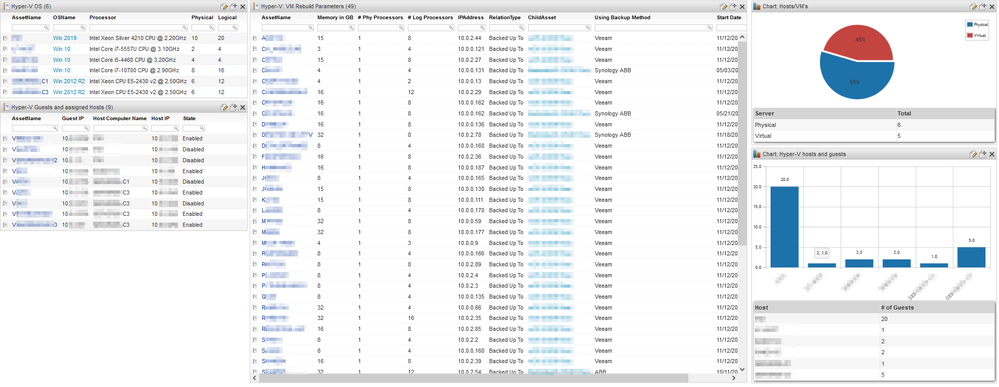- Lansweeper Community
- Forums
- Reports & Analytics
- VMs and HOST inventory for Microsoft Licenses
- Subscribe to RSS Feed
- Mark Topic as New
- Mark Topic as Read
- Float this Topic for Current User
- Bookmark
- Subscribe
- Mute
- Printer Friendly Page
- Mark as New
- Bookmark
- Subscribe
- Mute
- Subscribe to RSS Feed
- Permalink
- Report Inappropriate Content
06-15-2023 04:19 PM - edited 06-15-2023 04:20 PM
Hello,
Can some please help with a custom report? I need below values in the report:
Virtual Machine Name | Host Server Name (name of physical server where the VM is running)| VM Power Status (ON or OFF) | VM OS Caption | Host OS Caption | VM Physical CPU Core Count | Host CPU Core Count
Any help would be greatly appreciated
- Labels:
-
Report Center
- Mark as New
- Bookmark
- Subscribe
- Mute
- Subscribe to RSS Feed
- Permalink
- Report Inappropriate Content
06-15-2023 07:17 PM
We use Hyper-V here so not sure if that's up the alley you're looking for, but here goes.
Hyper-V OS
Select Distinct Top 1000000 tblAssets.AssetID,
tblAssets.AssetName,
tsysOS.OSname,
tblProcessor.Name As Processor,
tblProcessor.NumberOfCores As Physical,
tblProcessor.NumberOfLogicalProcessors As Logical
From tblAssets
Inner Join tblAssetCustom On tblAssets.AssetID = tblAssetCustom.AssetID
Inner Join tblHyperVGuest On tblAssets.AssetID = tblHyperVGuest.AssetID
Inner Join tblOperatingsystem On
tblAssets.AssetID = tblOperatingsystem.AssetID
Inner Join tblProcessor On tblAssets.AssetID = tblProcessor.AssetID
Inner Join tsysAssetTypes On tsysAssetTypes.AssetType = tblAssets.Assettype
Inner Join tsysOS On tblAssets.OScode = tsysOS.OScode
Where tblAssetCustom.State = 1
Order By tblAssets.AssetNameHyper-V Guests and assigned Hosts
Select Top 1000000 tblAssets.AssetID,
tblAssets.AssetName,
tblAssets.IPAddress As [Guest IP],
tHost.AssetName As [Host Computer Name],
tHost.IPAddress As [Host IP],
(Case
When tblHyperVGuest.Enabledstate = 0 Then 'Unknown'
When tblHyperVGuest.Enabledstate = 2 Then 'Enabled'
When tblHyperVGuest.Enabledstate = 3 Then 'Disabled'
When tblHyperVGuest.Enabledstate = 6 Then 'Saved'
When tblHyperVGuest.Enabledstate = 32768 Then 'Paused'
When tblHyperVGuest.Enabledstate = 32769 Then 'Suspended'
When tblHyperVGuest.Enabledstate = 32770 Then 'Starting'
When tblHyperVGuest.Enabledstate = 32771 Then 'Snapshotting'
When tblHyperVGuest.Enabledstate = 32773 Then 'Saving'
When tblHyperVGuest.Enabledstate = 32774 Then 'Stopping'
When tblHyperVGuest.Enabledstate = 32776 Then 'Pausing'
When tblHyperVGuest.Enabledstate = 32777 Then 'Resuming'
Else 'Undocumented'
End) As State
From tblAssets
Inner Join tblComputersystem On tblAssets.AssetID = tblComputersystem.AssetID
Inner Join tblAssetCustom On tblAssets.AssetID = tblAssetCustom.AssetID
Inner Join TblHyperVGuestNetwork On
tblAssets.Mac = TblHyperVGuestNetwork.MacAddress
Inner Join tblHyperVGuest On tblHyperVGuest.hypervguestID =
TblHyperVGuestNetwork.HyperVGuestID
Left Join tblAssets tHost On tHost.AssetID = tblHyperVGuest.AssetID
Where tblAssetCustom.State = 1
Order By [Host Computer Name],
tblAssets.AssetNameHyper-V: VM Rebuild Parameters
Select Distinct Top 1000000 tblassets.AssetID,
tblassets.AssetName,
Ceiling(tblComputersystem.TotalPhysicalMemory / 1024 / 1024 / 1024) As
[Memory in GB],
tblComputersystem.NumberOfProcessors As [# Phy Processors],
tblComputersystem.NumberOfLogicalProcessors As [# Log Processors],
tblassets.IPAddress,
tsysAssetRelationTypes.Name As RelationType,
ChildAsset.AssetName As hyperlink_name_ChildAsset,
'/asset.aspx?AssetID=' + Cast(ChildAsset.AssetID As nvarchar(10)) As
hyperlink_ChildAsset,
tblAssetRelations.Comments As [Using Backup Method],
tblAssetRelations.StartDate As [Start Date],
Case
When tblAssetRelations.EndDate < GetDate() Then '#dddddd'
Else '#ffffff'
End As backgroundcolor
From tblassets
Inner Join tblassetcustom On tblassets.AssetID = tblassetcustom.AssetID
Inner Join tsysassettypes On tsysassettypes.AssetType = tblassets.Assettype
Inner Join tblComputersystem On tblassets.AssetID = tblComputersystem.AssetID
Inner Join tblAssetRelations On
tblassets.AssetID = tblAssetRelations.ChildAssetID
Inner Join tsysAssetRelationTypes On tblAssetRelations.Type =
tsysAssetRelationTypes.RelationTypeID
Inner Join (Select tblAssets.AssetID,
tblAssets.Domain,
tblAssets.IPAddress,
tblAssets.AssetName,
tsysAssetTypes.AssetTypename,
tsysAssetTypes.AssetTypeIcon10
From tblAssets
Inner Join tsysAssetTypes On tsysAssetTypes.AssetType =
tblAssets.Assettype
Inner Join tblAssetCustom On tblAssets.AssetID = tblAssetCustom.AssetID)
ChildAsset On tblAssetRelations.ParentAssetID = ChildAsset.AssetID
Where tsysAssetRelationTypes.Name Like 'Backed Up To' And
tsysassettypes.AssetTypename = 'Windows' And tblassetcustom.State = 1
Order By tblassets.AssetName,
[Start Date] DescChart: Hosts/VM's
Select Distinct Top 1000000 Case tblAssetCustom.Model
When 'Guest' Then 'Virtual'
When 'Virtual Machine' Then 'Virtual'
Else 'Physical'
End As Server,
COUNT(*) As Total
From tblComputersystem
Inner Join tblAssets On tblComputersystem.AssetID = tblAssets.AssetID
Inner Join tblAssetCustom On tblAssets.AssetID = tblAssetCustom.AssetID
Where (tblComputersystem.Domainrole = 2 And tblAssetCustom.State = 1) Or
(tblComputersystem.Domainrole = 3)
Group By Case tblAssetCustom.Model
When 'Guest' Then 'Virtual'
When 'Virtual Machine' Then 'Virtual'
Else 'Physical'
EndChart: Hyper-V hosts and guests
Select Top 1000000 Coalesce(tblAssets.AssetName, 'Unknown') As Host,
Count(tblAssets.AssetID) As [# of Guests]
From tblAssets
Inner Join tblHyperVGuest On tblAssets.AssetID = tblHyperVGuest.AssetID
Inner Join tsysOS On tblAssets.OScode = tsysOS.OScode
Inner Join tblAssetCustom On tblAssets.AssetID = tblAssetCustom.AssetID
Left Join tsysIPLocations On tblAssets.LocationID = tsysIPLocations.LocationID
Group By tblAssets.AssetName
Order By tblAssets.AssetNameDashboard: Hyper-V hosts and guests
Reports & Analytics
Ask about reports you're interested in and share reports you've created. Subscribe to receive daily updates of reports shared in the Community.
New to Lansweeper?
Try Lansweeper For Free
Experience Lansweeper with your own data. Sign up now for a 14-day free trial.
Try Now- Does each asset require a license? in Technical Support Solutions
- [Share] SQL Query to Summarize Microsoft Patch Tuesday Reports for 2025 (Until 2025/Oct) in Reports & Analytics
- [Sharing] SQL Query to Summarize Microsoft “Tuesday Patch” Reports (LanSweeper) in Reports & Analytics
- Antivirus Software in Reports & Analytics
- Software showing up on report but asset no longer in use in Reports & Analytics