This website uses cookies. By clicking Accept, you consent to the use of cookies. Click Here to learn more about how we use cookies.
We’re currently experiencing a high volume of support requests, which may result in longer response times — thank you for your patience and understanding.
Community FAQ
Register | Log In
Turn on suggestions
Auto-suggest helps you quickly narrow down your search results by suggesting possible matches as you type.
Turn on suggestions
Auto-suggest helps you quickly narrow down your search results by suggesting possible matches as you type.
- Lansweeper Community
- Forums
- Reports & Analytics
- Wireless network card MAC report
Options
- Subscribe to RSS Feed
- Mark Topic as New
- Mark Topic as Read
- Float this Topic for Current User
- Bookmark
- Subscribe
- Mute
- Printer Friendly Page
Register to ask a question, start a topic or share an idea
Join the Community
Options
- Mark as New
- Bookmark
- Subscribe
- Mute
- Subscribe to RSS Feed
- Permalink
- Report Inappropriate Content
03-08-2022 10:39 AM
Hi,
How to query and export the wireless network card MAC of all computers? Does not include other wired NICs or virtual MACs, thanks
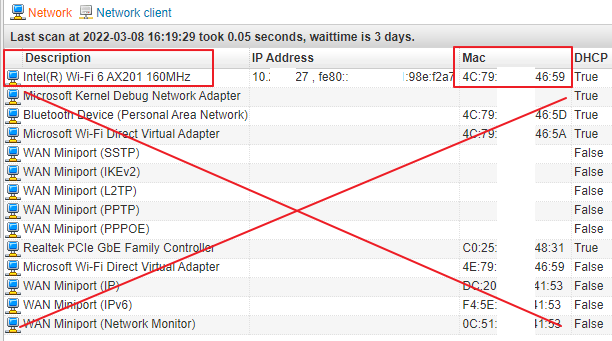
How to query and export the wireless network card MAC of all computers? Does not include other wired NICs or virtual MACs, thanks
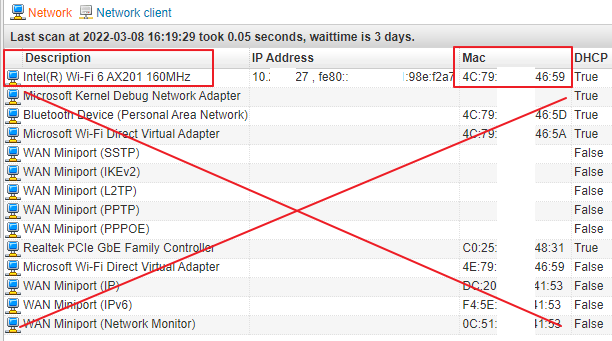
Labels:
- Labels:
-
Report Center
3 REPLIES 3
Options
- Mark as New
- Bookmark
- Subscribe
- Mute
- Subscribe to RSS Feed
- Permalink
- Report Inappropriate Content
07-23-2025 05:46 AM
My version of report:
Select Top 1000000 tblassets.AssetID,
tblassets.AssetName,
tblassets.IPAddress,
tblNetworkAdapter.Manufacturer,
tblNetworkAdapter.Name,
tblNetworkAdapter.NetEnabled,
tblNetworkAdapter.NetConnectionID,
tblNetworkAdapter.MACAddress,
tblNetworkAdapter.Lastchanged,
tblBaseBoard.Manufacturer As MB_Manufacturer,
tblBaseBoard.Product,
tblAssetCustom.Manufacturer As Device_Manufacturer,
tblAssetCustom.Model,
Case
When tblPortableBattery.AssetID Is Null And tblBattery.AssetID Is Null Then
'Desktop'
Else 'Laptop'
End As [Desktop/Laptop],
TsysChassisTypes.ChassisName
From tblassets
Inner Join tblNetworkAdapter On tblassets.AssetID = tblNetworkAdapter.AssetID
Left Join tblBaseBoard On tblassets.AssetID = tblBaseBoard.AssetID
Left Join tblAssetCustom On tblassets.AssetID = tblAssetCustom.AssetID
Left Join tblPortableBattery On tblassets.AssetID = tblPortableBattery.AssetID
Left Join tblBattery On tblassets.AssetID = tblBattery.AssetID
Left Join tblSystemEnclosure On tblassets.AssetID = tblSystemEnclosure.AssetID
Left Join TsysChassisTypes On tblSystemEnclosure.ChassisTypes =
TsysChassisTypes.Chassistype
Where ((tblNetworkAdapter.NetConnectionID Like N'Беспровод%' Or
tblNetworkAdapter.NetConnectionID Like '%Wireless%')) Or
(tblNetworkAdapter.Name Like '%Wireless%') Or
(tblNetworkAdapter.Name Like '%Wi-fi%') Or
(tblNetworkAdapter.Name Like '%802.11%')
Order By tblassets.AssetNameOptions
- Mark as New
- Bookmark
- Subscribe
- Mute
- Subscribe to RSS Feed
- Permalink
- Report Inappropriate Content
03-08-2022 05:29 PM
Starting point:
The filter conditions are based on what I see in my inventory. You may want to run a list of NICs in your database to see if there are other common elements you can use to identify wireless NICs.
Select Top 1000000
tblassets.AssetID,
tblassets.AssetName,
tsysassettypes.AssetTypename,
tsysassettypes.AssetTypeIcon10 As icon,
tblassets.IPAddress,
tblassets.Lastseen,
tblassets.Lasttried,
tblNetwork.Description,
tblNetwork.IPEnabled,
tblNetwork.MACaddress
From
tblassets
Inner Join tblassetcustom On tblassets.AssetID = tblassetcustom.AssetID
Inner Join tsysassettypes On tsysassettypes.AssetType = tblassets.Assettype
Inner Join tblNetwork On tblassets.AssetID = tblNetwork.AssetID
Where
tblassetcustom.State = 1
And (tblNetwork.Description Like '%802.11%'
Or tblNetwork.Description Like '%wireless%'
Or tblNetwork.Description Like '%wifi%'
Or tblNetwork.Description Like '%wi-fi%')
The filter conditions are based on what I see in my inventory. You may want to run a list of NICs in your database to see if there are other common elements you can use to identify wireless NICs.
SELECT Distinct Description
FROM tblNetwork
ORDER BY Description
Options
- Mark as New
- Bookmark
- Subscribe
- Mute
- Subscribe to RSS Feed
- Permalink
- Report Inappropriate Content
03-09-2022 01:54 AM
Thank you for your report, but the result of my query shows that all the computers, including the data of the PC without a wireless network card, maybe there is a problem, and I mainly want to export the MAC data of the wireless network card, not only AssetName, AssetTypename , IPAddress, is there any other way to find it? thanks
RC62N wrote:
Starting point:Select Top 1000000
tblassets.AssetID,
tblassets.AssetName,
tsysassettypes.AssetTypename,
tsysassettypes.AssetTypeIcon10 As icon,
tblassets.IPAddress,
tblassets.Lastseen,
tblassets.Lasttried,
tblNetwork.Description,
tblNetwork.IPEnabled,
tblNetwork.MACaddress
From
tblassets
Inner Join tblassetcustom On tblassets.AssetID = tblassetcustom.AssetID
Inner Join tsysassettypes On tsysassettypes.AssetType = tblassets.Assettype
Inner Join tblNetwork On tblassets.AssetID = tblNetwork.AssetID
Where
tblassetcustom.State = 1
And (tblNetwork.Description Like '%802.11%'
Or tblNetwork.Description Like '%wireless%'
Or tblNetwork.Description Like '%wifi%'
Or tblNetwork.Description Like '%wi-fi%')
The filter conditions are based on what I see in my inventory. You may want to run a list of NICs in your database to see if there are other common elements you can use to identify wireless NICs.SELECT Distinct Description
FROM tblNetwork
ORDER BY Description
Reports & Analytics
Ask about reports you're interested in and share reports you've created. Subscribe to receive daily updates of reports shared in the Community.
New to Lansweeper?
Try Lansweeper For Free
Experience Lansweeper with your own data. Sign up now for a 14-day free trial.
Try Now
Related Content
- Is there an asset edit history available to see who made changes and what was changed? in Technical Support Solutions
- What is the best practice for installing LsAgent as part of an imaging process? in Technical Support Solutions
- What is the difference between “Not seen” in cleanup options and “Last successful scan” on an asset? in Technical Support Solutions
- Registry scanning - ERROR: Must declare the scalar variable "@vn" in Technical Support Solutions
- I don't see warranty information in Technical Support Solutions
