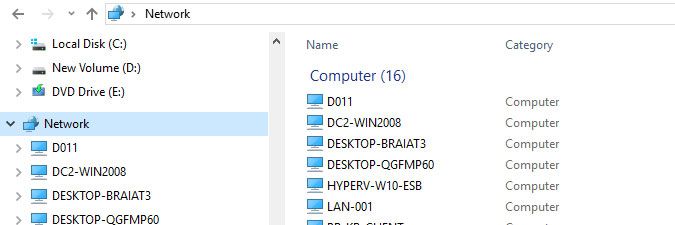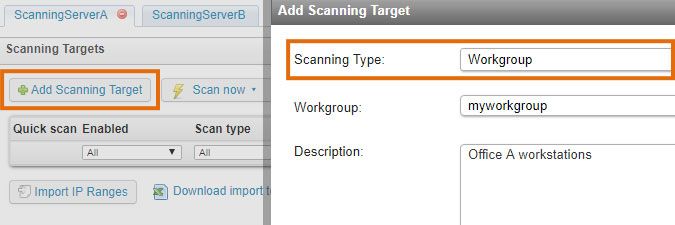- Lansweeper Community
- Knowledge Center
- Knowledge Base
- Scanning your network
- Scanning with a Workgroup scanning target
- Subscribe to RSS Feed
- Bookmark
- Subscribe
- Printer Friendly Page
- Report Inappropriate Content
- Article History
- Subscribe to RSS Feed
- Bookmark
- Subscribe
- Printer Friendly Page
- Report Inappropriate Content
on
12-09-2014
07:30 PM
- edited on
08-08-2023
03:47 PM
by
sophie
![]()
The Workgroup target is an agentless, fully automated scanning target that scans any Windows workgroup submitted by you. The computers must be visible in your Network browser which you can access using Windows Explorer, to be scanned by a Workgroup scanning target.
Every 15 minutes, the Workgroup target retrieves a list of computers that are visible in the Network browser and that belong to the workgroup you've specified. Newly logged on computers that have not been scanned in the last 20 hours are added to your scanning queue.
You can submit an unlimited number of these targets for scanning. To submit a Workgroup target for scanning, select Add Scanning Target in the Scanning > Scanning Targets section of the web console and choose the Workgroup scanning type in the resulting pop-up. You'll need to submit the name of the workgroup to be scanned.
You can submit a description for the target as well. If you have multiple scanning servers, there will be multiple configuration tabs on the Scanning Targets page, one for each server. As agentless scanning of Windows computers requires credentials, make sure to submit and map your Windows scanning credentials as well, by following the instructions in this knowledge base article.
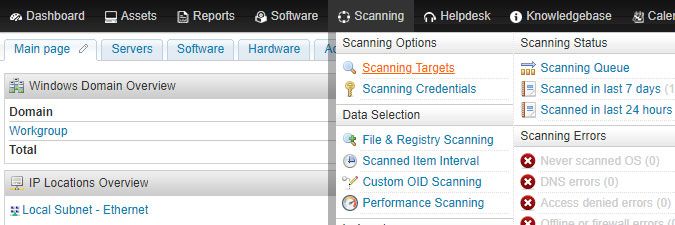
Was this post helpful? Select Yes or No below!
Did you have a similar issue and a different solution? Or did you not find the information you needed? Create a post in our Community Forum for your fellow IT Heroes!
More questions? Browse our Quick Tech Solutions.
New to Lansweeper?
Try Lansweeper For Free
Experience Lansweeper with your own data. Sign up now for a 14-day free trial.
Try Now