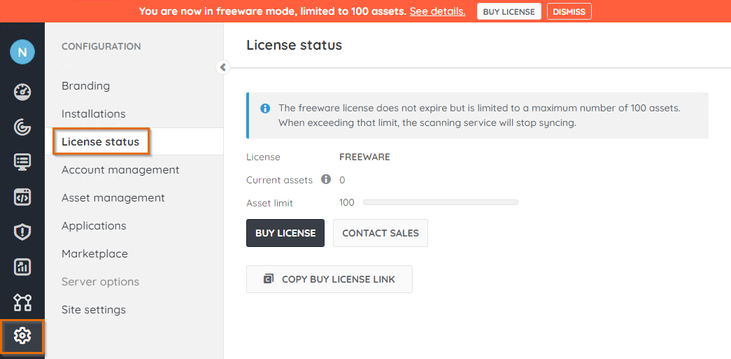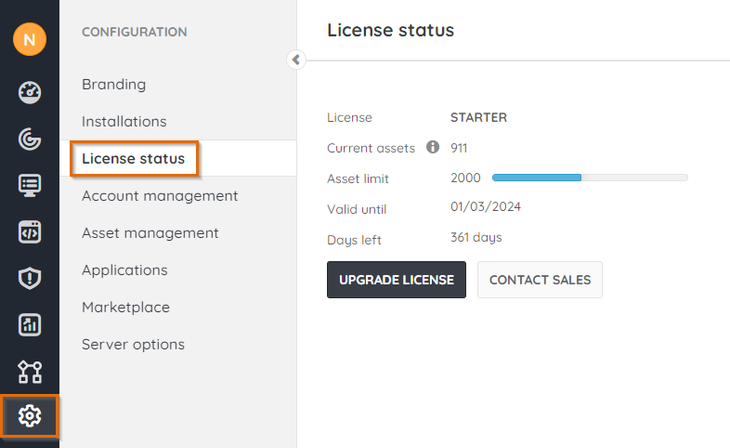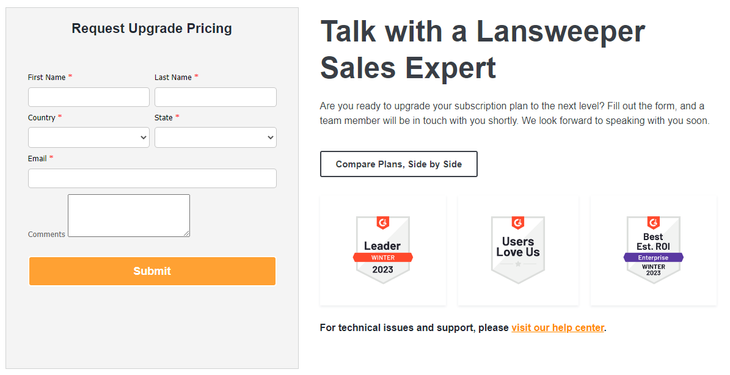- Lansweeper Community
- Knowledge Center
- Knowledge Base
- Sites
- Buy a cloud license
- Subscribe to RSS Feed
- Bookmark
- Subscribe
- Printer Friendly Page
- Report Inappropriate Content
This documentation is for the old UI. For documentation for the new preview UI, Knowledge Base - Preview UI.
- Article History
- Subscribe to RSS Feed
- Bookmark
- Subscribe
- Printer Friendly Page
- Report Inappropriate Content
03-13-2023 10:25 AM - edited 05-30-2024 03:02 PM
This page explains where you can find information about your Lansweeper license, and how to purchase or upgrade your license.
The License status menu shows you all information about your Lansweeper license, namely the license type, the current amount of assets, the license’s asset limit, and the expiry date for paid licenses.
If you have a trial or freeware site, you can buy a license from this menu. Alternatively, if you already have a license but want to upgrade, you can upgrade your license.
Buy a license
- In the Lansweeper Cloud environment, go to Configuration > License status.
- Select Buy license to view Lansweeper’s Plans & Pricing page.
Alternatively, select Copy buy license link to share the Buy license link with the appropriate person, such as your purchasing department.
Upgrade a license
- In the Lansweeper Cloud environment, go to Configuration > License status.
- Select Upgrade license to open an upgrade request contact form.
Was this post helpful? Select Yes or No below!
Did you have a similar issue and a different solution? Or did you not find the information you needed? Create a post in our Community Forum for your fellow IT Heroes!
More questions? Browse our Quick Tech Solutions.
New to Lansweeper?
Try Lansweeper For Free
Experience Lansweeper with your own data. Sign up now for a 14-day free trial.
Try Now