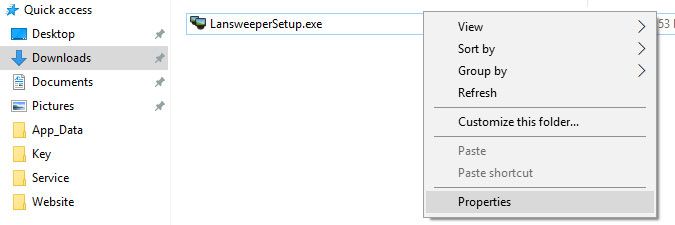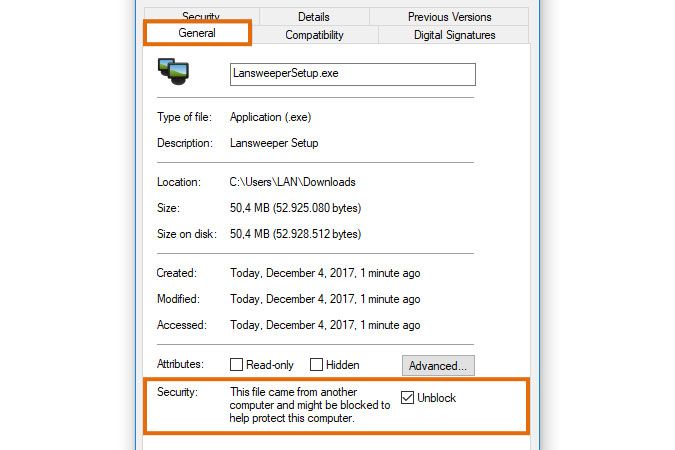This website uses cookies. By clicking Accept, you consent to the use of cookies. Click Here to learn more about how we use cookies.
Turn on suggestions
Auto-suggest helps you quickly narrow down your search results by suggesting possible matches as you type.
- Lansweeper Community
- Knowledge Center
- Knowledge Base
- Troubleshooting your installation
- Lansweeper installer not launching
Options
- Subscribe to RSS Feed
- Bookmark
- Subscribe
- Printer Friendly Page
- Report Inappropriate Content
Lansweeper
Champion Sweeper
Options
- Article History
- Subscribe to RSS Feed
- Bookmark
- Subscribe
- Printer Friendly Page
- Report Inappropriate Content
on
12-03-2017
07:30 PM
- edited on
08-04-2023
08:33 PM
by
sophie
![]()
If you've downloaded the latest Lansweeper installer and the installer isn't launching when executed, the file may be blocked or incomplete. This article explains how to resolve this issue.
As of version 10.4 the options /classic needs to be used to install Lansweeper Classic. Running the LansweeperSetup.exe without that option, will attempt to link immediately to Lansweeper Cloud during the install steps.
Try the following solutions one by one and verify whether the Lansweeper installer still isn't launching afterward:
- Re-download LansweeperSetup.exe from our download page and make sure the file size listed in the installer properties matches the one listed on our download page.
- Right-click LansweeperSetup.exe, select Properties, then the General tab and choose Unblock, if available. Windows itself sometimes blocks files originating from the internet, requiring you to unblock them.
- Temporarily disable anti-virus software installed on your machine or whitelist LansweeperSetup.exe within the anti-virus software. Anti-virus software sometimes incorrectly identifies executables as threats and blocks them.
If it turns out your anti-virus software was blocking the Lansweeper installer, please let the Lansweeper support team know at support@lansweeper.com so we can report the false positive to the vendor.
Labels:
New to Lansweeper?
Try Lansweeper For Free
Experience Lansweeper with your own data. Sign up now for a 14-day free trial.
Try Now