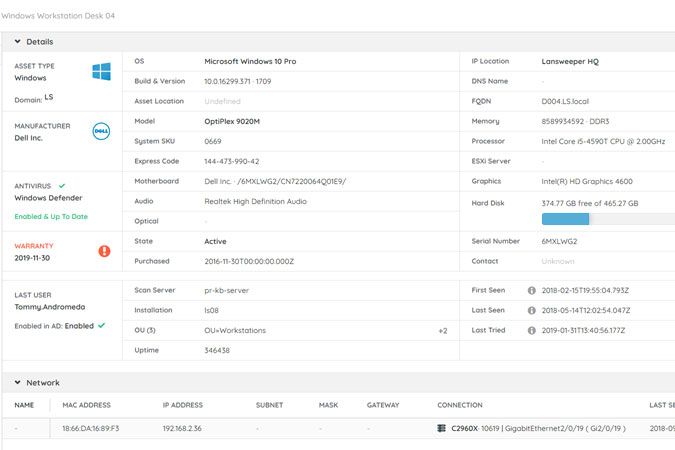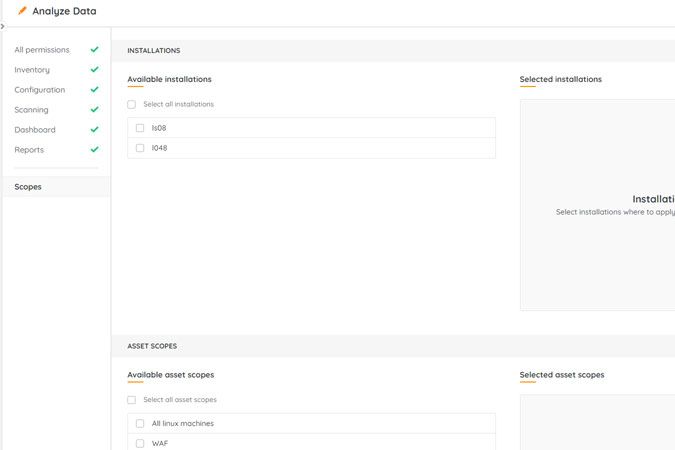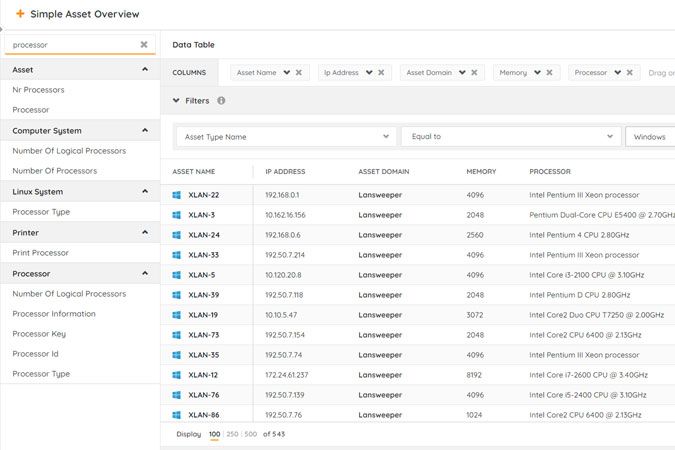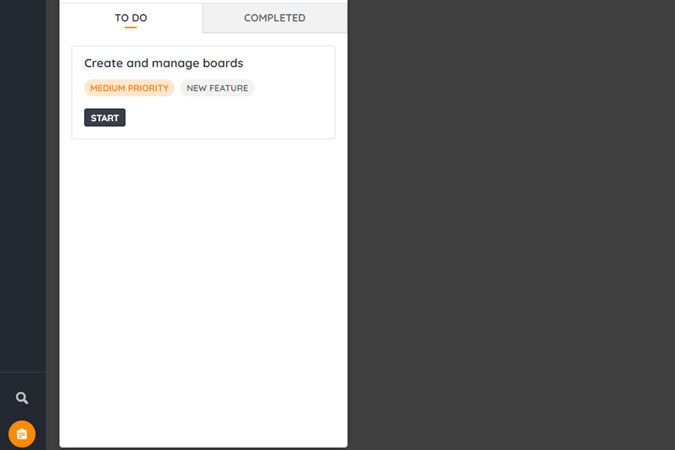- Lansweeper Community
- Knowledge Center
- Knowledge Base
- Sites
- Introduction to Lansweeper Sites
- Subscribe to RSS Feed
- Bookmark
- Subscribe
- Printer Friendly Page
- Report Inappropriate Content
This documentation is for the old UI. For documentation for the new preview UI, Knowledge Base - Preview UI.
- Article History
- Subscribe to RSS Feed
- Bookmark
- Subscribe
- Printer Friendly Page
- Report Inappropriate Content
on
05-24-2020
08:30 PM
- edited on
05-19-2025
03:47 PM
by
Nils
![]()
This page provides an introduction to Lansweeper Sites and its key features.
What is Lansweeper Sites?
Lansweeper Sites is a new way for you to use and access Lansweeper, by using a centralized interface.
This cloud-hosted platform not only offers Lansweeper functionality that already existed but also introduces many new features. Some examples of new features are: centralized Lansweeper access from anywhere, complete user interface redesign, multi-tenancy options, database aggregation, scopes and permissions system, redesigned report builder, asset API, and more.
You can now, optionally, copy the data from your local Lansweeper installation to Lansweeper Sites. If you have multiple local Lansweeper installations, you can copy the data from all of these installations to your account within our cloud-hosted platform.
Instead of having a local interface where you can view just one Lansweeper installation, the Lansweeper Sites interface gives you a centralized view of all Lansweeper installations that you linked with Lansweeper Sites. Copying and sending your local Lansweeper data to Lansweeper Sites is a process that we call a push, sync, cloud push, or cloud sync.
What are the key features of Lansweeper Sites?
Centralized Lansweeper access from anywhere
Lansweeper Sites allows you to access your information wherever you are. When your IT staff works from home or on a remote site, they'll no longer need to set up a VPN connection to access your data. Data from multiple Lansweeper installations can be aggregated in Lansweeper Sites as well. You can group your installations using sites.
For more information, see Create a Lansweeper Site.
Complete user interface redesign
The Lansweeper user interface has gone through a complete redesign, combining years of feedback and the latest best practices to provide a modern and intuitive console.
New permission system
The new permission system provides a much-requested feature for more granular access control.
Separate read-only and edit permissions are offered for many of a site's features. Scopes add upon the improved permission system to achieve full access control. Scopes contain assets that meet specific conditions specified by you. These scopes can then be assigned a role, so you can control who has access to which specific assets. Whether you want to give access to data coming from a specific installation or limit data access to a specific domain or asset type, you can easily create a scope for it.
For more information, see Scopes and permissions in Lansweeper Sites.
New report builder
A newly designed report builder greatly improves the ease of creating reports for your IT.
The new, visual report builder greatly improves the searchability of data. It also gives you instant previews so you can see the results of your report even while building it!
In addition, graph creation has gotten an overhaul. You can now select the type of graph you want to create and the report builder will adjust accordingly to help you select the data needed for that graph.
For more information, see Reporting in Lansweeper Sites.
Asset API
One of the most requested features over the years has been an asset API. Customers increasingly find that Lansweeper's data can also benefit other business applications. With the asset API, we're opening the gates to empower Lansweeper users to get the most out of their data.
Info on how to access and use the asset API can be found in our API documentation.
Task system
Getting the most out of any business application often requires time and practice. The new task system in Lansweeper Sites guides new users through the Lansweeper functionality using interactive tutorials. The task system allows you to choose what you want to learn and when, so you can start tasks when you have time or need them.
How is data stored in Lansweeper Sites?
When using Lansweeper Sites:- Your data is sent to the Europe (Ireland) region of Amazon Web Services (AWS), a region also known as eu-west-1.
- Your data is stored in MongoDB.
- Your scanning and other credentials are not sent up to AWS. They are only stored in an encrypted format on your local Lansweeper machine, where the scanning service can access them.
- Your authentication to Lansweeper Sites is secured using Auth0.
How do I start using Lansweeper Sites?
Depending on your situation, you might require a different installation experience.
If you're a new customer and do not have a Lansweeper Classic installation, install the Lansweeper Sites trial.
If you're an existing customer with a Lansweeper Classic installation, link your installation with a site.
If you're an existing customer and want to create a new Lansweeper installation that's linked with Lansweeper Sites, Install Lansweeper Sites.
Was this post helpful? Select Yes or No below!
Did you have a similar issue and a different solution? Or did you not find the information you needed? Create a post in our Community Forum for your fellow IT Heroes!
More questions? Browse our Quick Tech Solutions.
New to Lansweeper?
Try Lansweeper For Free
Experience Lansweeper with your own data. Sign up now for a 14-day free trial.
Try Now