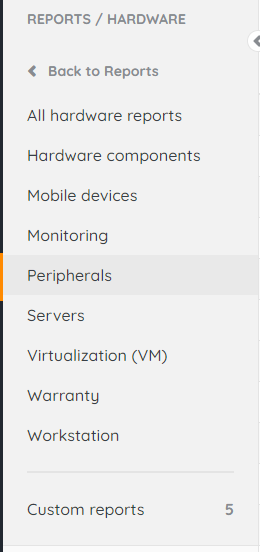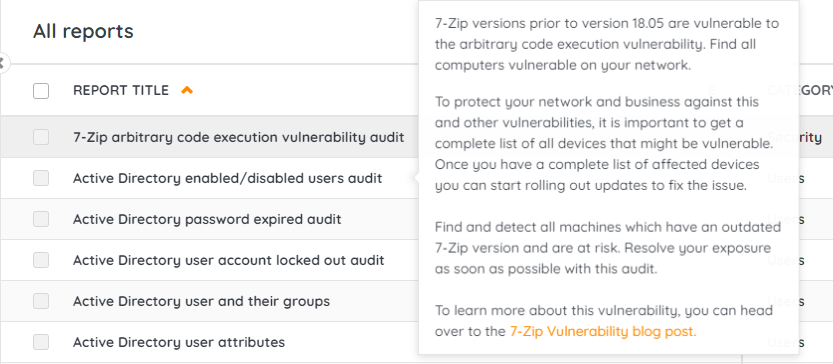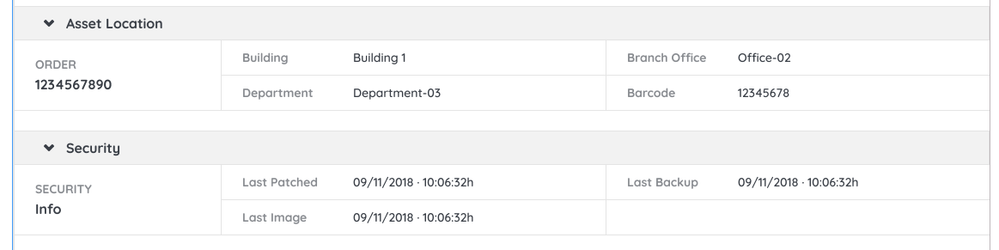- Lansweeper Community
- Forums
- Archive
- Cloud Minor release 19/02/21
- Subscribe to RSS Feed
- Mark Topic as New
- Mark Topic as Read
- Float this Topic for Current User
- Bookmark
- Subscribe
- Mute
- Printer Friendly Page
- Mark as New
- Bookmark
- Subscribe
- Mute
- Subscribe to RSS Feed
- Permalink
- Report Inappropriate Content
02-17-2021 02:43 PM - last edited on 12-08-2023 04:46 PM by Mercedes_O
Hi,
Today we released some minor features to Cloud. You can find all the details below.
Report Library
-
Reports have been recategorized based on user feedback. Additional categories have been added as a result.
-
A new custom report category has been added to always be able to quickly view custom reports only.
-
The report library now lets you navigate to categories and subcategories by clicking on them
-
Built-in reports now have short and full descriptions
Data Quality
-
Added additional data fields to the following asset types:
– AWS EC2
– Citrix Xenserver
– Printer
– Linux
– AWS EC2 VPC
– Azure Resource Group
– Azure Virtual Machine
– NAS
– Intune
– ESXi Server
– Windows Cluster
– Asset Location & Security summary areas
UI
- Added an assets category to view assets by installation
- Installation status is shown at the top of the new assets by installation category
Data Sync
- Initial upload progress is now shown in the scanning queue
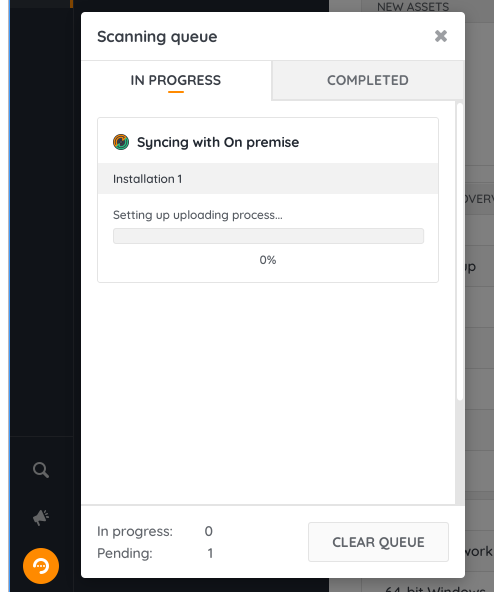
- Labels:
-
Archive
-
Insiders Archive
Archive
This board contains archived posts from the retired Lansweeper Forum and Insiders Community.
New to Lansweeper?
Try Lansweeper For Free
Experience Lansweeper with your own data. Sign up now for a 14-day free trial.
Try Now