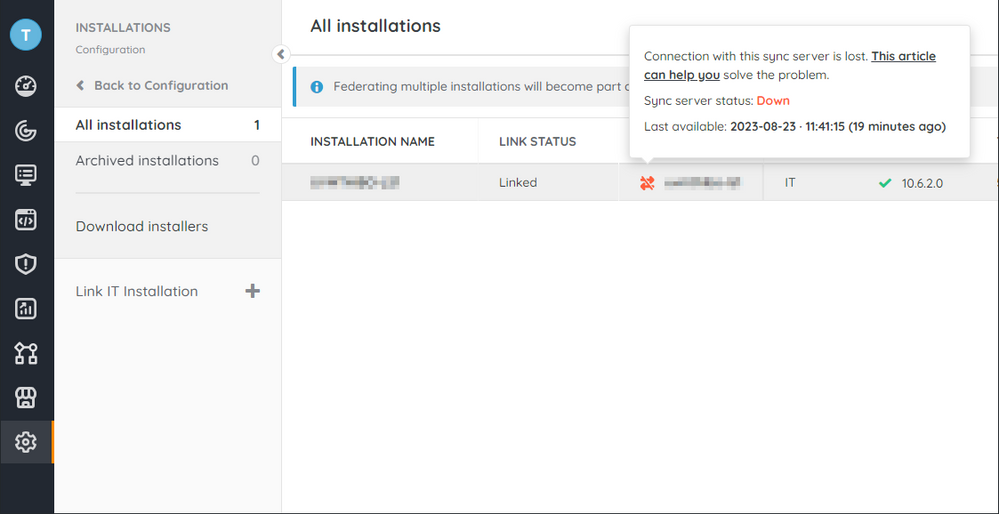- Lansweeper Community
- Knowledge Center
- Knowledge Base
- Sites
- Scan server status unknown or sync server status d...
- Subscribe to RSS Feed
- Bookmark
- Subscribe
- Printer Friendly Page
- Report Inappropriate Content
This documentation is for the old UI. For documentation for the new preview UI, Knowledge Base - Preview UI.
- Article History
- Subscribe to RSS Feed
- Bookmark
- Subscribe
- Printer Friendly Page
- Report Inappropriate Content
08-24-2023 01:29 PM - edited 08-25-2023 04:02 PM
This page provides troubleshooting steps for resolving issues with the Lansweeper scanning service connecting to the database.
When you install Lansweeper, a service called Lansweeper Server is added to Windows Services on the machine hosting your installation. This service is mostly responsible for scanning your network and sending data back to your Lansweeper database. It also pushes configured deployments to Windows computers and processes emails.
The Lansweeper Server service is referred to as the scanning service and the machine hosting the service as a scan server. A Lansweeper installation has at least one scan server, though multiple scan servers can be configured as well. By default, the scanning service is configured to automatically start, as the service needs to be running to be able to scan your network.
However, you may at some point notice that the connection with a sync server is lost, or that a scan server is shown as "Unknown".
If a scan server is marked as unknown, or if a sync server is shown as down, this means the server isn't connecting to your Lansweeper database. Even if a secondary scanning service installed successfully, it could still fail to connect to the database, as our installer adds a random username and password to the server's configuration file.
Before you begin
- If you are trying to connect a secondary scan server, make sure the secondary server doesn't have the same name as one of your other scan servers. Having multiple scan servers with the same name is not supported.
- If your Lansweeper database is hosted in SQL LocalDB or SQL Server, and you never configured your own custom database password before, do so now by following the instructions in this knowledge base article.
Troubleshoot scan or sync server issues
-
Stop the Lansweeper Server service in Windows Services on the problem scan server or the sync server that is marked as "down" or "unknown".
-
Run the ConfigEditor tool found at
Program Files (x86)\Lansweeper\Tools\ConfigEditor.exeon the problem server. -
Make sure the ConnectionString listed in the Service tab of the ConfigEditor tool matches the one in the Website tab of ConfigEditor.exe.
- If your database is hosted in the SQL Compact database server, the connection string will just be a reference to an .sdf file and should already be correct.
- If your database is hosted in SQL LocalDB or SQL Server, make sure the Data Source (SQL instance name), Initial Catalog (Lansweeper database name), User ID and Password in the connection string are correct.
- On remote servers, you will have to replace any localhost references in the Data Source with your database server's actual name or IP address. If you are able to see data in your cloud site, you’ll know that your console is successfully connecting to the database and that its connection string is correct. The scan server should be able to connect to the database as well, if it uses the same database connection details.
-
Restart the Lansweeper Server service in Windows Services on the problem scan server.
-
If the issue persists, look for recent entries in the Errorlog.txt file below, found at
Program Files (x86)\Lansweeper\Service\Errorlog.txton the problem scan server.
There may be an error message providing more information on the database connection failure. The following knowledge base articles can help resolve database connection errors like "login failed" or "a network-related or instance-specific error occurred".
Was this post helpful? Select Yes or No below!
Did you have a similar issue and a different solution? Or did you not find the information you needed? Create a post in our Community Forum for your fellow IT Heroes!
More questions? Browse our Quick Tech Solutions.
New to Lansweeper?
Try Lansweeper For Free
Experience Lansweeper with your own data. Sign up now for a 14-day free trial.
Try Now