Search and ask for answers
Lansweeper Community is the place to find digital resources for our product. Community members share and respond to technical questions about Lansweeper daily. You can search for answers or create a new topic here in our forums, our team and community members are here to help.
Visit our knowledge base to find technical help and additional resources on getting started with Lansweeper Knowledge Base - Lansweeper Community
If you don’t find an answer in our community, we recommend your team open a case with our Technical Support Team.
Who can contact technical support?
All users with a paid license or a active trial license are entitled to technical support.
To ensure seamless access to the Lansweeper Support Portal.
Your corporate email address serves as the bridge between your community user and your Lansweeper account. If you haven’t already, create an account on the Community using your corporate email address.
- Visit the Lansweeper Community.
- Register with your corporate email address.
- Keep an eye out for the verification email we’ll send you.
- Upon receiving the verification email, follow the instructions to verify your email address. This step is required!
By completing these pre-requisites, you’ll be all set to manage and create your Support Tickets. Welcome aboard! 🚀
How to open a case
If you’re experiencing technical issues with Lansweeper and need assistance, follow these steps to reach our Technical Support Team:
- Visit the Lansweeper Support Portal.
- Log in using your corporate email address.
- Provide all relevant information when creating your case. The more accurate and complete the details, the quicker we can provide a solution.
Remember, our team is here to assist you! Let’s resolve any issues swiftly and keep your Lansweeper experience smooth. 🚀
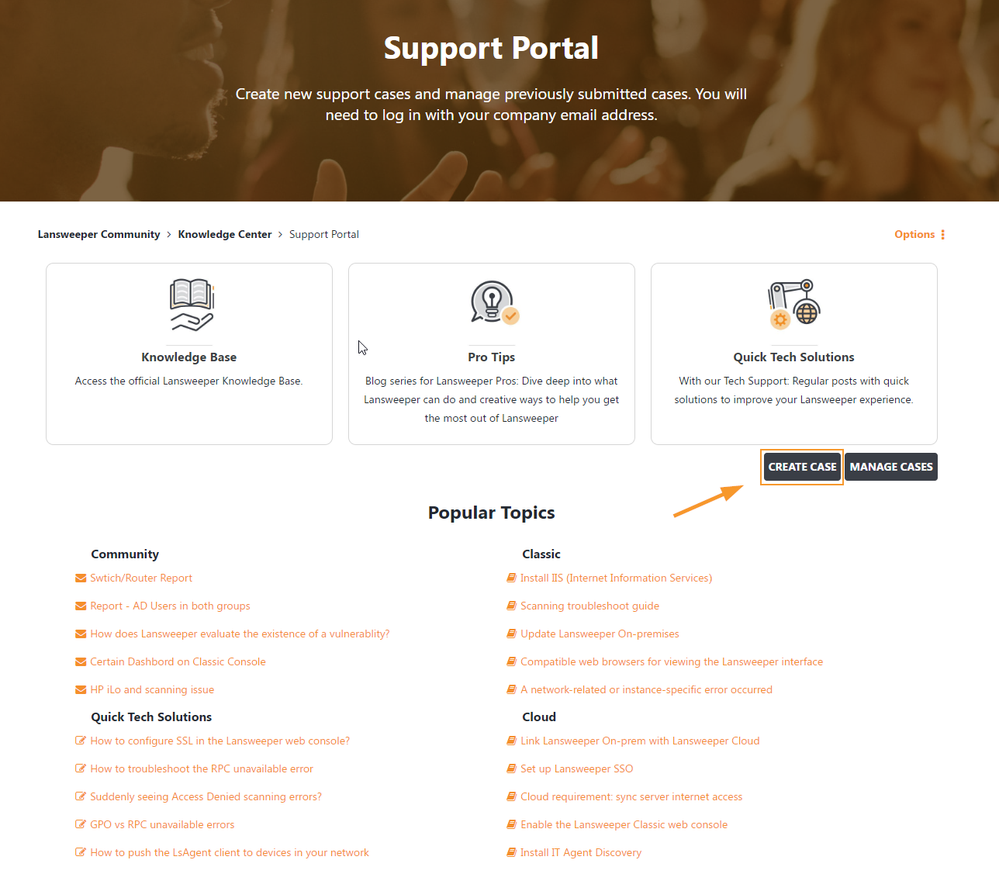 LS Support Portal
LS Support Portal
Find more detailed guidance on technical support here on our website Contact Support - Lansweeper
Troubleshooting
If you encounter any issues accessing our support portal or face unexpected errors, follow these steps:
- Open the sales webform https://www.lansweeper.com/contact/contact-sales/
-
Select I have a question about the Support Portal in the How can we help you today? box
-
Type a full description of your issue in the Anything else? box
Thank you for reaching out, and we’ll be in touch soon to assist you! 🛠️
