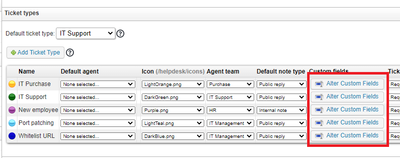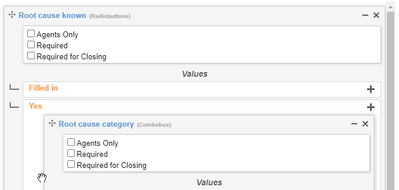- Mark as New
- Bookmark
- Subscribe
- Mute
- Subscribe to RSS Feed
- Permalink
- Report Inappropriate Content
11-07-2022 12:47 PM - last edited on 04-01-2024 03:48 PM by Mercedes_O
Hello,
I wanted to ask if it is possible in a ticket with custom fields, to exclude certain fields when an option is selected in a combobox.
For instance if i have the under Onboarding multiple custom fields and one is "Location of colleague" with values "on premise" or "remote", can i exclude certain other custom fields when i select a certain value?
Thanks i advance for anyone that can help.
Solved! Go to Solution.
- Labels:
-
Help Desk
- Mark as New
- Bookmark
- Subscribe
- Mute
- Subscribe to RSS Feed
- Permalink
- Report Inappropriate Content
11-21-2022 02:13 PM
I now created 3 versions of all fields needed and assigned them to all 3 options.
- Mark as New
- Bookmark
- Subscribe
- Mute
- Subscribe to RSS Feed
- Permalink
- Report Inappropriate Content
11-21-2022 02:13 PM
I now created 3 versions of all fields needed and assigned them to all 3 options.
- Mark as New
- Bookmark
- Subscribe
- Mute
- Subscribe to RSS Feed
- Permalink
- Report Inappropriate Content
11-09-2022 03:50 PM
Hi,
For each ticket type, there is a button "Alter custom fields", which allows you to set conditions for fields.
You can set conditions based on a value filled or not to show another field, as shown in the screenshot below. You can just drag another field for the condition "Yes" as shown below.
- Mark as New
- Bookmark
- Subscribe
- Mute
- Subscribe to RSS Feed
- Permalink
- Report Inappropriate Content
11-10-2022 08:51 AM
Hello FrankSc,
Thanks for the reply, i am already aware of that, i am looking for an option where i have many similar options in both answers but only minor different ones. So instead of having to make everything twice i can hide certain fields on certain answers.
- Mark as New
- Bookmark
- Subscribe
- Mute
- Subscribe to RSS Feed
- Permalink
- Report Inappropriate Content
11-08-2022 07:33 PM
Thank you for the clarification, @Fynn_Gaechter. The functionality you mentioned sounds like a menu tree, which unfortunately is not possible with a Combobox. Do you think a different type of Custom Field (e.g. Multiselect or Textbox) might accomplish a similar result?
- Mark as New
- Bookmark
- Subscribe
- Mute
- Subscribe to RSS Feed
- Permalink
- Report Inappropriate Content
11-10-2022 08:49 AM
Hello Kanad,
Yes i just used the Combobox as an example, but looking into it i don't think what i am looking for is an available option.
Thanks for the help tho.
- Mark as New
- Bookmark
- Subscribe
- Mute
- Subscribe to RSS Feed
- Permalink
- Report Inappropriate Content
11-07-2022 10:28 PM
Hello @Fynn_Gaechter !
My name is Kanad and I am on the Customer Success team.
It is certainly possible to create and add custom fields to ticket types. This can be done by clicking on Ticket content under Helpdesk settings under the Configuration menu from the banner menu at the top of your Lansweeper dashboard. You can create new custom fields by clicking the +Add Custom Field button. Once you have created your custom field, it can be added to a ticket type by clicking the Alter Custom Fields button for that specific ticket type or it can also be added to a new ticket type.
Please see this Knowledge Base article for more detailed information: Configure ticket custom fields - Lansweeper IT Asset Management.
Please let me know if that helped!
- Mark as New
- Bookmark
- Subscribe
- Mute
- Subscribe to RSS Feed
- Permalink
- Report Inappropriate Content
11-08-2022 09:43 AM
Hello Kanad,
Thanks for the response, maybe i didn't clarify my problem good enough sorry.
I already have custom fields in ticket types but i was wondering if it was possible to make it that you have a selection in a ticket type for instance three custom fields and when you answer the first one with for instance Yes certain custom fields dissapear. Same for No just that different or no fields would dissapear,
I hope i was able to clear this up.