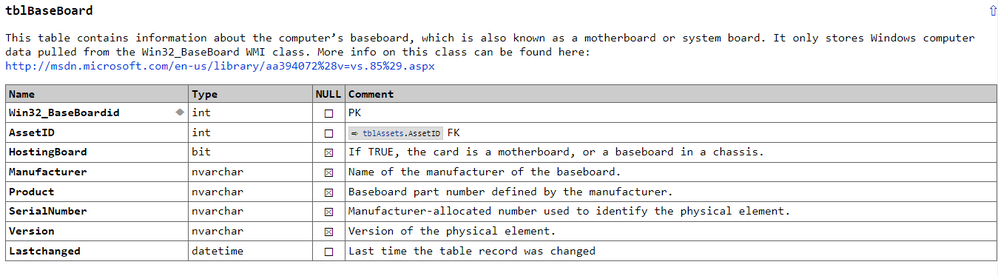- Lansweeper Community
- Forums
- Reports & Analytics
- Win32_baseboard pulling Status
- Subscribe to RSS Feed
- Mark Topic as New
- Mark Topic as Read
- Float this Topic for Current User
- Bookmark
- Subscribe
- Mute
- Printer Friendly Page
- Mark as New
- Bookmark
- Subscribe
- Mute
- Subscribe to RSS Feed
- Permalink
- Report Inappropriate Content
12-12-2022 05:17 PM - last edited on 03-31-2024 03:40 PM by Mercedes_O
Hello,
There does not seem to be an option to pull the status data which can reveal potential motherboard errors. I am assuming that this field can be pulled with a custom/modification, but I am not sure how to do that. Can someone confirm that this data is able to be obtained? If it is obtainable what field(s) do I need to add or modify, please. Thank you so much for your assistance.
Solved! Go to Solution.
- Labels:
-
Built-In Reports
- Mark as New
- Bookmark
- Subscribe
- Mute
- Subscribe to RSS Feed
- Permalink
- Report Inappropriate Content
12-15-2022 09:23 AM - edited 12-15-2022 09:24 AM
As a workaround, you could deploy a script that queries the motherboard status ("wmic Baseboard get status") and writes the result in a custom registry key.
Imo the easiest way is using a powershell script like the one listed here: https://www.lansweeper.com/pro-tips/User-Profile-Size/
- Mark as New
- Bookmark
- Subscribe
- Mute
- Subscribe to RSS Feed
- Permalink
- Report Inappropriate Content
12-15-2022 09:23 AM - edited 12-15-2022 09:24 AM
As a workaround, you could deploy a script that queries the motherboard status ("wmic Baseboard get status") and writes the result in a custom registry key.
Imo the easiest way is using a powershell script like the one listed here: https://www.lansweeper.com/pro-tips/User-Profile-Size/
- Mark as New
- Bookmark
- Subscribe
- Mute
- Subscribe to RSS Feed
- Permalink
- Report Inappropriate Content
12-15-2022 05:53 PM
Thank you so much for your reply I am going to try this out. 🙂
- Mark as New
- Bookmark
- Subscribe
- Mute
- Subscribe to RSS Feed
- Permalink
- Report Inappropriate Content
12-14-2022 12:41 PM
Hello there!
Status is currently not scanned by Lansweeper, as confirmed by the database documentation:
Instructions for accessing your database documentation can be found here: https://community.lansweeper.com/t5/reporting/accessing-the-lansweeper-database-documentation/ta-p/6...
- Mark as New
- Bookmark
- Subscribe
- Mute
- Subscribe to RSS Feed
- Permalink
- Report Inappropriate Content
12-15-2022 05:50 PM
Thank you for this information it was helpful. 🙂
Reports & Analytics
Ask about reports you're interested in and share reports you've created. Subscribe to receive daily updates of reports shared in the Community.
New to Lansweeper?
Try Lansweeper For Free
Experience Lansweeper with your own data. Sign up now for a 14-day free trial.
Try Now