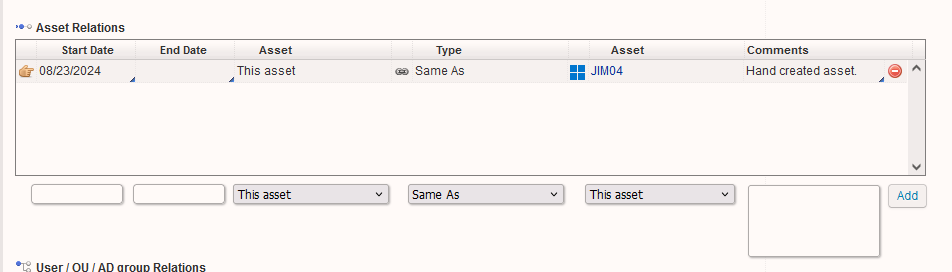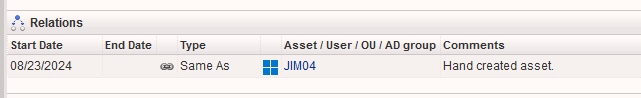- Lansweeper Community
- Forums
- General Discussions
- Manage Assets - Assets on wharehouse stock onto la...
- Subscribe to RSS Feed
- Mark Topic as New
- Mark Topic as Read
- Float this Topic for Current User
- Bookmark
- Subscribe
- Mute
- Printer Friendly Page
- Mark as New
- Bookmark
- Subscribe
- Mute
- Subscribe to RSS Feed
- Permalink
- Report Inappropriate Content
08-23-2024 09:41 AM - edited 08-23-2024 09:51 AM
Hi everyone
I had been looking all the post available and I can´t find the solution to a problem we have.
We have a small wharehouse where we keep all assets we recive. We need to have this assets on lansweeper so we create new asset manually. We create them using the serial number and Mac (we have a policy to not give a computers name or finish configure it until we know the computer destination, so the ip adress, city etc is unknow until then)
After we gave the computer to the user and lansweeper scans it we always have a duplicate register for the same asset instead of lansweeper complete the one that already exist .
¿Can you please tell me how can we proceed?
Thanks in advance
post related without succed:
https://community.lansweeper.com/t5/scanning-your-network/windows-rename-detection/ta-p/64311
- Labels:
-
Asset Management
- Mark as New
- Bookmark
- Subscribe
- Mute
- Subscribe to RSS Feed
- Permalink
- Report Inappropriate Content
08-26-2024 09:58 AM
Thank you for answer.
It really links both assets. But it´s useless as it is "a fake link". the data is not share among them and they both have different state for example (one still with the "available" state and the other one with the "delivered" state)
I will keep searching.
thanks
- Mark as New
- Bookmark
- Subscribe
- Mute
- Subscribe to RSS Feed
- Permalink
- Report Inappropriate Content
08-26-2024 08:13 AM
Thank you. we will try it today
- Mark as New
- Bookmark
- Subscribe
- Mute
- Subscribe to RSS Feed
- Permalink
- Report Inappropriate Content
08-23-2024 05:12 PM
As you've figured out the best way to deal with assets is to have LS scan it first then edit in the information afterwards. This is by design.
An alternative method for tracking assets is to use the Asset Relations to tie the manually created asset to the LS scanned asset.
Create a Relation Type called "Same As" in Configuration, Relational Mapping.
Next in your newly scanned LS asset, edit asset and under Asset Relations, add This Asset (LS scanned), Type (Same As), Select Asset (Manually created asset), add notes as desired, Add.
Save asset and now the two are linked.
Now whenever you need to access the starting point of the asset's life, you have a paper trail as it were.
Good luck.
General Discussions
Find answers to technical questions about Lansweeper.
New to Lansweeper?
Try Lansweeper For Free
Experience Lansweeper with your own data. Sign up now for a 14-day free trial.
Try Now- Is there documentation outlining CPU, RAM, and storage requirements for running Lansweeper, and guidance on when to set up secondary scan servers? in Technical Support Solutions
- Is there a way to delete more than 200 devices at once from Lansweeper? in Technical Support Solutions
- Do we need to install LsAgent on laptops? in Technical Support Solutions
- Can assets be protected from accidental deletion by users? in Technical Support Solutions
- How to resolve the error "PrinterSpoolDisabledError"? in Technical Support Solutions