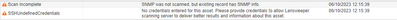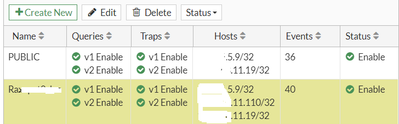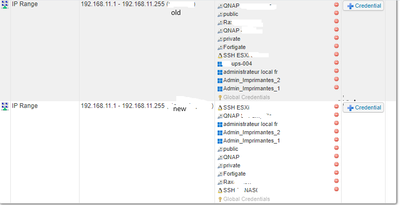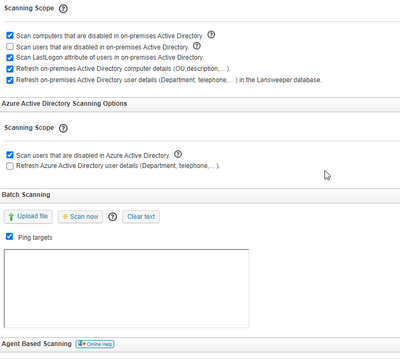- Lansweeper Community
- Forums
- General Discussions
- new scanner issue
- Subscribe to RSS Feed
- Mark Topic as New
- Mark Topic as Read
- Float this Topic for Current User
- Bookmark
- Subscribe
- Mute
- Printer Friendly Page
- Mark as New
- Bookmark
- Subscribe
- Mute
- Subscribe to RSS Feed
- Permalink
- Report Inappropriate Content
10-06-2023 06:30 PM - last edited on 04-02-2024 09:57 AM by Mercedes_O
hi,
We install a new scan server and the credencial attach to a specific subnet are not used
when i use the old scanner with the same creds / subnet it work
any idea about what is causing it ?
both scan server are o the same subnet 192.168.11.xxx
regards
Solved! Go to Solution.
- Labels:
-
Scanning
- Mark as New
- Bookmark
- Subscribe
- Mute
- Subscribe to RSS Feed
- Permalink
- Report Inappropriate Content
10-06-2023 07:50 PM
MBI,
It sounds like you may not have the credentials assigned to the new Scan Server. It shows that you are attempting to leverage SSH so there may be rules on the endpoint that are preventing the New Scan Server from connecting to the device via SSH as well. Confirm that the credentials are assigned by going to the Scanning drop down and then Scanning Credentials. From there you'll look for either the IP Address or Range where the device resides and ensure that the New Scan Server has the credentials assigned to it as well.
LS Tech Support Email: Support@lansweeper.com
LS Tech Support KB: https://www.lansweeper.com/contact-support/
- Mark as New
- Bookmark
- Subscribe
- Mute
- Subscribe to RSS Feed
- Permalink
- Report Inappropriate Content
10-10-2023 05:31 PM - edited 10-10-2023 05:35 PM
the end point is my fortgate 100f
the endpoint is set to accept the new scan (snmp print screen )
new scan server is able to ping the end point
regards
- Mark as New
- Bookmark
- Subscribe
- Mute
- Subscribe to RSS Feed
- Permalink
- Report Inappropriate Content
10-10-2023 05:56 PM
Thanks. The Firewall rules are permitting SNMP v1 and v2 from what I see. So you will want to ensure that the Fortigate is permitting SNMPv2.c with the correct community string. I'd suggest testing with the Lansweeper Device Tester app (C:\Program Files (x86)\Lansweeper\Actions\Devicetester.exe). If that passes, then create a new set of credentials with the successful username and password and assign it to the new scan server. I'm not too familiar with Fortigate but I'm assuming you should be able to console into the unit and run a debug for SNMP to see if the unit is rejecting access from the New Scan Server while you are testing. Would it be possible that Fortigate has a limit to the number of devices that can communicate with a specific SNMP string? May be worth considering creating new credentials for testing/implementation.
Alternatively, you may also use "Paessler SNMP Tester" for testing. I will not post the link here.
I've located the below KB that may be of help in testing SNMP.
If the above information does not help, then I would suggest reaching out to Lansweeper support directly by emailing them at support@lansweeper.com. Here is their KB containing what information they'll need from you. It would probably be helpful for you to apply the below settings to your environment via the Lansweeper Config Editor ("C:\Program Files (x86)\Lansweeper\Tools\ConfigEditor.exe")(Within the app, click Advanced at the top and then import app settings) and then test before you open the case so that they have all their desired information, thus minimizing your wait time. Though, you may want to wait on their instructions as they are the professionals and I'm just an end user.
<?xml version="1.0" encoding="utf-8"?>
<exportDebug>
<appSetting>
<key>Debug</key>
<value>1</value>
</appSetting>
<appSetting>
<key>LogSnmp</key>
<value>7</value>
</appSetting>
<appSetting>
<key>LogSnmpPass</key>
<value>7</value>
</appSetting>
<appSetting>
<key>LogDeviceDuplicates</key>
<value>7</value>
</appSetting>
<appSetting>
<key>LogSsh</key>
<value>7</value>
</appSetting>
<appSetting>
<key>LogIpMain</key>
<value>7</value>
</appSetting>
<appSetting>
<key>LogDeviceUpdate</key>
<value>7</value>
</appSetting>
</exportDebug>
LS Tech Support Email: Support@lansweeper.com
LS Tech Support KB: https://www.lansweeper.com/contact-support/
- Mark as New
- Bookmark
- Subscribe
- Mute
- Subscribe to RSS Feed
- Permalink
- Report Inappropriate Content
10-10-2023 06:08 PM
i test with devicetester.exe it work with snmp
so i recreate cred with the one who work with devicetester and still get this error :
No credentials entered for this asset. Please provide credentials to allow Lansweeper scanning server to deliver better results and information about this asset.
so i will open a case with support
tks for your help !
- Mark as New
- Bookmark
- Subscribe
- Mute
- Subscribe to RSS Feed
- Permalink
- Report Inappropriate Content
10-06-2023 07:50 PM
MBI,
It sounds like you may not have the credentials assigned to the new Scan Server. It shows that you are attempting to leverage SSH so there may be rules on the endpoint that are preventing the New Scan Server from connecting to the device via SSH as well. Confirm that the credentials are assigned by going to the Scanning drop down and then Scanning Credentials. From there you'll look for either the IP Address or Range where the device resides and ensure that the New Scan Server has the credentials assigned to it as well.
LS Tech Support Email: Support@lansweeper.com
LS Tech Support KB: https://www.lansweeper.com/contact-support/
- Mark as New
- Bookmark
- Subscribe
- Mute
- Subscribe to RSS Feed
- Permalink
- Report Inappropriate Content
10-10-2023 01:45 PM
both scanner have the same creds on the same subnet only the old one is working
i also disable subnet on old scanner without succes
regards
- Mark as New
- Bookmark
- Subscribe
- Mute
- Subscribe to RSS Feed
- Permalink
- Report Inappropriate Content
10-10-2023 04:57 PM
Would you be able to include a screenshot of your scanning config?
Were you able to check the firewall settings on the endpoints to permit the new scan server for SSH? Is the new scan server able to ping the endpoints?
LS Tech Support Email: Support@lansweeper.com
LS Tech Support KB: https://www.lansweeper.com/contact-support/
General Discussions
Find answers to technical questions about Lansweeper.
New to Lansweeper?
Try Lansweeper For Free
Experience Lansweeper with your own data. Sign up now for a 14-day free trial.
Try Now- LsAgent failing with Intune in General Discussions
- Internal server error filtering assets in Flow Builder
- Lansweeper IT Discovery Agent failing to install via intune deployment in General Discussions
- Intune mobile devices stuck as "Non-active" despite recent scan in General Discussions
- How to resolve the error "PrinterSpoolDisabledError"? in Technical Support Solutions