- Lansweeper Community
- Forums
- General Discussions
- Remove Scan Server No Longer Online Failed - It is...
- Subscribe to RSS Feed
- Mark Topic as New
- Mark Topic as Read
- Float this Topic for Current User
- Bookmark
- Subscribe
- Mute
- Printer Friendly Page
- Mark as New
- Bookmark
- Subscribe
- Mute
- Subscribe to RSS Feed
- Permalink
- Report Inappropriate Content
10-08-2025 07:18 PM
I can't remove a scan server that's no longer online from Lansweeper server options -> delete. I get the following error and clicking on change this setting here takes me to the Auto-update page where the options are greyed out because the scan servers aren't all on the same version. So, what are my options here to remove this dead scan server from Lansweeper?
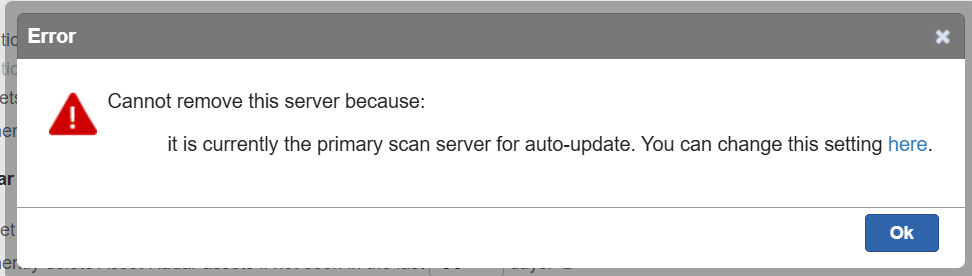
The here link takes me to this page but currently the options are greyed out.
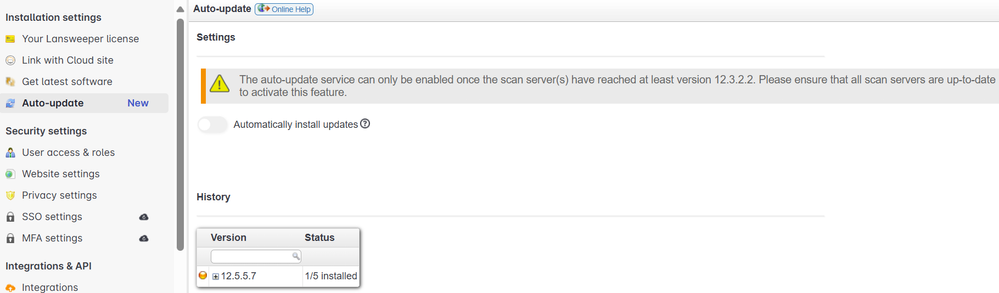
Thanks,
Eugene
- Labels:
-
Scanning
- Mark as New
- Bookmark
- Subscribe
- Mute
- Subscribe to RSS Feed
- Permalink
- Report Inappropriate Content
10-09-2025 07:34 PM
Yes, that was it. Once I replaced the old Primary Server with an active new server in that table, I was able to delete the old server out of the console. Thanks!
- Mark as New
- Bookmark
- Subscribe
- Mute
- Subscribe to RSS Feed
- Permalink
- Report Inappropriate Content
10-09-2025 04:06 PM
Dear,
This is most likely because the scanning server is set as primaryserver in the table tsysAutoUpdateConfig.
If you are familiar with SQL, you can update this to the correct server name.
Otherwise, please create a Support case, and the support team will help you out with creating an update query.
General Discussions
Find answers to technical questions about Lansweeper.
New to Lansweeper?
Try Lansweeper For Free
Experience Lansweeper with your own data. Sign up now for a 14-day free trial.
Try Now- ERROR: SSH ERROR - Could not connect to SSH with credentials XXX in Technical Support Solutions
- ERROR: Enable SNMP - Enable SNMP to scan Cisco devices. in Technical Support Solutions
- Primary IP selection incorrect for dual‑NIC assets in Product Discussions
- ERROR: Scan Incomplete – SNMP Was Not Scanned, but Existing Record Has SNMP Info in Technical Support Solutions
- ERROR: SSH Undefined Credentials in Technical Support Solutions
