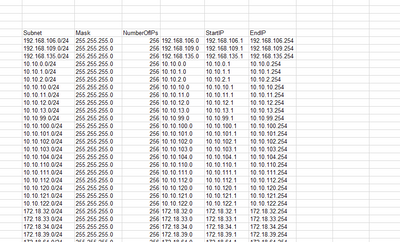- Lansweeper Community
- Forums
- General Discussions
- Re: Unable to scan devices with a last octet of "0...
- Subscribe to RSS Feed
- Mark Topic as New
- Mark Topic as Read
- Float this Topic for Current User
- Bookmark
- Subscribe
- Mute
- Printer Friendly Page
- Mark as New
- Bookmark
- Subscribe
- Mute
- Subscribe to RSS Feed
- Permalink
- Report Inappropriate Content
01-04-2023 07:34 PM - last edited on 04-02-2024 10:34 AM by Mercedes_O
Hello Forum! Any ideas on how to resolve this? We have /16 subnets (example 10.123.0.0/16). If you try scanning the IP Range of 10.123.17.0 - 10.123.17.254 it will not scan the 10.123.17.0 device for example. I have also tried scanning 10.123.16.1 - 10.123.17.254 with no luck.
Solved! Go to Solution.
- Labels:
-
Scanning
- Mark as New
- Bookmark
- Subscribe
- Mute
- Subscribe to RSS Feed
- Permalink
- Report Inappropriate Content
01-10-2023 02:45 PM
Hello there!
Lansweeper indeed treats IP addresses that end in either .0 or .255 as reserved addresses:
- .0 as a network identifier
- .255 as a broadcast address
This results in Lansweeper skipping these IP addresses automatically and is expected behavior to not scan these IPs. If you check your scanning queue under Scanning\Scanning Queue when you scan the IP Range Scanning Target you have set up under Scanning\Scanning Targets, you will indeed see that these IP addresses will not be scanned. Unfortunately, this is not something that will be changed in the near future, we apologize for the inconvenience. If at all possible, we would recommend changing the IP addresses of the assets to an IP address that doesn't end on .0 or .255.
Alternatively, you can manually import these assets with the import template you can find under Assets\Import Assets. Do note, however, that these assets will not get updated during an IP range scan as the IP addresses will still be skipped. More information on how to import assets in Lansweeper can be found in this knowledge base article: https://www.lansweeper.com/knowledgebase/importing-assets/
If the assets are Windows assets, we recommend scanning them with another scanning target, for example, a Windows domain scanning target: https://www.lansweeper.com/knowledgebase/scanning-with-active-scanning/
We have added "having the possibility to scan assets that have an IP address that ends in .0 or .255" to our customer wish list. Keep in mind, though, that we cannot provide you with an estimated release date for when/if this will be implemented in a future Lansweeper release. Given the thousands of customers we support and the variety of requests we receive, we, unfortunately, do have to select and prioritize when it comes to feature requests.
- Mark as New
- Bookmark
- Subscribe
- Mute
- Subscribe to RSS Feed
- Permalink
- Report Inappropriate Content
01-10-2023 05:28 PM
Thank you very much for the response and for adding this to the customer wish list. As IP addresses ending in 0 are quite valid, I would hope this would not be a difficult change.
I will definitely try the import template Assets\Import Assets and let you know how it goes. Thanks!
- Mark as New
- Bookmark
- Subscribe
- Mute
- Subscribe to RSS Feed
- Permalink
- Report Inappropriate Content
01-05-2023 11:07 AM
I remember this is indeed something Lansweeper can't scan, although it's theoretically possible to have a device ending on .0 when you have a /23 network or less.
As a workaround, you could maybe exclude the .0 addresses in your DHCP server 😉
- Mark as New
- Bookmark
- Subscribe
- Mute
- Subscribe to RSS Feed
- Permalink
- Report Inappropriate Content
01-06-2023 01:38 AM
Thank you for the affirmation Hendrik_VE. Unfortunately, we have many statically assigned networking devices that we would prefer not to migrate. Anyone know the process to submit it as a bug?
- Mark as New
- Bookmark
- Subscribe
- Mute
- Subscribe to RSS Feed
- Permalink
- Report Inappropriate Content
01-11-2023 08:51 PM
if you're using the import function, you can convert CIDR to ranges by using this spreadsheet
- Mark as New
- Bookmark
- Subscribe
- Mute
- Subscribe to RSS Feed
- Permalink
- Report Inappropriate Content
01-10-2023 02:45 PM
Hello there!
Lansweeper indeed treats IP addresses that end in either .0 or .255 as reserved addresses:
- .0 as a network identifier
- .255 as a broadcast address
This results in Lansweeper skipping these IP addresses automatically and is expected behavior to not scan these IPs. If you check your scanning queue under Scanning\Scanning Queue when you scan the IP Range Scanning Target you have set up under Scanning\Scanning Targets, you will indeed see that these IP addresses will not be scanned. Unfortunately, this is not something that will be changed in the near future, we apologize for the inconvenience. If at all possible, we would recommend changing the IP addresses of the assets to an IP address that doesn't end on .0 or .255.
Alternatively, you can manually import these assets with the import template you can find under Assets\Import Assets. Do note, however, that these assets will not get updated during an IP range scan as the IP addresses will still be skipped. More information on how to import assets in Lansweeper can be found in this knowledge base article: https://www.lansweeper.com/knowledgebase/importing-assets/
If the assets are Windows assets, we recommend scanning them with another scanning target, for example, a Windows domain scanning target: https://www.lansweeper.com/knowledgebase/scanning-with-active-scanning/
We have added "having the possibility to scan assets that have an IP address that ends in .0 or .255" to our customer wish list. Keep in mind, though, that we cannot provide you with an estimated release date for when/if this will be implemented in a future Lansweeper release. Given the thousands of customers we support and the variety of requests we receive, we, unfortunately, do have to select and prioritize when it comes to feature requests.
General Discussions
Find answers to technical questions about Lansweeper.
New to Lansweeper?
Try Lansweeper For Free
Experience Lansweeper with your own data. Sign up now for a 14-day free trial.
Try Now