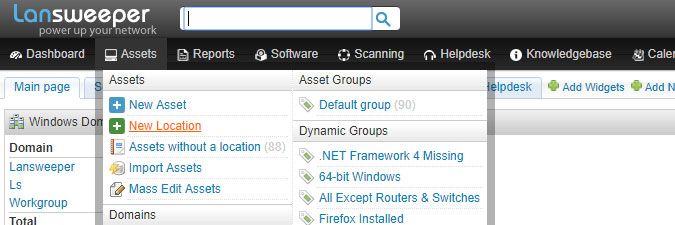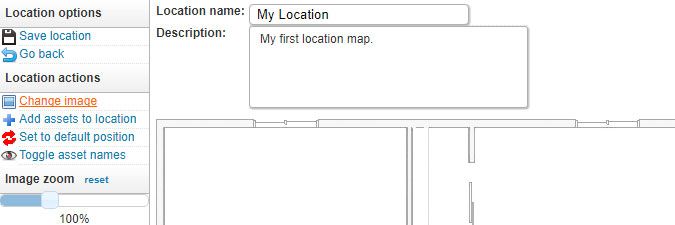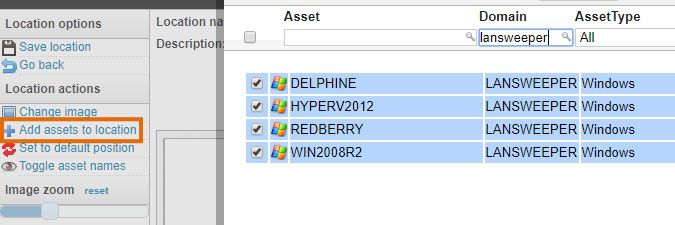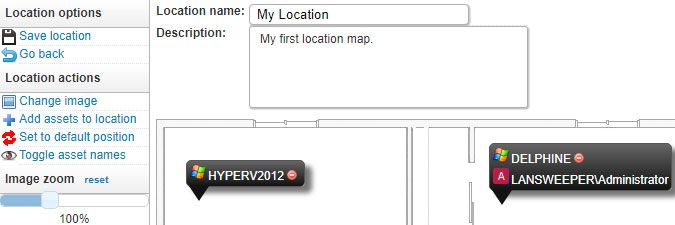- Lansweeper Community
- Knowledge Center
- Knowledge Base
- Managing Assets
- Place assets on a map
- Subscribe to RSS Feed
- Bookmark
- Subscribe
- Printer Friendly Page
- Report Inappropriate Content
- Article History
- Subscribe to RSS Feed
- Bookmark
- Subscribe
- Printer Friendly Page
- Report Inappropriate Content
12-11-2014 07:30 PM - edited 06-05-2024 09:19 AM
Your Lansweeper installation allows you to upload blueprints or maps of your offices and place assets on them so your employees can easily locate equipment.
When an asset is placed on a map, you can click on its asset name to view its Lansweeper webpage and scanned data.
- Browse to the Assets > New Location section of the web console.
- Enter a location name and a description into the available input boxes.
- To add your own blueprint/map to the asset location, select Change image. Select Browse... or Choose File in the pop-up window to launch Windows Explorer, select your file and select Open. Supported file formats are: .bmp, .gif, .jpeg, .jpg and .png. When you've selected your map, select Ok.
- To place assets on the map of your choice, select Add assets to location. In the resulting pop-up window, tick the checkboxes in front of the assets you would like to add and select Ok.
- You can search through one or more columns to easily find specific assets. In the example above, we filtered the Domain column to only list assets within the "lansweeper" domain.
- You could also tick the top checkbox to select all assets in the current search results.
- Click and hold the name of an asset to drag the asset to a new position. To undo all of your position changes, select Set To Default Position. You can also show/hide asset names by selecting Toggle Asset Names.
- When you're happy with your location map, select Save location. You can make additional changes afterwards by selecting Edit location on the location page.
- Locations are automatically added to the Location section of the asset type overview, which you can see when hovering over the Assets section. You can quickly access them from there.
Location maps are technically assets as well. When placing a Windows computer on a location map for instance, you are effectively creating an asset relation between the Windows computer asset and the location map asset. When creating reports on assets and their location maps, you need to report on this asset relationship. There are two built-in sample reports in the Reports tab of the web console that list location map data, called Assets: Assets and location maps they're on and Assets: Location maps and assets on them.
Was this post helpful? Select Yes or No below!
Did you have a similar issue and a different solution? Or did you not find the information you needed? Create a post in our Community Forum for your fellow IT Heroes!
More questions? Browse our Quick Tech Solutions.
New to Lansweeper?
Try Lansweeper For Free
Experience Lansweeper with your own data. Sign up now for a 14-day free trial.
Try Now