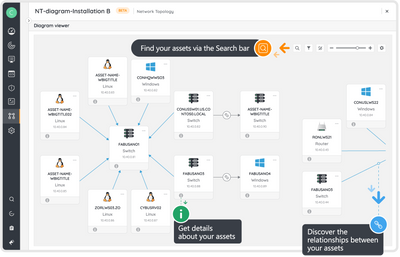Hey IT Heroes,
We know how challenging it can be to get a quick, accurate view of your enterprise network. That’s why we’re excited to introduce Lansweeper’s FREE IP Scanner! This powerful tool is designed to help you identify and understand everything in and around your network, without breaking the bank.
🧡 Why You'll Love It:
- Fast and Accurate: Get a clear overview of your network assets without multiple pings, even in environments with "fragile" devices like medical settings.
- No Installation Hassles: The tool is a standalone executable with no installation process. Just install Npcap (embedded within the tool) and you’re good to go!
- Comprehensive Scanning: Scan entire networks, including open ports and potential risks, without needing any credentials.
- Customizable: By default, the tool scans over 280 common ports, but you can customize this for more inclusive scanning.
- Iterative Scanning: Automatically scans connected devices like switches, routers, and firewalls for a thorough network overview.
⚙️ Key Features:
Port Scanning:
- Configurable to scan all ports, a predefined list of common ports, a custom list, or disabled for faster scans.
- Not recommended for aggressive scanning on OT devices.
Risk Identification:
- Detects open RDP ports, end-of-life operating systems, hardware models, and improperly secured shared folders.
Alerts and Rules:
- Provides alerts based on a set of rules (configurable on/off per rule).
Iterative Scanning:
- Automatically scans devices connected to scanned items for an in-depth network map.
- Configurable to disable, scan connected devices, or scan entire subnets.
ℹ️ Why It's Different:
Unlike other limited free tools or expensive paid options, our free IP Scanner is a standalone example of our commitment to innovation and empowering IT professionals. It’s our “gift” to you, and just the beginning of what we have to offer.
🎁 Get Started:
Download Lansweeper’s FREE IP Scanner today and take the first step towards a more secure, well-understood network. Perfect for IT pros who need a reliable, comprehensive scanning solution without the high cost.
👉 Download Here 👈
Let's make network management easier and more efficient together!
Feel free to ask any questions or share your experiences with the tool here in our Product Forum. We’re here to help and would love to hear your feedback!
Happy scanning!
Lansweeper Team